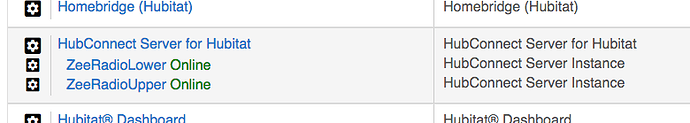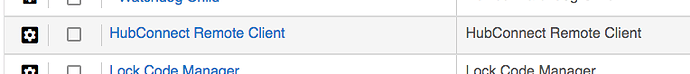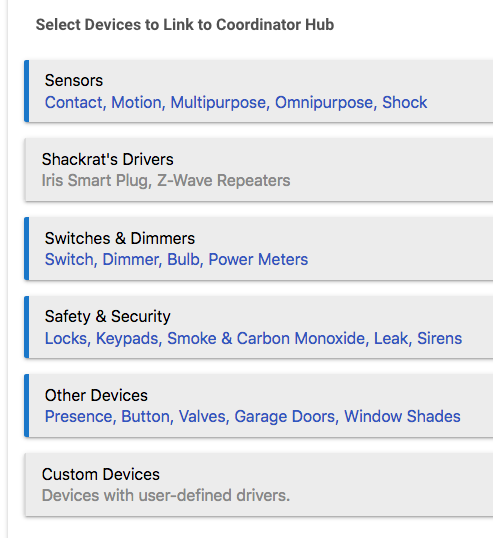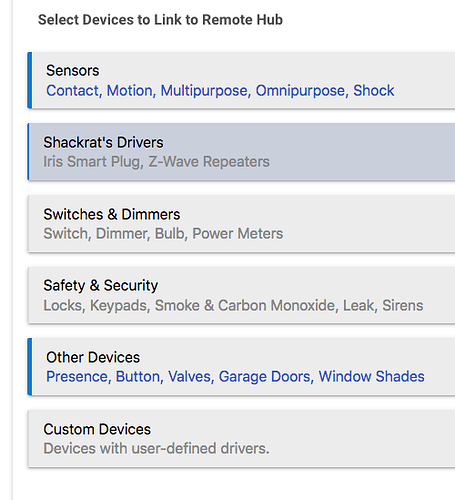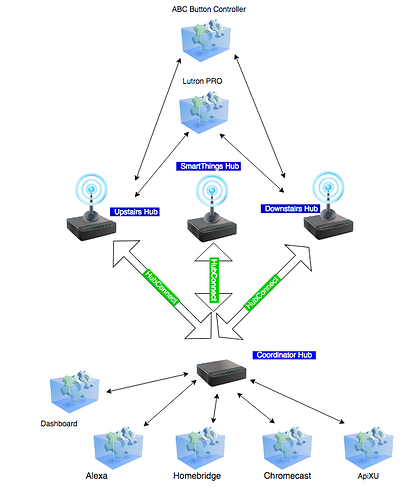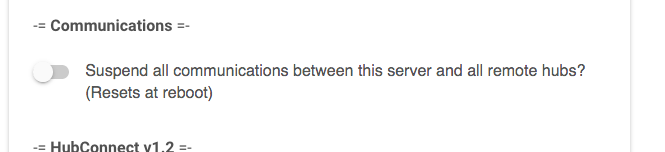What devices are you using via Link to Hub that need more attributes (events)?
I just added a handful of additional attributes for the RGB Bulb, which is great and makes it feel more complete, but I'm pretty sure, now that I'm done, I wouldn't have used those attributes in any automation.
Here's how it's defined from within HubConnect, as an example:
"rgbbulb": [driver: "RGB Bulb", selector: "genericRGBs", attr: ["switch", "level", "hue", "saturation", "RGB", "color", "colorMode", "colorTemperature"]],
I looked at my Hank RGBW and can see this list:
Current States
RGB : [255, 162, 23]
color : #ffa217
colorMode : RGB
colorName : Orange
colorTemperature : 2200
hue : 10
level : 1
saturation : 91
switch : off
And then for the Fibaro RGBW LED Strip Controller, I'm seeing:
Current States
colorMode : RGB
colorName : Dark Green
effectName : Fire Place
hue : 0
level : 49
lightEffects : {"1":"Fire Place","2":"Storm","3":"Deep Fade","4":"Lite Fade","5":"Police"}
saturation : 0
switch : on
In other words, all RGBW are not created equal. I picked a combined list of attributes I thought I might be useful in Automation.
You can create your own in HubConnect, in a fill-in-the-blanks style, but I'm interested in what YOU are finding missing. ME, I needed a complete Garage Door Opener. 
Steve gave me that on day 1:
"garagedoor": [driver: "Garage Door", selector: "garageDoors", attr: ["door", "contact"]],