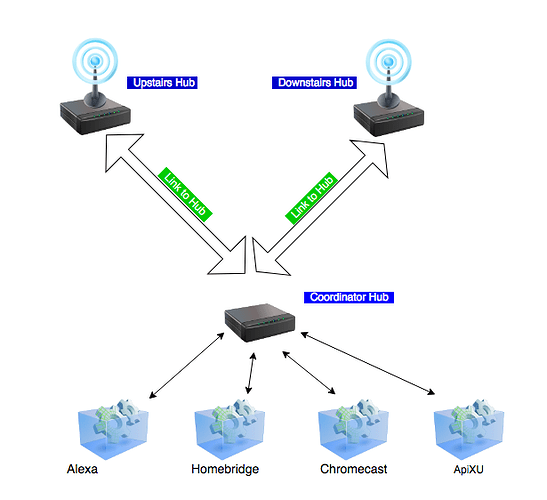Update.
I've got it all cobbled together. My second hub has more than half the upstairs devices migrated off the first hub. The third hub "Coordinator' has Amazon Echo Skill, Chromecast, Dashboard, ABC, ApiXU and Homebridge so far. I tested Homebridge today.
I began by creating 8 Dashboards on 'Coordinator Hub' and at the same time, migrating devices Hub to Hub. Those of you that use Link to Hub know that as you deleted devices, the matching linked virtual does not get cleaned up, meaning: manually delete the linked devices,
At this time, I'm thinking I'm about a year too early to be doing this experiment. A lot of the Dashboards show missing attributes.. for example: an Aeon Multisensor6 has 7 states from events: Motion, Humidity, Luminance, UV, Temperature, Tamper (acceleration) and Battery. Only Motion and Temperature appear on the linked device. I'm predicting it'll be a year before this item is resolved.
What does work is Motion Sensor, Contact Sensor, Door Locks, Garage Door Openers, Tilt Sensor, Switches, and Dimmers, all independent of radio.
I picked Dashboard as my first test mechanism because it's local to 'Coordinator Hub' and if it works, it bodes well for Alexa and Homebridge. Everything that doesn't work via Dashboard will certainly not work via an integration.
Although I have not completed the migration to "upstairs" every device that is left to do has the same type of device migrated already. I then started on Homebridge. I had already gotten two hubs to work via multiple instances of Homebridge plugin. I created a third instance, and picked all the switches, dimmers and presence sensors. I had to create another Home in the iOS Home App, but it worked right away. Then I spent the usual 40 mins tap tap swipe to get the devices into their 'correct' rooms. When it was time to create a HomeKit Automation for presence, I realized I needed the usual hack.. a hybrid driver to allow HomeKit to set/reset a presence, yet be able to present a presence icon on Dashboard, etc. I haven't driven around to test it but that test will occur naturally tomorrow.
I use Alexa's integration poorly. Mostly it's a chance to "show off" home automation to unsuspecting visitors. Thus, I haven't even tried it out yet. I do not believe I'll be able to have two hubs use one skill so I'm expecting I have to delete everything and rebuild it using 'Coordinator Hub'.
Thus far, I've gotten a first approximation of what I'll get at the end. It's not bad, probably because I try for full automation.
One huge success is Lutron and my collection of Pico's. It's true, multiple Hub connections are possible. The 'Upstairs Hub' has a duplication of 'Downstairs Hub' Lutron Integration, and ABC (stephack's Advanced Button Controller) is working. In effect I've got upstairs Pico's and Downstairs Pico's. and each seems to work.