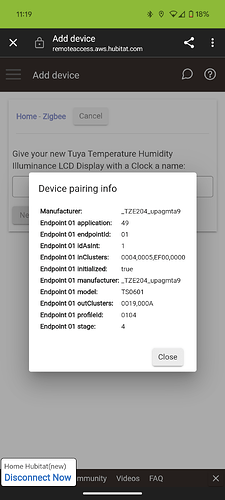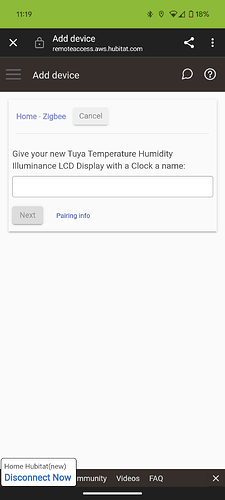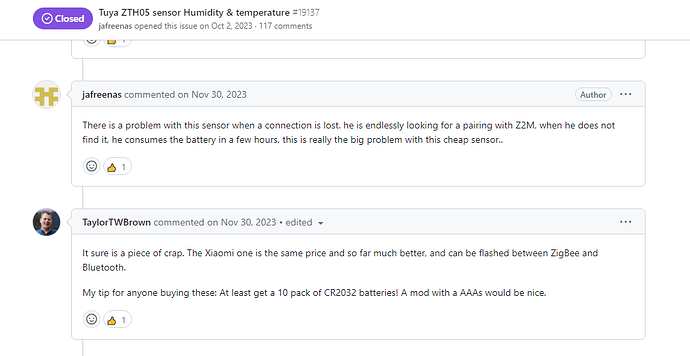I did try searching for other posts before writing this
I recently bought the Tuya Temperature/ Humidity sensors with a screen. I already had one that was working no problem. But apparently these are a different model. I can pair them, but then nothing happens. No data is sent to the HE, and the screen on the device no longer updates the temp/humidity.
I've tried using:
Generic Zigbee temp/humidity driver
Konoke Temp/humidity sensor
Kkossevs drivers
None of them seem to work. When i pair the device, it defaults to Kkossevs "Tuya Temperature Humidity Illuminance LCD with Clock"
Has anyone had any luck with this model? I apologize for poor formatting of the following data, I'm on mobile...
Current States
- _info : installed
State Variables
- lastTx : {"cfgFailure":false,"cfgTimer":0,"humiCfg":"-1,-1,-1","humiCfgOK":false,"tempCfg":"-1,-1,-1","tempCfgOK":false}
- modelGroup : UNKNOWN
- lastRx : {"humiCfg":"-1,-1,-1","humiTime":1715516747649,"tempCfg":"-1,-1,-1","tempTime":1715516747649}
- stats : {"date":"2024-05-12","rejoins":0,"rxCtr":6,"txCtr":2}
- driverVersion : 1.3.9 2023/09/29 10:54 PM
- notPresentCounter : 0
- configState : 0
Data
- endpointId: 01
- application: 49
- manufacturer: _TZE204_upagmta9
- model: TS0601