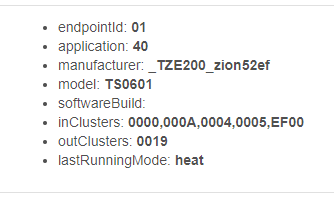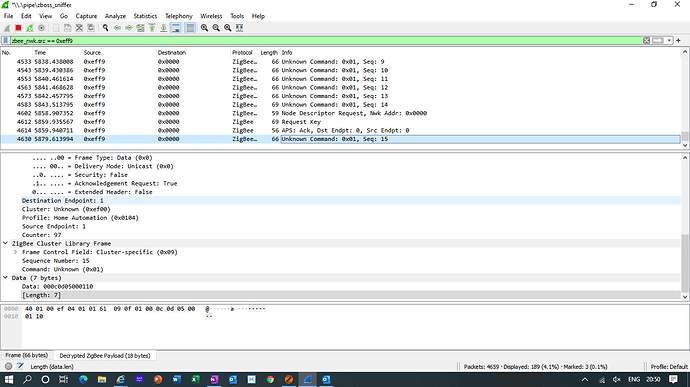Back to this thread as I'm getting fed up with Tado not reaching all of my TRVs properly.
@mark.cockcroft @daren_naylor the issue is that the driver only takes the last hex value and converts that to decimal, then divides by ten:
0xFA = 250 = 25.0
0x04 = 4 = 0.4
What it needs to do is concatenate, convert and then divide:
0x00FA = 250 = 25.0
0x0104 = 260 = 26.0
Tested and reporting correct temperature. Many thanks
Like a numpty I bought one of these from aliexpress instead of the ones that everyone else bought. There was a page somewhere that listed it as smartthings compatible so I had hoped there was a DTH out there for it, but unfortunately there isn't
and I tried the driver but it unfortunately doesn't really work. It can decode some of the frames, but most of them show up as debug packets that don't get decoded.
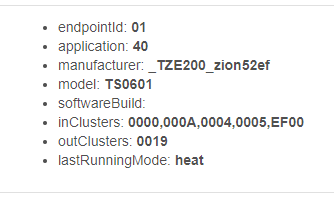
Anyway just putting here to let others know that this model doesn't work. I'm hoping in the future when I get learn more about zigbee I can add support for it, but not there yet.
1 Like
Can you set the temperature?
no I can't seem to be able to set the temperature.
The only thing that seems to get a reaction is when I set the heating point temperature it takes me from manual mode into Auto mode, but nothing else happens
The auto command also changed it from manual mode to auto mode a few times, but it doesn't work consistently.
Just bought one of these, and it works with the driver. (Battery not reporting on either device, but I'm not concerned about that). This is a rebranded Siterwell GS361
The battery is now reporting on the original valve. I inserted
Capability "Battery"
at line 16 and commented out the "String values = data.collect....." on line 175 (176 if capability added).
I will wait and see if the GS361 reports battery levels.
1 Like
Good spot with the capability missing, why comment out line 175or176, that shouldn't change anything
Edit - is it wifi??
I took the other line out as it seemed unnecessary, but I'm kind of Winging it, tbh. The GS361 is ZigBee. The price has gone up on Amazon now, but they have some "as new" for around £32. I have one coming from AliExpress, at £30. Hopefully these will be a decent replacement for the Z-Wave Eurotronic spirits I currently use
Glad it works, it wasn't written for that device. Did it automatically find the right driver?
24h later still not reported battery on the tuya trv I have
I had to add the driver manually. Strangely, my original Tuya valve has stopped reporting battery levels, and the GS361 hasn't reported since installation.
I might set up a wireshark sniffer tomorrow and see what traffic I get from both
Let me know if you find anything, its the only bit I've not got to work
Will do. I'm sniffing the network now. I've mapped all of the commands from the Tuya/TCP app to the valve, and now monitoring any data from the valve to hub. I'll let it run for 24 hours.
I've found the data relating to battery level. 0d05 gets sent when battery is low. Last number is 00 for full battery and 10 for empty batteries. I will try to find some half used batteries to see if there is something in between, or if it is just a "Good/Bad" indication
It appears to be a battery good or battery bad indication. The display only has a low battery picture, too.
Just checked the Tuya valve, and this also uses 0d05
I've added below to see what I get
case '0d05':
log.wan "${device.displayName} battery? - ${commandType} - ${values} ${data}"
break