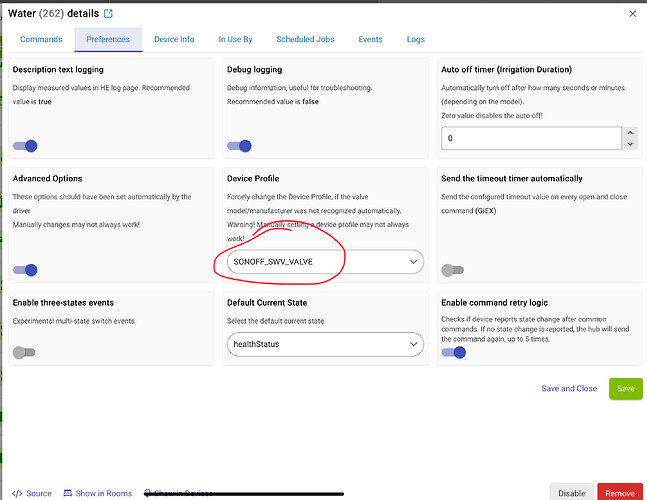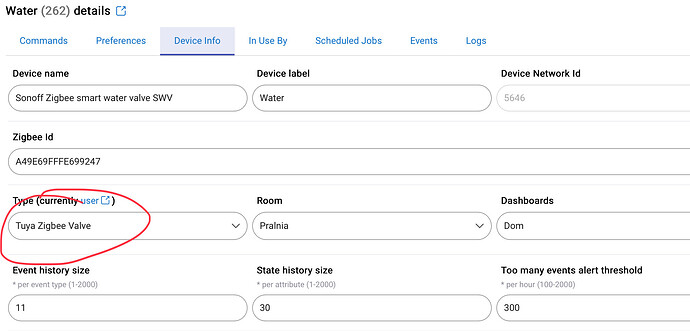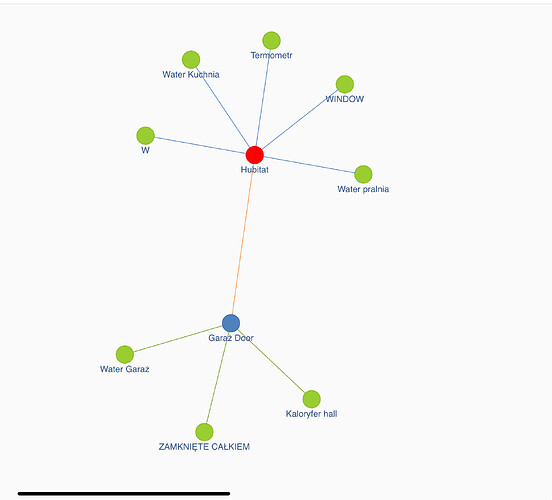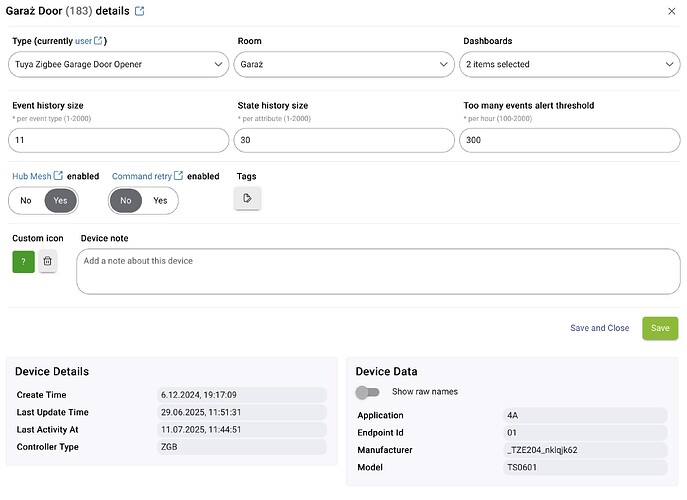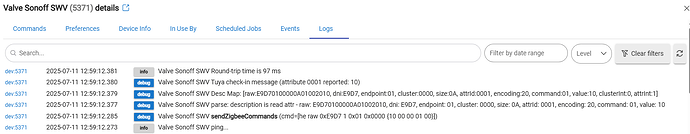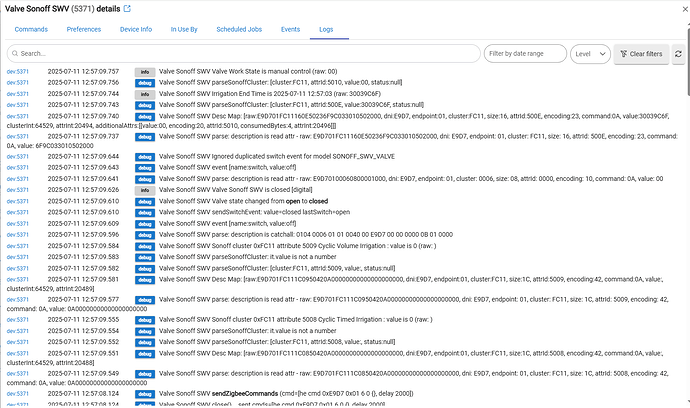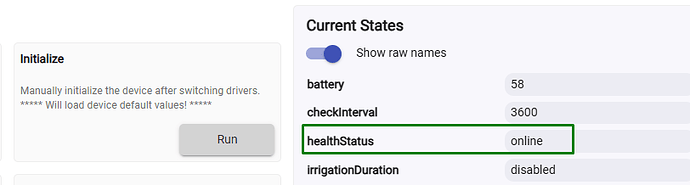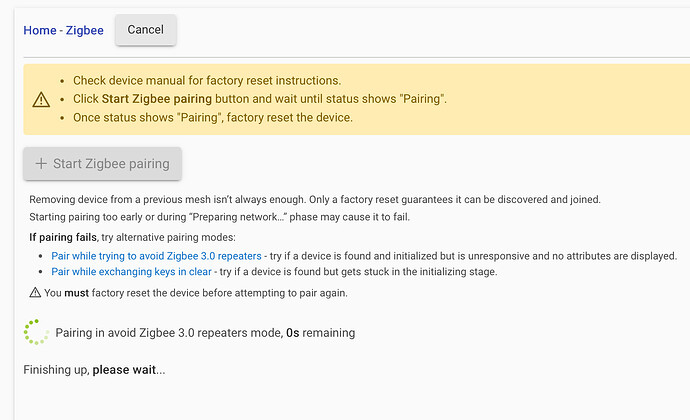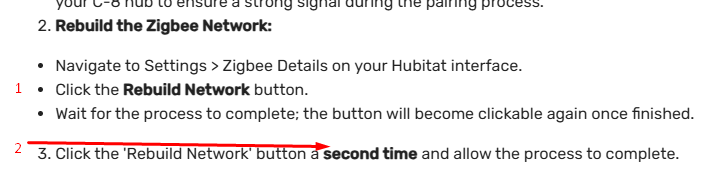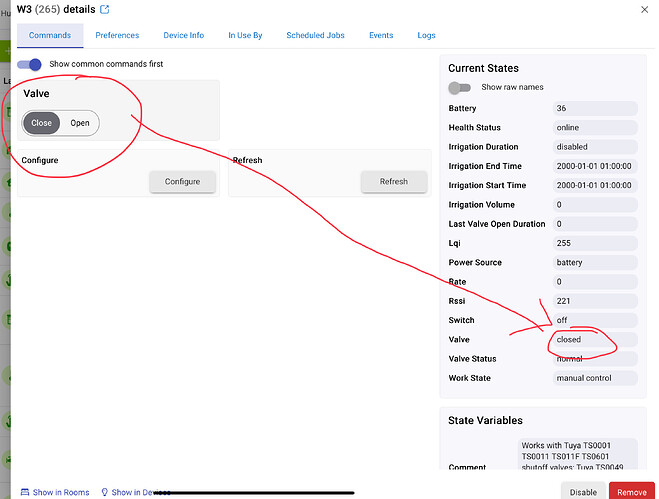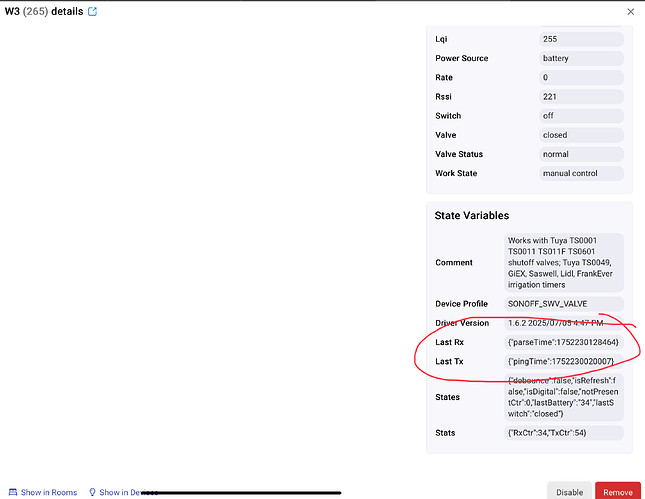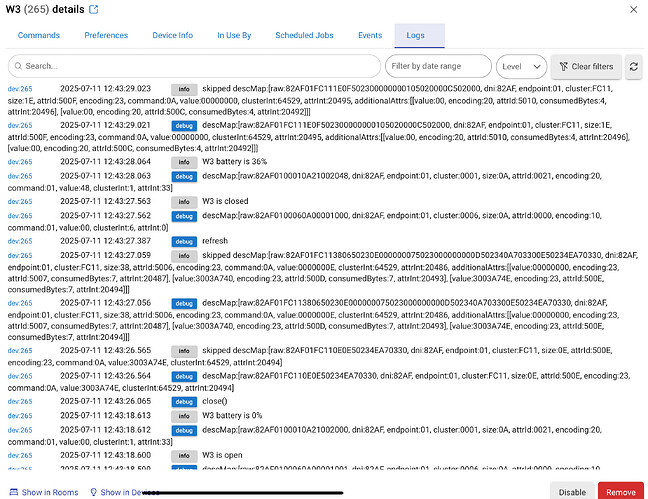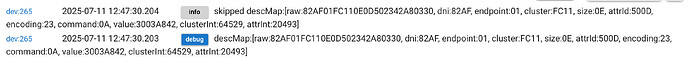Yup!
I second this. I have 3 running and plan to replace a b-hyve that I have installed with the sonoff
Hello,
Finally Sonoff arrived.
I paired it. Once I pressed the command button ON it worked one time and never more. The button on the device is doing nothing (not hearing te sound of valve). Only showing the light. Are the settings correct for this valve?
Did you use the Double Luck Voodoo for pairing a Zigbee 3.0 device to your C-8 hub?
There is a pairing problem again, the SONOFF valve will work for a simple on/off even with the HE inbuilt Generic Zigbee Switch driver.
Can you list all of your Zigbee mains-powered devices? (These are acting as Zigbee routers/repeaters). A screenshot of your Zigbee map graph may help.
I can try by voodoo.
But is it normal that after pressing the button on the Device directly the valve is not opening/closing? (No sound- only one time i Heard that after first press)
And now it’s flashing two times fast and break 2sec
Any buttons on the device web page will not work, if the device has left the Zigbee network (what I think has happened).
The device driver doesn't matter when there is no Zigbee connection between the device and the Zigbee coordinator (your HE C-8 hub). You can test using the simplest HE inbuilt driver - the generic 'Device' driver. Enable the debug logging, Click on the 'Get Info' button from the 'Device' driver Commands tab. You should see the device responding to the GetInfo command in the live logs tab. If no response - then this mains-powerede device has fallen off the Zigbee network. For battery powered devices - remove and re-instert the batteries. If you don't see anything in the live logs - the device is not connected to the Zigbee network anymore.
flashing two times fast and break 2sec
This probably means that there is no water flow detected, or may mean that the Zigbee connection was lost (just a guess)
Which of these devices are mains-powered? (230V or DC 5V) ?
Can you power them off ?
What is the 'Garaz Door' manufacturer's make/model?
Only garage door opener is powered - is it a must to Switch it off?
In my case when I’m pressing the button on the Sonoff i see the changes in the log. Means it is still connected? Guess so…
Why the button on Sonoff is not changing the valve status physically? Batteries are on. Broken?
Is the garage door opener far away from your hub? If yes, then hopefully this Tuya device will not be used as a router/repeater when you pair the Sonoff valve at a close distance from the hub.
Yes, this means the device is still connected. Does the valve status in the driver page change from open to closed and vice-versa when you control the valve from the physical on/off button on the device?
Enable the debug logging, then click on the Ping() button. Do you see the 'rtt' attribute number change?
This is what I see in the live logs for the Ping command:
And this is what I receive when I open and close the valve from the Commands tab:
Please post screenshots of what you see in the logs after you click on the Ping() command and then another screenshot of the Open/Close logs.
Also, when you click on the Initialize() button - does the healthStatus change to 'unknown' and then back to 'online' ?
Now I messed up with voodoo and now it’s really going out from Zigbee network.
Previously when I was describing the proble with not working open/close (physically - not Heard sound of valve) ale was working likę you are describing and my logs looked the same. But valve was not changing (physically). Only opened once and died.
Garage opener is far.
On which drivers I should do the testy? Tuya?
I’m doing voodoo again…
First, make sure the valve stays connected to your Zigbee network for most than one minute.
If using the Tuya driver, the best way is to use the Ping() command - observe the ‘RTT’ attribute.
If using the HE inbuilt ‘Device’ driver - observe the ‘Get Info’ command response.
Problem with pairing now: third time it’s showing that found Device but is finishing with nothing…
I’m bypassing the repeaters
Are you rebuilding the Zigbee network two times in a row?
Next time you try, first REMOVE the device from your C-8 hub (use the red REMOVE button at the bottom right)
Connected… and lost Zigbee network. Not responding to any command.
What is „HE inbuild ‚Devce’ driver”? I never understand that. Can you Please show me this on kind of screenshot? Can be helpful fro the futurę.
I’ll try to pair WITHOUT without removing it now.
What will happen when I delete the Tuya driver and pair the Sonoff? Which driver it will take? Will it be working then?
On Sinope Water valve this button is changing the status likę on the screen.
But those parameters arę not changing. One of them is RTT? I don’t know what is RTT ![]() I’m sorry
I’m sorry ![]()
Log:
And pressing the button on Device is changing the log.
It starter flashing 2x again.
What is strange. Even when I see the status changing from Open to Close and I connect it to the Water source it let the water flow (open). Physically the electro-magnet not working.
I will observe the logs later tonight, now have to go back at work.