Saw the Tuya Zigbee Air Box on Ali.
It's the first Zigbee/Z-wave device I've seen will do CO2 and even VOC and Formaldehyde.
While I don't think there is, just ask if there is any driver that will work for it?
Saw the Tuya Zigbee Air Box on Ali.
It's the first Zigbee/Z-wave device I've seen will do CO2 and even VOC and Formaldehyde.
While I don't think there is, just ask if there is any driver that will work for it?
The "manual" definitely could use some better translation and phrasing plus many of the images and the spec table are too small to be really useful.
I will be working on a driver (I just received one of these) but because they use "Tuya Specific" cluster EF00 for responding with most of the data it could be a bit for me to do the decoding. Just for grins I added it using one of my existing drivers that basically just tries to identify everything coming back on the ZigBee...
UPDATE:
I now have a "basic" driver working with the device. It seems like I have the temperature and humidity worked out (they seem to have values that match my room) and I think I have Carbon Dioxide (it has a "reasonable" level for the room, goes up when I breathe on it a bunch, etc...). Formaldehyde and VOC though... are such low values (and should be) that I have no idea which is which. I also cannot think of a "safe" way to test them to see if the correct one goes up.
It would be nice if they actually had more information on this device and what it responds to. As a ZigBee 3.0 (supposed) device it should meet all sorts of minimum responses but it does not respond to much of anything and their use of their own cluster (while valid) is really annoying when there are already clusters that correspond to the data it should provide. Just trying to keep people using their own gateway and apps.
I have 3 ordered but seller didn't ship (might be they put a too low price, now it's raised like 50% up) so have to re-order again now.
Would be nice if you can share the driver.
Couldn't agree more.
Due to the above, from our perspective it's hard to justify the development costs associated with writing drivers for these devices.
Yup, I will share the driver. Letting it "test" a bit more but so far it is pretty plain. I still have no idea which value represents which gas though...
Update
I have posted a new project in the Community Drivers section with the driver as it is now:
https://community.hubitat.com/t/project-tuya-air-sensor-driver/
I just got this Tuya Air Box from Amazon and I am absolutely not happy with this device.
Couple days ago I installed Ecowitt Air Quality sensor and this one works very well.
Data from Ecowitt Sensor seems to be very reliable.
Temperature and Humidity reading very well corelated with my non-smart sensors.
CO2 reading in the room is high but when I put the sensor outside CO2 reading
almost instantly dropped to very low expected number.
From the other side, data from Tuya Air Box does not look right except for the Temperature.
Humidity reading is well below comparing to other sensors.
CO2 level reading is also very low compare to the Ecowitt Sensor.
At this time two sensors (Tuya and Ecowitt) are placed side by side just for comparison.
Also Tuya Sensor sends data every second or so.
BTW, logs does not show any data from Tuya Sensor at all.
I was checking device Events page.
Here is an example data from both sensors.
Tuya Sensor
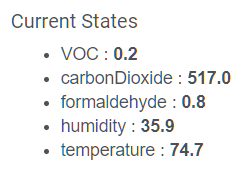
Ecowitt Sensor
Bottom line.
Data from Tuya Sensor is not accurate.
(I can compare only Temperature, Humidity and CO2 readings.)
I am not sure if it is possible to calibrate this sensor.
Driver allows to add Offset for each parameter.
But simple Offset maynot be enough for proper calibration.
More complicated Calibration Algorithm may do the trick.
UPDATE/EDIT
I brought Tuya Sensor outside:
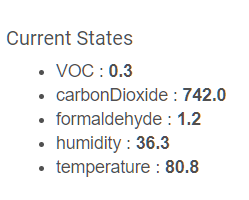
and brought it back inside:
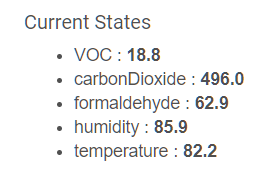
Only Temperature reading produced realistic data.
Humidity reading jump over any reasonable level AFTER sensor was
back inside.
CO2 and Formaldehyde levels outside significantly increased.
This is 100% opposite from what it should be.
Conclusion:
Tuya Air Box is very bad sensor.
I will not recommend it.
From the other side, Ecowitt Air Sensor produces very realistic
and reliable data. But this one a bit pricy and proves a theory:
"You will get whatever you paid for".
Well, this is not always true.
Some really cheap sensors could be in fact very reliable.
I do not recommend it as well.
In addition to the questionable readings (that are far away from what I receive from my trusty z-wave Eurotronic Air Quality Sensor), this thing bombards the zigbee network with data reports every single second! It is not a HE or driver issue, the same problems are observed when connected to Tuya gateway and is being also reported in other home automation systems platforms. No configuration of the reporting intervals is possible.
Do not buy!
Actually, this thing has one single useful function - stress testing of your Zigbee network!
Place it in the most distant possible point from the hub, preferably close to a Zigbee repeater.
Then observe how the Zigbee network behaves if there are any noticeable delays in the automations, etc..
Do not forget to switch it off and lock it securely into the junk drawer after the experiments are done! 
My test results from the last 2 days:
HE hub is keeping very well, although it identified the Tuya Zigbee Air Box as a 'Spammy device'  , the CPU load raised by only 4-5 %
, the CPU load raised by only 4-5 %
Thank you very much for the update.
Right now this device in the spare/trash drawer.
But it looks like it is not too bad.
Should I try it one more time?
Well, I have tested it only on my 'development' hub, that I can wipe and restore/reset at any time)...
Didn't dare to put it on the production hub.. Probably after a week, when hopefully my wife will be visiting my mother-in-law in another city and I will not risk my home automations good WAF... 
Honestly, I have a very limited experience with this device for the moment. But the feedback and the comments that I have read from other HA systems users are same as yours - very unsatisfied from the measurements precision. There were some rather detailed results with graphs and tables somewhere, if I find them again, will post the link here.
Thank you for the comment.
I played with this toy a bit on my work horse hub.
I immediately did not like it mainly because it did create excessive
traffic on the Zigbee Network plus very low precision.
I am very happy with Ecowitt WH45 sensor but adding this Zigbee
toy in a different room should give better per room assessment.
I guess, I will wait a bit before messing up with my main hub.
(Yes, WAF is a major preventing point.)
Oh yeah, this thing just "loves" to chat up a storm. I still have mine running since I wrote my driver for it... but thankfully it is on one of my lesser used "backup/development" hubs. According to the logs that hub has been up for 6 days 18 hours and change... and 5 HOURS of time has been taken up handling it.
Still have found no way to alter the frequency (as other people have noted in other forums)... It does not respond to any request to alter it (thus why there have been no new driver versions, that is really the only thing lacking).
Even though my driver checks whether the new data has changed compared to the existing state variable BEFORE posting an event, this thing fluctuates constantly so a lot of events still get posted.
Heck, it uses nearly 4 times more resources than my next highest device, and that is a WEATHER STATION providing 65 fields across 7 different sensors (and this does not include fields the driver calculates from that data or such)!
Thank you very much for the very valuable info.
I definitely will not use this toy.
I have 3 of these …
Which one is the correct one? They are side by side …
Can anyone spot the one wetter than water?
Wow! One that says it is raining in your house and another says you have magically discovered super wet water... Maybe it is bathing in mineral oil?
I can firmly state that I never plan on buying another one of these... and if the one I did buy dies I will not replace it. The driver I wrote will just be dormant then... Since it seems to work in general. I did not put any boundary checks in though, so that 105.9 humidity is what it sent back. Crazy. At least the temperatures are somewhat close, but even a 2.3 degree spread from things sitting next to each other seems a bit much.
A bit of an overpriced thermometer … everything else is unreliable. The one that measured the humidity at 36 was as close to reality as i can ask, regarding temp and humidity.
The rest, which i what i was after … ¯\(ツ)/¯