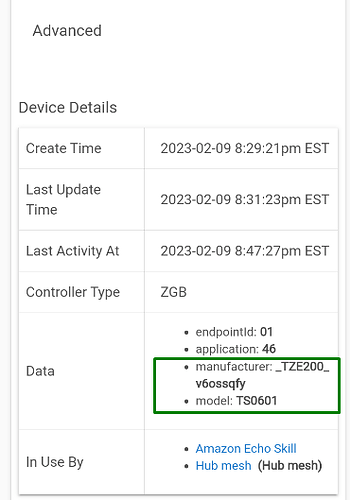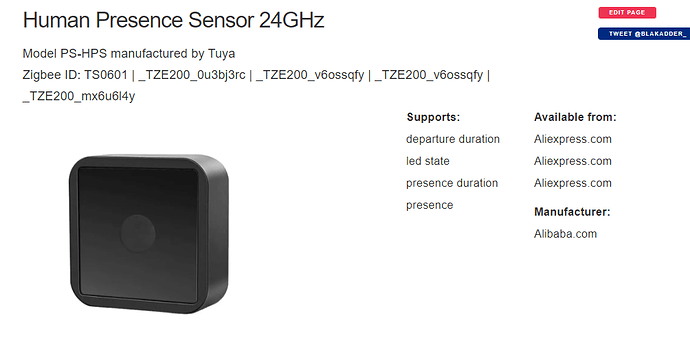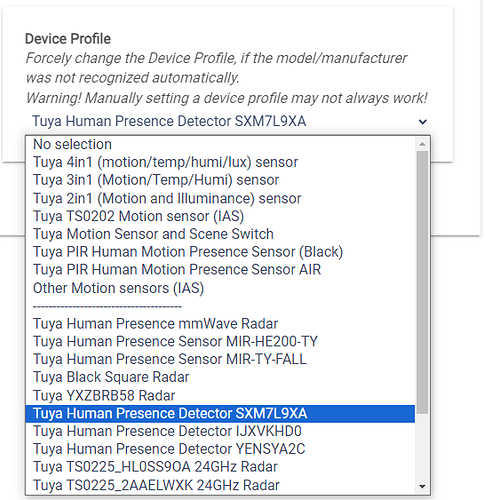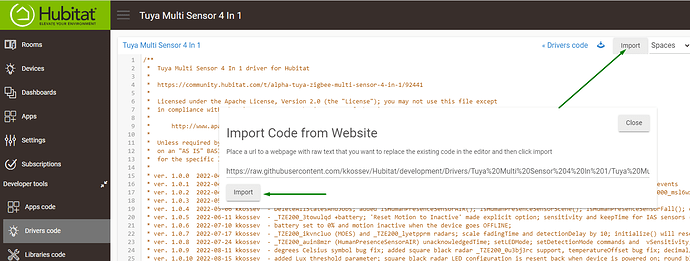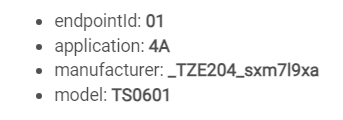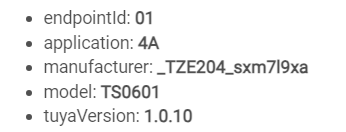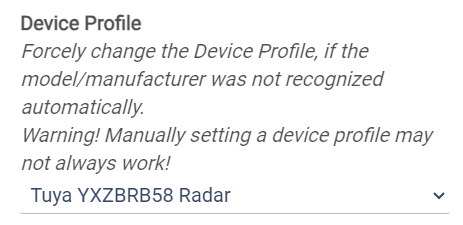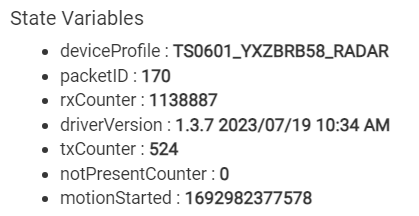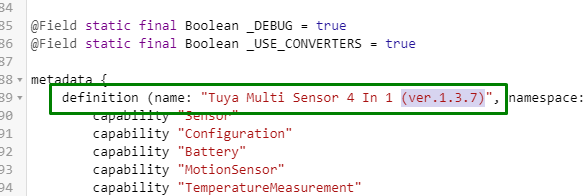Hi Art K,
The support of the many different models of mmWave presence sensors built on Tuya platform is rather complicated... not just in HE, but also in all other home automation systems different than Tuya,
Currently, the 4-in1 driver supports a total of 32 (thirty-two!) different Tuya-based mmWave radars, grouped in 13 (thirteen) different 'Device Profiles'.
In this thread, you mention this device :
This fingerprint corresponds to this device :
Do you have this device?? It is totally different from the rest of the 12 mmWave radars.
In your last message the screenshot refers to _TZE204_sxm7l9xa. Is this the device you are trying to make working now?
Let's talk only about one device is this thread.
Also, I will need some debug logs copied and pasted as a text from a PC browser. I can not use mobile screenshots to simulate a device that I don't have when trying to reproduce a problem.
So, if we are going to continue with this _TZE204_sxm7l9xa radar:
- Switch to SXM7L9XA device profile. Do not use any other profiles, this is the profile intended to work with this device.
- Make sure the Debug logging is on.
- Turn off the device power supply for 10 seconds
- Clear the live logs
- Power on the device again
- Wait 10 seconds
- Copy and paste as a text all the debug logs that follow the moment when the device was powered on
- Please hide the log multiple lines in a Summary section like this (use the forum editor cog wheel tool) :
Summary
dev:41212023-08-25 13:43:53.323debugRadar TS0225 _TZE200_hl0ss9oa ignored illuminance event 92 lux - change is less than 10 lux threshold!
dev:41212023-08-25 13:43:53.319debugRadar TS0225 _TZE200_hl0ss9oa Tuya cluster: dp_id=2 dp=20 fncmd=916
dev:41212023-08-25 13:43:53.315debugRadar TS0225 _TZE200_hl0ss9oa parse: (_TZE200_hl0ss9oa, 1.5.0 2023/08/25 11:24 AM) descMap = [raw:catchall: 0104 EF00 01 01 0040 00 E9F1 01 00 0000 02 01 00371402000400000394, profileId:0104, clusterId:EF00, clusterInt:61184, sourceEndpoint:01, destinationEndpoint:01, options:0040, messageType:00, dni:E9F1, isClusterSpecific:true, isManufacturerSpecific:false, manufacturerId:0000, command:02, direction:01, data:[00, 37, 14, 02, 00, 04, 00, 00, 03, 94]]