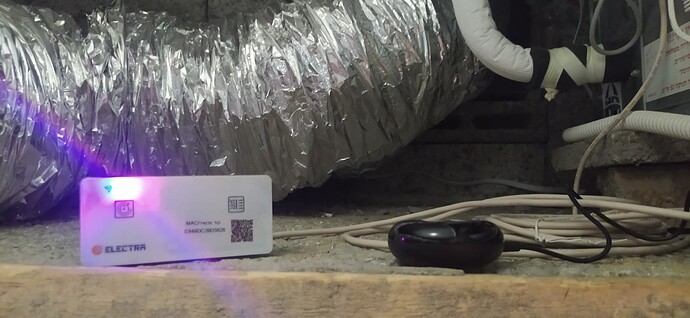Hi all. I recently bought tuya IR remote/ blaster from AliExpress. Link is here: https://a.aliexpress.com/_onam8uq 1
Thanks to @kkossev , found a driver that works with this device. I can teach codes etc.
Driver is here:
GitHub - luckygerbils/hubitat-tuya-zigbee-ir: Hubitat Driver for Tuya Zigbee IR Remote Controls
Thanks to luckygerbils.
Here some photos for controlling my HVAC unit.
Looks interesting, for under $3 wth, roll the dice.
Ordered. ![]()
Driver raw
Yes. Krassimir is ACE!
Here all credits should go to the GitHub user luckygerbils !
Ordered. I wonder if this one phones home to CN?
It is Zigbee, fully local. No way to phone home.
Ok. First problem:
For people who wants to control HVAC , remote control ( at least mine ) creates everytime different IR code.
Example:
IR code for 24 degrees cold is different from 24 degrees hot. My HVAC remote control sends degree / mode / fan speed all together.....
I think for people who wants to control their tv it will be ok...
Should still be possible to control an a/c with IR commands if you teach enough of them to the device, although that’s tedious I admit.
This is the first IR controller that uses zigbee with a Hubitat driver that I’ve seen.
I’m pretty tempted to check it out. Thanks for sharing.
Just thinking how many possibilities can be.... It will be frustrating but just started. At least it is working and the problem is not with the device itself.
Mine arrived. I have one installed and tested on Maker API and RM4. learncode and sendCode worked on first try. On RM, the device type is 'Button' --that took a bit of searching.
I just make list on excel for the commands vs names.
An example: 24 degrees cold higher fan level is 2413 which is 24 for degree 1 for cold 3 for fan level....
And what is RM? Rule manager something?
Ps: You can make secondary dashboard named remote and add many virtual buttons you want.
Have you figured out how many codes a Remote can memorize and execute? The tiny-tiny print
in the user pamphlet said a maximum of 3 air conditioners but I didn't see the limit on codes.
RM?
Yeah, Rule Machine. I stayed with an older version (4).
dashboard
That's good to know. But in my case, everything runs by RM, HE Apps (native & non-native), and voice. I go weeks without using a dashboard other than to glance at some tiles used as indicator lights. My wife prefers voice or buttons.
Received mine as well, so of course had to crack it open. ![]()
And since I had it open, glued in a washer and covered it with tape, for weight and magnetic mounting.
Pics
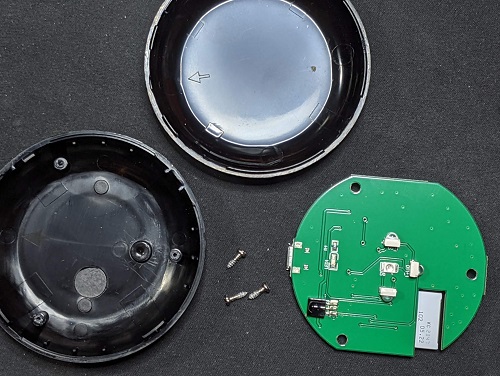
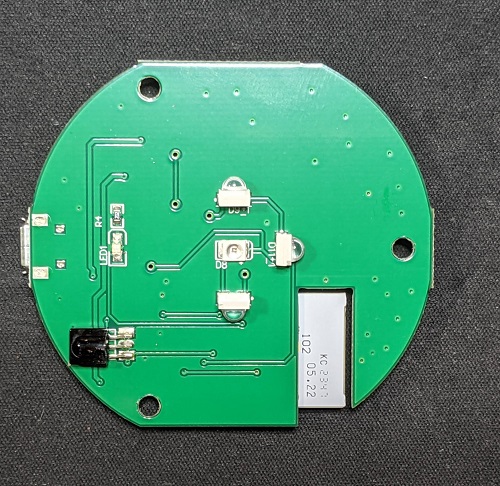
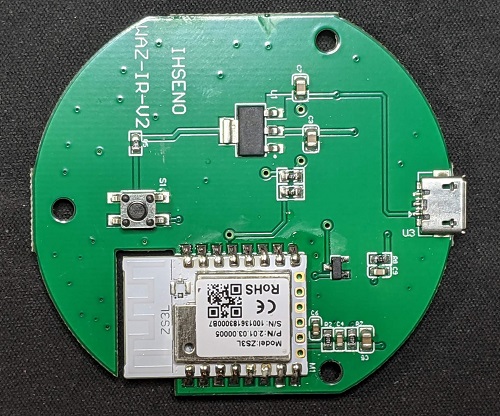
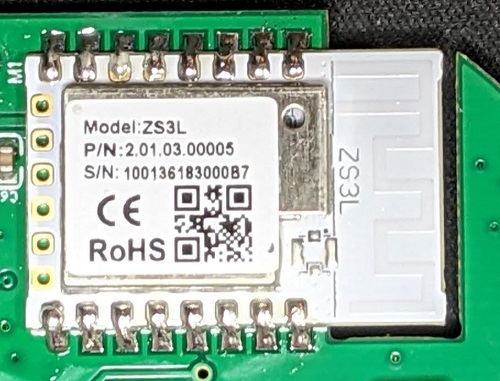
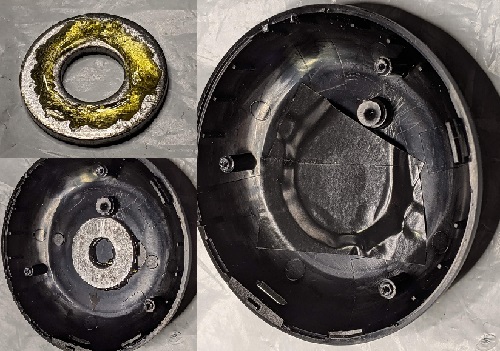
Tested on my Sony TV in the office, power on/off works. ![]()
Nice little device, probably order another... or two.
Device pairing info
| Manufacturer: | _TZ3290_gnl5a6a5xvql7c2a |
|---|---|
| Endpoint 01 application: | 43 |
| Endpoint 01 endpointId: | 01 |
| Endpoint 01 idAsInt: | 1 |
| Endpoint 01 inClusters: | 0000,0004,0005,0003,ED00,E004,0006 |
| Endpoint 01 initialized: | true |
| Endpoint 01 manufacturer: | _TZ3290_gnl5a6a5xvql7c2a |
| Endpoint 01 model: | TS1201 |
| Endpoint 01 outClusters: | 0019,000A |
| Endpoint 01 profileId: | 0104 |
| Endpoint 01 stage: | 4 |
or eight.
It's been my experience with HE that good, cheapish, zb devices have a high mortality rate in the marketplace. I started here when Lowes was dumping the great Iris product line --lesson learned.
I have a portable electric heater in the bathroom that can use an IR remote.
Unit has to have power first, before it can be turned on.
This might work.
Of course, I will still have the existing ZEN04 continue to auto shutoff in a half hour, just in case, ![]() .
.
Thanks.
Just got the 4 I ordered.
First time order with Aliexpress, I believe; came just as fast as Amazon does for this non-Prime person, lol.
So, I guess I'll have to see if I can get it to work. ![]()
Second one, different version (item 1005006736950992), more money but that intro special is over so cheapest option I could find, gone up now as well.
Paired and grabbed the same driver, seems to work fine.

Device pairing info
| Manufacturer: | _TZ3290_7v1k4vufotpowp9z |
|---|---|
| Endpoint 01 application: | 43 |
| Endpoint 01 endpointId: | 01 |
| Endpoint 01 idAsInt: | 1 |
| Endpoint 01 inClusters: | 0000,0004,0005,0003,ED00,E004,0006 |
| Endpoint 01 initialized: | true |
| Endpoint 01 manufacturer: | _TZ3290_7v1k4vufotpowp9z |
| Endpoint 01 model: | TS1201 |
| Endpoint 01 outClusters: | 0019,000A |
| Endpoint 01 profileId: | 0104 |
| Endpoint 01 stage: | 4 |
Well, I figured out how to turn on/off my Lasko electric area heater.
My device doesn't seem to be working.
Is this possible? I'm curious.
Attached is the relevant information.
Device pairing info
Manufacturer: _TZ3290_ot6ewjvmejq5ekhl
Endpoint 01 application: 43
Endpoint 01 endpointId: 01
Endpoint 01 idAsInt: 1
Endpoint 01 inClusters: 0000,0004,0005,0003,0001,ED00,E004,0006
Endpoint 01 initialized: true
Endpoint 01 manufacturer: _TZ3290_ot6ewjvmejq5ekhl
Endpoint 01 model: TS1201
Endpoint 01 outClusters: 0019,000A
Endpoint 01 profileId: 0104
Endpoint 01 stage: 4
Summary
dev:71282024-05-09 03:17:34.854 PMinfolog level is INFO
dev:71282024-05-09 03:17:34.853 PMinfoupdated()
dev:71282024-05-09 03:17:26.608 PMdebugreceived 11 (learn ack): [00, 00]
dev:71282024-05-09 03:17:25.901 PMdebugsending (learn(true)): he cmd 0x1362 0x01 0xe004 0x0 {7B 22 73 74 75 64 79 22 3A 30 7D}
dev:71282024-05-09 03:17:25.883 PMinfolearn(null)
dev:71282024-05-09 03:16:21.711 PMdebuglog level is DEBUG. Will reset to INFO after 30 minutes
dev:71282024-05-09 03:16:21.709 PMinfoupdated()
dev:71282024-05-09 03:15:25.123 PMdebugdescMap = [raw:catchall: 0000 0013 00 00 0040 00 1362 00 00 0000 00 00 89621353E7FDFEFFC082F080, profileId:0000, clusterId:0013, clusterInt:19, sourceEndpoint:00, destinationEndpoint:00, options:0040, messageType:00, dni:1362, isClusterSpecific:false, isManufacturerSpecific:false, manufacturerId:0000, command:00, direction:00, data:[89, 62, 13, 53, E7, FD, FE, FF, C0, 82, F0, 80]]
dev:71282024-05-09 03:15:25.121 PMwarnreceived unknown message from unknown cluster: 0x00 (cluster 0x13). Ignoring
dev:71282024-05-09 03:15:24.913 PMinfoconfigure()
dev:71282024-05-09 03:14:15.466 PMdebuglog level is DEBUG. Will reset to INFO after 30 minutes
dev:71282024-05-09 03:14:15.465 PMinfoupdated()
dev:71282024-05-09 03:14:14.702 PMdebuglog level is DEBUG. Will reset to INFO after 30 minutes
dev:71282024-05-09 03:14:14.700 PMinfoupdated()
dev:71282024-05-09 03:13:59.113 PMdebugdescMap = [raw:catchall: 0000 0013 00 00 0040 00 FA3E 00 00 0000 00 00 873EFA53E7FDFEFFC082F080, profileId:0000, clusterId:0013, clusterInt:19, sourceEndpoint:00, destinationEndpoint:00, options:0040, messageType:00, dni:FA3E, isClusterSpecific:false, isManufacturerSpecific:false, manufacturerId:0000, command:00, direction:00, data:[87, 3E, FA, 53, E7, FD, FE, FF, C0, 82, F0, 80]]
dev:71282024-05-09 03:13:59.109 PMwarnreceived unknown message from unknown cluster: 0x00 (cluster 0x13). Ignoring
dev:71282024-05-09 03:13:58.860 PMinfoconfigure()
dev:71282024-05-09 03:13:06.284 PMdebuglog level is DEBUG. Will reset to INFO after 30 minutes
dev:71282024-05-09 03:13:06.279 PMinfoupdated()
dev:71282024-05-09 03:12:00.832 PMinfofingerprint profileId:"0104", endpointId:"01", inClusters:"0000,0004,0005,0003,0001,ED00,E004,0006", outClusters:"0019,000A", model:"TS1201", manufacturer:"_TZ3290_ot6ewjvmejq5ekhl"
dev:71282024-05-09 03:12:00.587 PMtraceZCL version:03
dev:71282024-05-09 03:12:00.585 PMtraceSoftware Build Id:unknown
dev:71282024-05-09 03:12:00.583 PMtraceModel:TS1201
dev:71282024-05-09 03:12:00.581 PMtraceManufacturer:_TZ3290_ot6ewjvmejq5ekhl
dev:71282024-05-09 03:12:00.379 PMdebuggetting info for unknown Zigbee device...
dev:71282024-05-09 03:11:50.015 PMdebuggetting device info in 10 seconds...
@jw970065 Which one did you order?