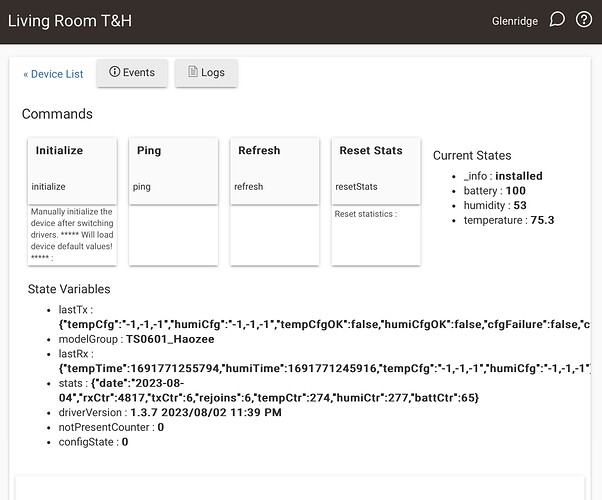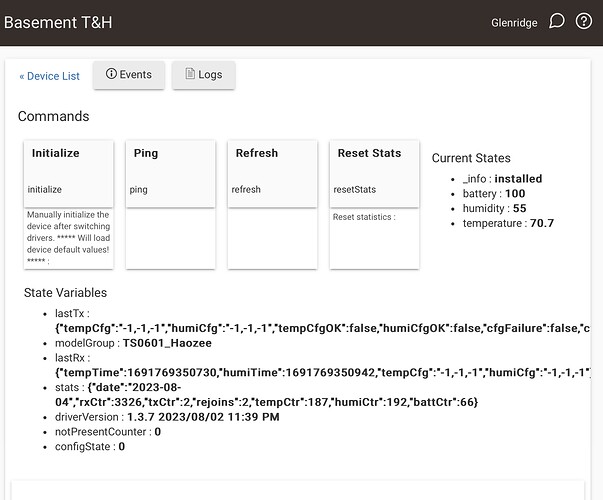Try pairing again (without deleting the device) close to the hub and choose ‘Pair trying to avoid Zigbee 3.0 repeaters’ option.
I tried that twice with each device - it seems like it bought them a little more time of reporting, but both still stopped and I just get a timeout when pinging.
It doesn’t help much but both of my Tuya temp and humidity sensors work great with the driver from @kkossev
At first, I tried pairing them across the room from the hub. They only partially installed so after pairing them 3” from the hub, they played nice and paired easily. Try removing the sensor and pair it again as close to the hub as possible.
Thanks @TomG - I have tried different distances from 3 ft away to sitting on top of the HE hub. lol
Lol. Pic, please ![]()
I am out of ideas. Possible defective sensor?
For me, this is a Hubitat Zigbee connectivity issue with some of the newer Zigbee 3.0 devices... Unfortunately, there is no receipt on how to keep them connected - it works in some environments but doesn't work in others.
Yea, I gave up and sent them back...I will find some other sensors for that...thanks!!
I am sorry they did not work for you.
I use the round Tuya temperature and humidity sensors to control the exhaust fans in my bathrooms. Mine are Moe's branded. They work flawlessly. I also have a reference sensor in the hallway so the fans know when to turn off.
I do have a total of 16 Zigbee 3.0 smartplugs throughout my house, so the Zigbee mesh is quite strong. I have gotten rid of all my older Zigbee 1.2 smartplugs such as SmartThings and Centralite.
That’s good to know. I appreciate it! I am wondering if I need to find some ZWave ones. Most of my wired devices are ZWave - I do have the C-8 hub in smaller house so it might be fine except I’m putting them in freezers/refrigerators so signal will likely be an issue anyway.
Zigbee devices tend to be less expensive than Z-wave. I have a combination of Zigbee, Z-wave and Lutron Caseta devices. If you do not have sufficient mains powered Zigbee devices to provide repeating capability for a strong mesh, you might want to check out these smartplugs by ThirdReality.
https://www.amazon.com/THIRDREALITY-Zigbee-Function-Certified-Required/dp/B09KNDM4VV/
They are only $31 for four plugs. A single Z-wave repeating device/range extender is likely to cost that much.
If you do purchase the ThirdReality plug, be cautioned that there are two versions of the plug. The less expensive Gen 1 version does not have power reporting capability. The more expensive Gen 2 version does report power. However, several who have purchased the Gen 2 plugs have found the plugs are very chatty. One or two of them might not be an issue, but if you have several, they can flood your Zigbee mesh with traffic. Thus, I recommend purchasing the Gen 1 plug with no power reporting unless you absolutely need power reporting capability. Even then, get as few Gen 2 plugs as possible and the rest Gen 1.
About half of my Zigbee repeaters are Third Reality smartplugs Gen 1, the other half are eWeLink smartplugs. However, this past winter, we had a power outage during an ice storm and several of the eWeLink plugs failed. That is why I started purchasing Third Reality devices. So far, they seem to work well.
I will look at those - things seem to be moving more towards Zigbee for some reason - maybe it's cost as you have said. Thanks!
Silicon Labs has control of the chips for Z-wave. Like brand name drugs, that makes them more expensive than generic drugs. Because WiFi, Zigbee and Bluetooth devices all operate in the same frequency band, there are similarities that can be used to achieve advantages of scale in designing Zigbee chips. There are multiple companies designing Zigbee chips while all Z-wave devices rely on the SiLabs chips.
My apologies. Life and the kids got in the way of my hubitat fun once again. For some reason, from your last message to me, I got this visual of you holding the device and yourself sitting on the hubitat. That's the image I was hoping to see ![]()
Anyways, here are the devices I use with this driver. I only need temp and humidity; so these work for me.
https://www.amazon.com/gp/product/B08YJBMMC1/ref=ppx_yo_dt_b_search_asin_title?ie=UTF8&th=1
Thanks for this tip. Didn't know that the speed of setting up a new device will affect which entities/attributes will be available in the device.
It worked for me, with a generic sensor
Thank you
Apparently success with another temperature/humidity sensor Tuya ZigBee 3.0 Temperature Humidity Sensor and also here.
Device details says:
- endpointId: 01
- application: 46
- manufacturer: _TZ3000_dowj6gyi
- model: TS0201
I see that this was listed in kkossev's driver as not tested, so now there is an instance that seems to operate.
This refreshes slowly - some minutes between refreshes. I haven't figured out how to get it to refresh the data at a faster rate on demand yet. The "Refresh" command on the device page doesn't seem to do anything.
I think I know your brother, b7c9f9c0c95168b5a37e
![]()
@kkossev is our resident Tuya man. If he can’t get it working, then the Zigbee implementation is not standard.
I checked quickly the Z2M implementation and this device is not configurable there, but if you are willing to tinker a bit more with it, you can experiment modifying the code - change the device group from ""TS0201" to "TS0201_TH" this way:
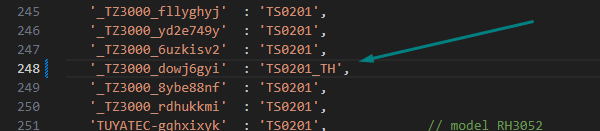
Then, refresh the device web page. The preferences for the minimum and maximum reporting periods should appear. Set a smaller reporting period and hit Save.
This is sleepy Zigbee device, so the commands when the Refresh button is pressed are lost after 10 seconds, except the device wakes up in this short time period. You can try pressing shortly the device pairing button, or try to rapidly change the temperature or the humidity when clicking on the save button. Re-insterting the batteries also wakes it up. Pairing again (without deleting it) is probably the best method to ensure the new reporting period settings are accepted.
Let me know if there is any change in the reporting periods.