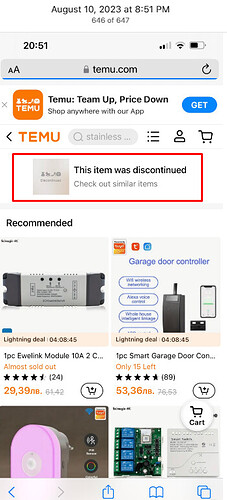Well, after several tries I was able to see the product for half of a second, before the screen changed to this :
Seems like the web site content is region locked or something similar..
Thank you for the fingerprint, I will add it to the driver and will notify you to try again.
The second device is already supported by this driver. Make sure you pair it really close to the hub.