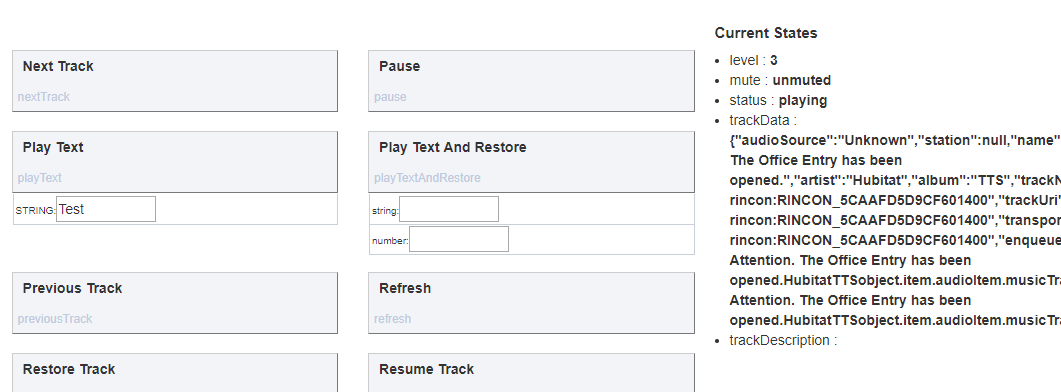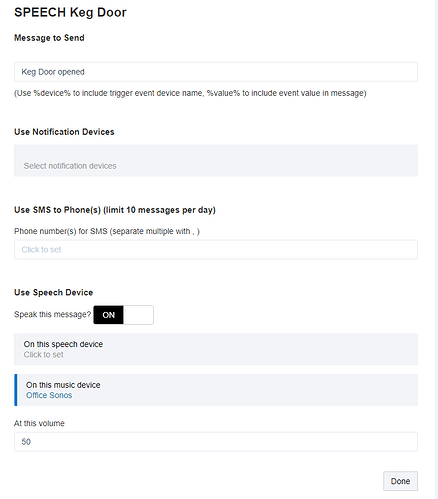After upgrading to 1.1.4.119 I am noticing that TTS with SONOS doesn't seem to be working. All my other rules do seem to be working. I didn't change anything except apply the update. After I realized it wasn't working, I went into the rules and clicked done, went into SONOS app and everything seemed fine, then verified it still lists a voice on the setting page. I did not find anything that looked incorrect or changed. Is anyone else experiencing this?
Does play text work from the sonos driver?, there weren't any changes to sonos or tts in this build.
Something up with the rule then.
yes I am seeing the same thing here and a number of basic RM rules are were not working until I went into the rule and selected done again. but the TTS is still not working in them.
Thanks Mike. I noticed its actually all of my Speech rules, and they hadn't changed. I will try deleting one and recreating to see if that resolves it. From my screenshot above, does that info look right to you in the trackData section? I don't remember it having so much data there?
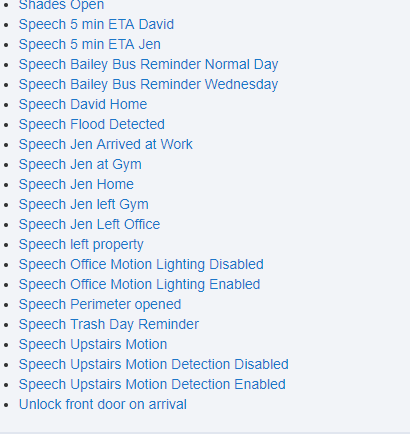
I just created a new TTS trigger that is super basic. If a door opens, speak Door Opened. didn't work.
I don't either..., will have a look.
Selecting a speech device works, music device doesn't....
I'll file a bug report...
In the mean time just flip over to speech device, unless you need the volume setting.
Yep...same here. Moving to speech device as prescribed worked fine.
I wonder if it has anything to do with my double announcements issue. Maybe some clues. Let me know what I can do or provide in order to figure it out.
@mike.maxwell - The issue seems to be related to private boolean not work, as music play seems to be working fine when triggered by a button instead of private boolean truth.
I created a new Rule 2.5 trigger with the action on speech device, worked fine, action on music player no go.
Odd. I can trigger via virtual button, just not via private boolean
do other private bools work?
Haven’t had the time to test this morning. Will do when I can
Made two test triggers. Didn't trigger the action, but odd because the log shows it was set to true.
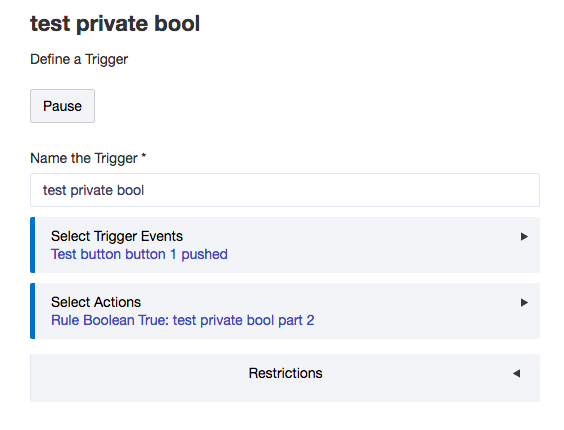

Trigger log
app:15342018-09-18 12:55:58.482:infotest private bool Triggered
app:15342018-09-18 12:55:58.429:infotest private bool: Test button pushed 1
app:15342018-09-18 12:55:49.960:infotest private bool Triggered
app:15342018-09-18 12:55:49.847:infotest private bool: Test button pushed 1
app:15342018-09-18 12:51:38.364:infotest private bool: Resumed
Action log
app:15352018-09-18 12:55:58.472:infotest private bool part 2: Set Boolean true from test private bool
app:15352018-09-18 12:55:49.919:infotest private bool part 2: Set Boolean true from test private bool
I could be wrong here, but aren't the Boolean's true by default? Maybe you need to set the Boolean to false first so that the boolean changes to true.
My understanding is they are neither until something tells them to be one or the other, which is what the first rule does. This is how I did it before the update and it worked.
However, not a bad suggestion. I just tried it with private boolean becomes false, and it still fails to trigger.