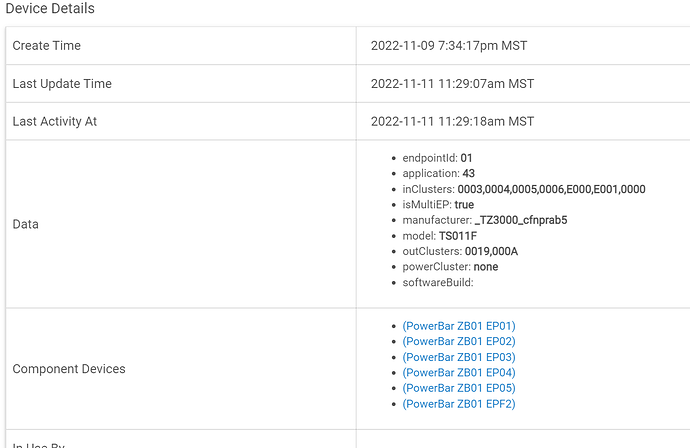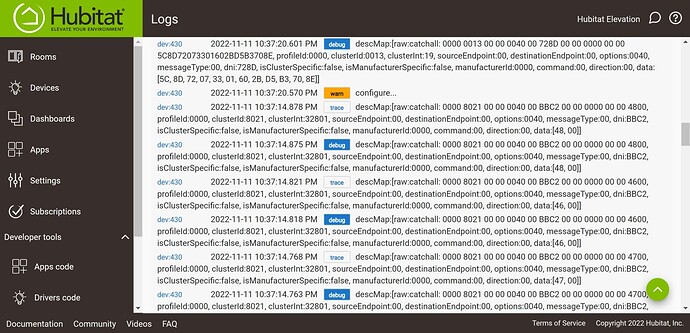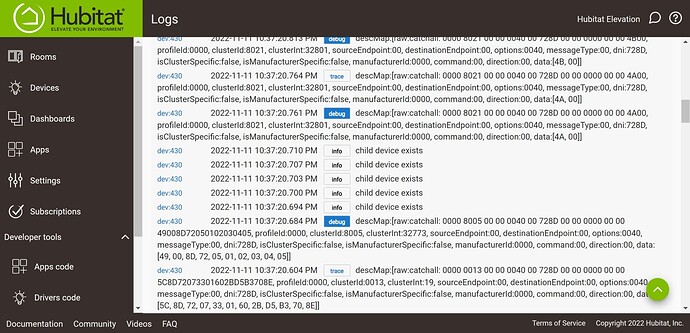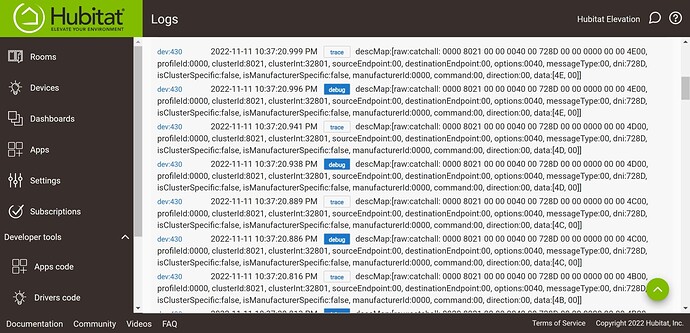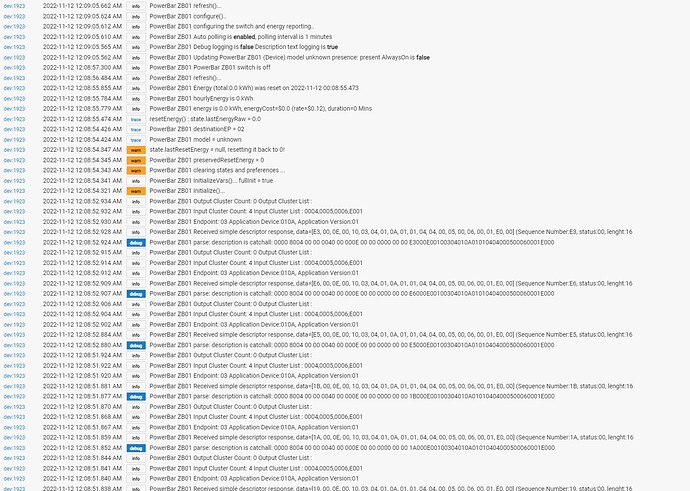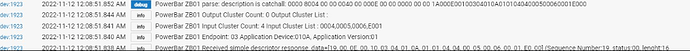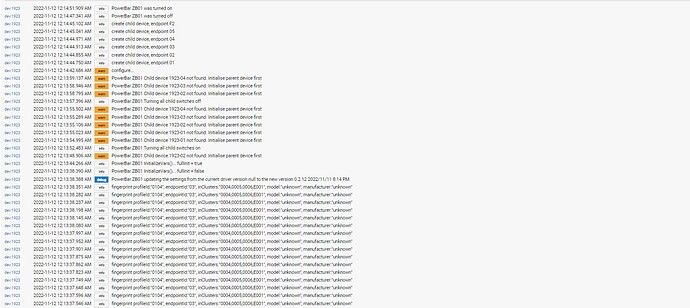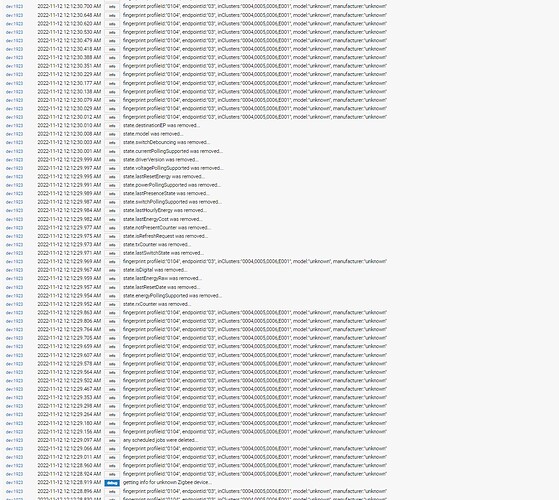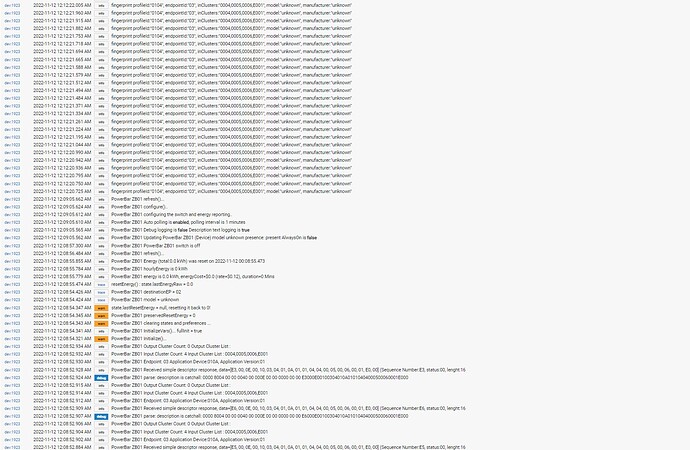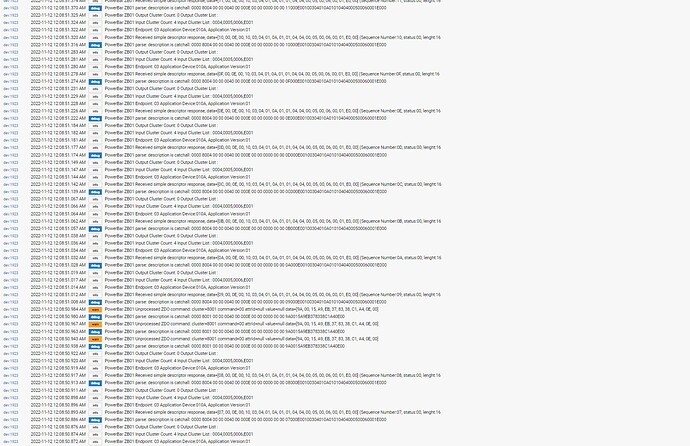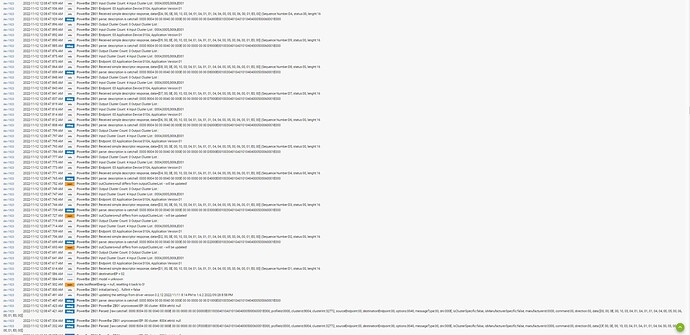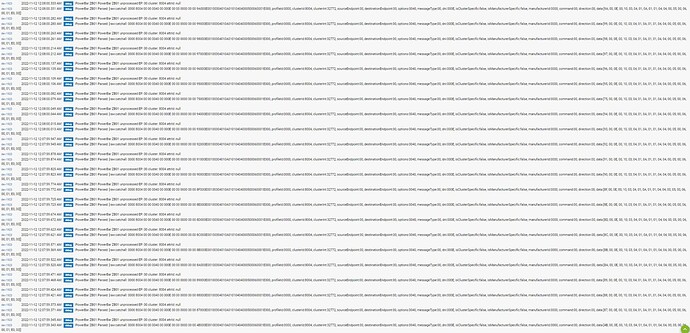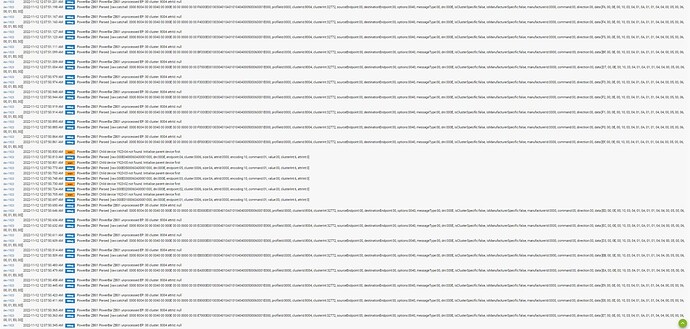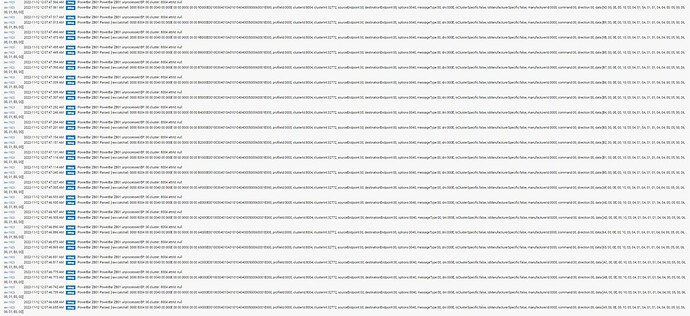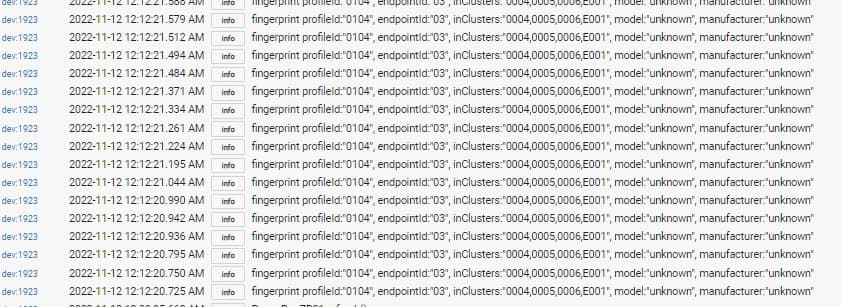Asked and addressed above. See photo of back of device in post #14.
@Ranchitat it is the same device.
Added into the Muxa's driver version 0.2.12
Can you test if it works with your power strip?
The 5th child device should be the group of the two USB ports.
Yup, that seems to work. 4 plugs and USB switching.
But then, mine was working with the built in driver.
Any idea what the EPF2 component is for?
Thank you for the test!
The EPF2 is wrongly interpreted by HE inbuilt drivers as a switch endpoint, while it is the 'Green Power' cluster, exposed by some newer devices ( including Tuya ).
@noname10133 the driver linked above should work for your power strip too.
Make sure you first DELETE the device from HE device web page, then pair it again to the hub.
I apologize I'm new to this but how exactly would I do this Where can I get the fingerprint for this power strip And how can I apply that on the habitat if you could please point me in the right direction with instructions that be cool
Thanks
I will try that out and I will reply back with results I appreciate you
Thanks
Did you try the sequence up above that I spelled out? In any event follow Krassimir. If he can't get it working, then you have a problem, but certain it will work.
yea im just gonna return this thing bcuz I really don't know how to do what you are asking me to do
"c'mon man" you can do it! It's not hard. You already had it above, but the screenshot was cutoff right before the needed info showed up.
@Rxich I actually want to get this working I hate giving up so fast can you tell me what steps that I missed that is not making this thing work
- Delete all devices related to this Xenon/Tuya Parent/Component/Child power bar from your hub.
- Download and install Tuya Zigbee metering plug Driver.
- Go to Add device manually: - ZigBee - Get ready to click on Start Zigbee pairing.
- Push and hold Xenon Power button until it starts to blink.
- Click on Start Zigbee pairing on Hubitat Elevation hub.
- Wait for countdown timer to end. Give your new Device a name:
Click on Pairing Info - copy the info somewhere for later. - Click on Next - Add to a room, or skip.
- Click on View device details. Change driver to Tuya Zigbee metering plug, - Save, Initialize.
- Change driver to Device - Save, Configure, all the Delete's.
- Change driver to Generic Zigbee Multi-Endpoint Switch - Save, Configure, Off, On. Refresh the page.
- Scroll down to Device Details and click on your Component/Child Devices.
I reset and tried from fresh and it didn't work as expected.
Logs were going crazy until I switched to the Tuya Zigbee metering plug driver and initialized the powerbar.
Have you saved any screenshots from the logs when the strip was using the Muxa's driver?
Or the multiple logs are actually what is seen at the bottom of your previously posted screenshot?
I'm having the same issue as this person I have to pair the device two times once manual The second one on "Generic Zigbee Multi-Endpoint Switch" to get all 4 plugs to show up on the Hubitat
This device behavior is really weird!
All these repetitive logs :
are produced by the HE inbuilt 'device' driver. They are the result from clicking on the 'Get Info' button, but I have no idea why the device sends tons of repetitive answers... For me. it seems like a bug in the firmware of the device.
@noname10133 let's make a last attempt to make it working.
- Delete the device from the HE web page (the red "REMOVE DEVICE" button at the device web page bottom right).
- Make sure you have installed this driver : https://raw.githubusercontent.com/kkossev/hubitat-muxa-fork/development/drivers/zemismart-zigbee-multigang-switch.groovy
- Pair the strip again to HE
Don't switch different drivers, use just this "Zemismart ZigBee Wall Switch Multi-Gang", which should be assigned automatically during the pairing process. It should create 5 child devices itself.
 I fixed mine real good...
I fixed mine real good...
It shows 5 components but they all control all the outlets...?
Trying to reset it again and now my hub is not happy.
Fix it till it's broke.