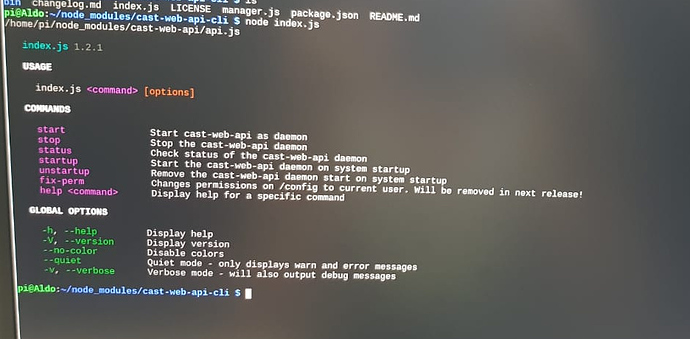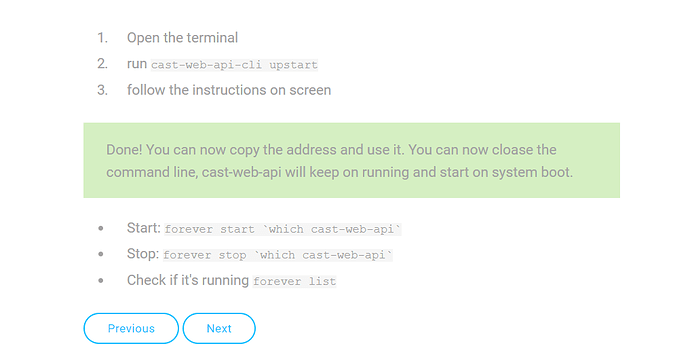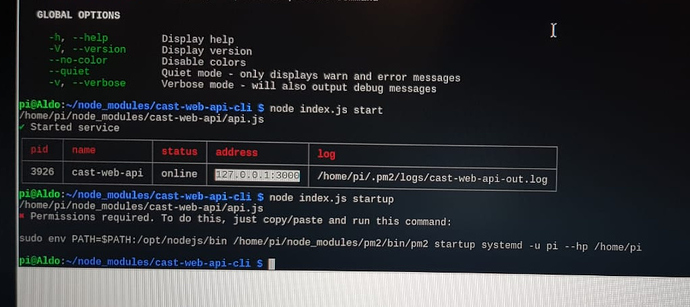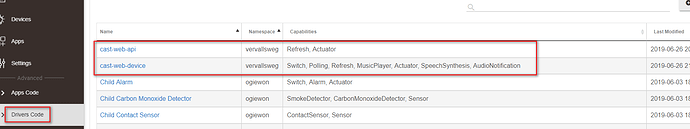Node index.js start
Lol it should not be this hard though.
can'b believe it that one worked. it gave me the address and then I paste it in my browser and it showed {"castWebApi":"v1.2.1"}
Now what should I do ?
Lol. You should be able to setup the app in hubitat now.
there are other steps in the video and in the documentation to make sure that the app will be running all the time (I need this as the reason I am migrating from using my mobile phone as the nodejs server is that it stopped every 2-3 days and I had to push the start button again, so main reason to do it in my PI is to avoid this stopping every period of time), so how can I do it ? I could follow the documentation but I just see is not good as the commands you are giving me are different
Try node index.js startup. Then reboot the pi and see if that url works in your browser.
I did what the terminal suggested and looks it worked. Let me restart the PI now
yes after reboot the Raspberry and directly put the url in the brower it showed in there, it means it will be running no matter if I turn it off right ??
what is the usage of below commands:
- Start:
forever startwhich cast-web-api`` - Stop:
forever stopwhich cast-web-api`` - Check if it's running
forever list
when should I use them ? and in ase I want to stop the app what would be the correct command?
I believe what you have done should be enough.
if I want to stop it at any time what command can I use?
There is a very complete set of instructions for cast-web-api and for Assistant Relay. You just have to follow them exactly how they are written. Don't do any extra steps like downloading files it doesn't tell you to download.
those instructions did not work. @cwwilson08 is giving me support with alternate commands and ways to make it work as the steps given in the web are not working for me
I just followed both sets of instructions this past weekend and both worked. So, I dunno what you are doing wrong but if you follow the instructions it does work. To install cast web it's just one command.
sudo npm install cast-web-api-cli -g --unsafe-perm
That's it. Done. Works like a charm.
yeap probably I did something wrong not sure, tried to do the best I could 
I would try
Node index.js stop
Don't fret. I've gone awry many times following walkthroughs. The important things is you go where you wanted to go. Sometimes it's the journey not the destination eh?
Were you able to get your devices working in hubitat?
exactly, I will feel so so happy when I make it work because it has cost me hours ![]()
no yet, I copied-paste per @SmartHomePrimer advise the drivers codes and the apps code from this link GitHub - jp0550/smartthings at hubitat and then installed the app, input the url and click on discover devices but now after 20 minutes nothing found yet. Let me detail those steps, probably I am missing something:
1.- Copied the raw text from cast-web-api.groovy from link:
2.- paste the raw text as a device drivers code in Hubitat
3.- copied the raw text from cast-web-devices.groovy from link:
4.- past the raw text as a device drivers code in Hubitat
5.- copied the raw text from cast-web-service-manager.groovy from link:
6.- Paste the raw text as an apps code in Hubitat
7.- Installed the app from the apps menu --> add user app
8.- In the API host address I just put the url that we got when setting the NodeJs
9.- click on discover devices and after long time ( more than 30 minutes) nothing is found
Am I missing anything?? Am I using the wrong version of the device drivers or apps drivers??
Screenshot the driver page. Where you entered your settings. Remove sensitive info.