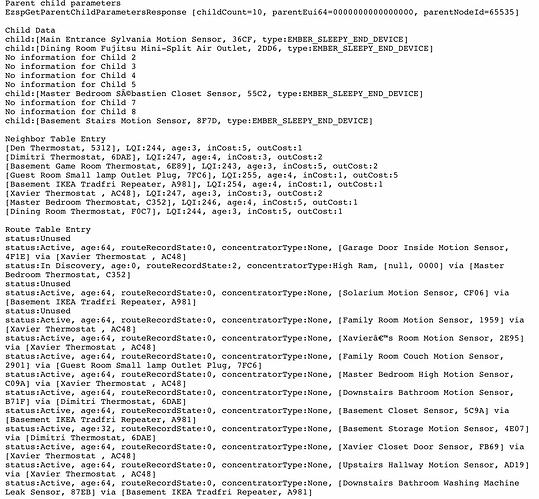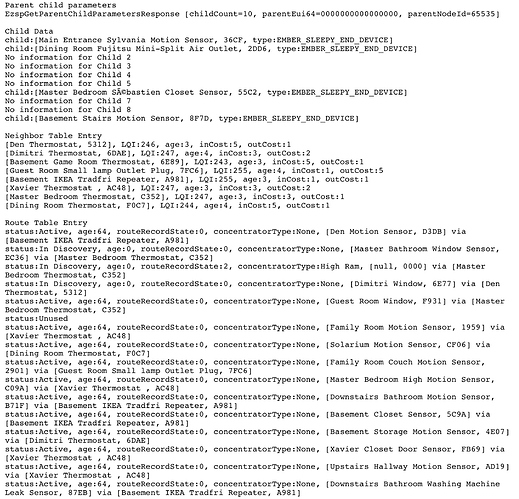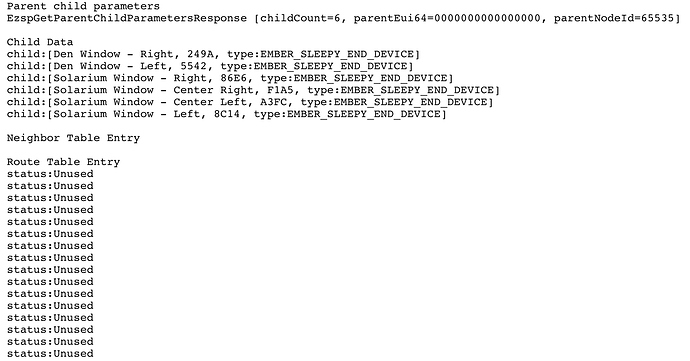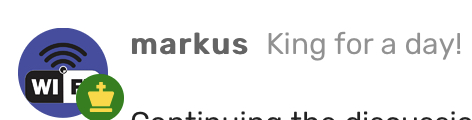Should I just power them off, or are there other steps that need to be taken? I’m heading off to bed, so will do that now and see if it resolves anything by the morning.
That said, here’s some more information... I have approx 1000 square foot per floor (2 floors + basement), with the Hub pretty much in the center of the house. Some devices would have 1 floor/wall between them and the sensor, others would have more. I have a Leak Sensor in my downstairs bathroom that is very close to the window sensor in that same room. Had no issues with it even before adding any of the Thermostats or the IKEA repeater, so I assume I probably could do without repeaters...
Also, I learned of this Hubitat tool a few days ago...
From the 1st Hub (Screenshot taken twice, the first time with the Xiaomi sensors unavailable, the second with re-discovering the Downstairs Window and Guest Room Window):
Text Capture
Parent child parameters
EzspGetParentChildParametersResponse [childCount=10, parentEui64=0000000000000000, parentNodeId=65535]
Child Data
child:[Main Entrance Sylvania Motion Sensor, 36CF, type:EMBER_SLEEPY_END_DEVICE]
child:[Dining Room Fujitsu Mini-Split Air Outlet, 2DD6, type:EMBER_SLEEPY_END_DEVICE]
No information for Child 2
No information for Child 3
No information for Child 4
No information for Child 5
child:[Master Bedroom Sébastien Closet Sensor, 55C2, type:EMBER_SLEEPY_END_DEVICE]
No information for Child 7
No information for Child 8
child:[Basement Stairs Motion Sensor, 8F7D, type:EMBER_SLEEPY_END_DEVICE]
Neighbor Table Entry
[Den Thermostat, 5312], LQI:244, age:3, inCost:5, outCost:1
[Dimitri Thermostat, 6DAE], LQI:247, age:4, inCost:3, outCost:2
[Basement Game Room Thermostat, 6E89], LQI:243, age:3, inCost:5, outCost:2
[Guest Room Small lamp Outlet Plug, 7FC6], LQI:255, age:4, inCost:1, outCost:5
[Basement IKEA Tradfri Repeater, A981], LQI:254, age:4, inCost:1, outCost:1
[Xavier Thermostat , AC48], LQI:247, age:3, inCost:3, outCost:2
[Master Bedroom Thermostat, C352], LQI:246, age:4, inCost:5, outCost:1
[Dining Room Thermostat, F0C7], LQI:244, age:3, inCost:5, outCost:1
Route Table Entry
status:Unused
status:Active, age:64, routeRecordState:0, concentratorType:None, [Garage Door Inside Motion Sensor, 4F1E] via [Xavier Thermostat , AC48]
status:In Discovery, age:0, routeRecordState:2, concentratorType:High Ram, [null, 0000] via [Master Bedroom Thermostat, C352]
status:Unused
status:Active, age:64, routeRecordState:0, concentratorType:None, [Solarium Motion Sensor, CF06] via [Basement IKEA Tradfri Repeater, A981]
status:Unused
status:Active, age:64, routeRecordState:0, concentratorType:None, [Family Room Motion Sensor, 1959] via [Xavier Thermostat , AC48]
status:Active, age:64, routeRecordState:0, concentratorType:None, [Xavier’s Room Motion Sensor, 2E95] via [Xavier Thermostat , AC48]
status:Active, age:64, routeRecordState:0, concentratorType:None, [Family Room Couch Motion Sensor, 2901] via [Guest Room Small lamp Outlet Plug, 7FC6]
status:Active, age:64, routeRecordState:0, concentratorType:None, [Master Bedroom High Motion Sensor, C09A] via [Xavier Thermostat , AC48]
status:Active, age:64, routeRecordState:0, concentratorType:None, [Downstairs Bathroom Motion Sensor, B71F] via [Dimitri Thermostat, 6DAE]
status:Active, age:64, routeRecordState:0, concentratorType:None, [Basement Closet Sensor, 5C9A] via [Basement IKEA Tradfri Repeater, A981]
status:Active, age:32, routeRecordState:0, concentratorType:None, [Basement Storage Motion Sensor, 4E07] via [Dimitri Thermostat, 6DAE]
status:Active, age:64, routeRecordState:0, concentratorType:None, [Xavier Closet Door Sensor, FB69] via [Xavier Thermostat , AC48]
status:Active, age:64, routeRecordState:0, concentratorType:None, [Upstairs Hallway Motion Sensor, AD19] via [Xavier Thermostat , AC48]
status:Active, age:64, routeRecordState:0, concentratorType:None, [Downstairs Bathroom Washing Machine Leak Sensor, 87EB] via [Basement IKEA Tradfri Repeater, A981]