Isn’t this SNZB_06P a 5.8Ghz device?
- deviceProfile : SONOFF_SNZB-06P_RADAR
Isn’t this SNZB_06P a 5.8Ghz device?
Yes it is
The 5.8Ghz tend to sense motion behind as well as in front and penetrate walls, etc.
I don’t know what is behind the cabinet wall, but that’s a place to check.
Thanks, I have the Sensitivity set to 1.
I've been using this for about 3 weeks and had no problems. All of a sudden either with a hub update or network reboot it stopped working altogether. I unplugged it for a few hours and it's working to a point. Seems the device is not refreshing. If active and I leave the room I have to refresh the device and hit save preferences to refresh.
I'm going to try adding a refresh to the end of an action in a rule and see if it helps.
Yes, it is - I corrected my post above.
@junk7001 I have also misunderstood your setup, now it is clear, but I don't have an ide what could be the reason for the motion detection not returning to inactive...
This is from Sonoff documentation :
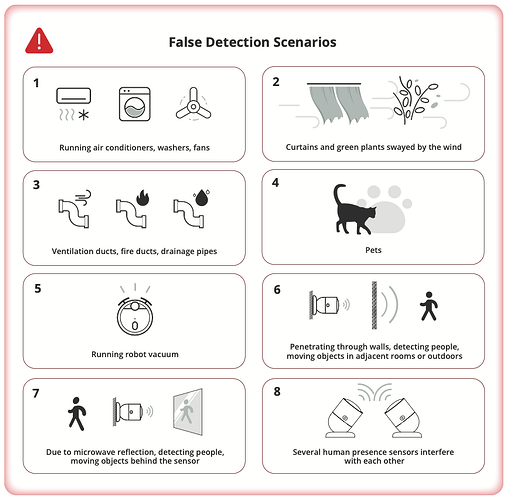
Thats a good idea!
I uninstalled and reinstalled the mmwave detector. Deleted all rules. Set it up using a lamp, worked. Placed it back in the kitchen. Setup a ceiling light and under cabinet lighting rule.
Added a restriction to ceiling to execute between 2 times, worked. However the ceiling light didn't. The ceiling light does not come on or go off.
Looking in the app under devices the ceiling shows it's off when it's on and the cabinet lighting shows 99% when it's actually 14%.
The cabinet lighting device is zigbee and the ceiling switch is a zwave device.
Any ideas?
UPDATE: I ran a Zwave repair and both lights are now operational. The Sonoff detector is now working.
Still not sure why this problem happened. Only thing I know is it happened after hub update.
Thanks to all for your help and support ![]()
Well, stopped working again. Seems it not refreshing the detector. I refreshed manually and the changes or changes showed up in events.
I've even add a refresh device to the rules. One before and one after the trigger. Was working fine all morning.
Is there a way to add a "save preferences" for a device to add to an action in a rule.
There is a short description how to dynamically change the parameters here :
'Save Preferences' re-sends all the parameters. You can experiment by sending just one (radar sensitivity, for example). I suppose that updating the radar parameters performs an internal recalibration in the background, which is why the motion is reset to inactive.
Thanks again for the reply.
I rearranged the refresh in the rules for this detector. It seems to be working. For how long, we'll see.
I had the refresh at the end of the action. Then I added it to the both beginning and end. Finally just to the end of the action.
Active=refresh, light on, So for now it's working if it stops I'll try your option.
I still don't know why after weeks of working it messed up. The only thing I did was a hub update.
Looks like it worked. It's been running correctly all day.
Use your set par in the rules for each device and seems to be working now.
On the screenshot above, I notice that the fadingTime parameter has a space included; I suppose you have already corrected this error.
Your RM rule has too many conditions... Make it simpler - just send the "setPar fadingTime 30" at a fixed time every day
Verify the rule is executed successfully ( click on 'Run Rule' button from within the RM editor) :
Contacted Sonoff about this sensor driver and here's the response I received.
This statement stuck out:
SONOFF SNZB-06P may appear as a motion sensor on certain platforms, but it retains the functionality of a human presence sensor.
Dear Art,
Hi
Thanks for your email.
Theoretically, it can work with the Zigbee gateway that supports the Zigbee 3.0 protocol, we haven't tested this Hubitat C8 hub gateway with SNZB-06P, so we couldn't promise the compatibility and we don't have the driver for this gateway.
SONOFF SNZB-06P is compatible with multiple Zigbee hubs, such as SONOFF NSPanel Pro, SONOFF iHost, SONOFF ZB Bridge Pro, SONOFF ZBDongle-E, SONOFF ZBDongle-P and Echo Plus 2nd. *For optimal compatibility, SONOFF SNZB-06P may appear as a motion sensor on certain platforms, but it retains the functionality of a human presence sensor.
Regards,
Aron in SONOFF
This is an expected answer from Sonoff.
If this cheap (probably for a reason...) device does not work satisfactorily in your environment, you can look at this one :

This device seems to be using the standard ZCL clusters and is another candidate for a Hubitat built-in (not custom) driver. You can call the guys in Santa Monica and ask them if they are willing to cooperate with Hubitat, sending a sample device to HE devs.
So setting this up as a generic motion will not work? You tried this already?
I don't have this device (I am located in Europe) and don't know if it will work out of the box.
Most likely—not, that's why I suggest you contact the company that produces it.
Sorry, I meant the Sonoff presence sensor
If you mean assigning a generic motion sensor driver to the device, no that’s probably not going to work.
Both the Sonoff and the Tapestry 'presence' sensors are using the Zigbee 'Occupancy Sensing' cluster 0x0406.
@mike.maxwell do we have any built-in HE Zigbee driver that utilizes cluster 0x0406 ?
Yes, I would try:
Hue Motion Sensor
NYCE Motion Sensor Series
also: Sunricher MW Motion Sensor