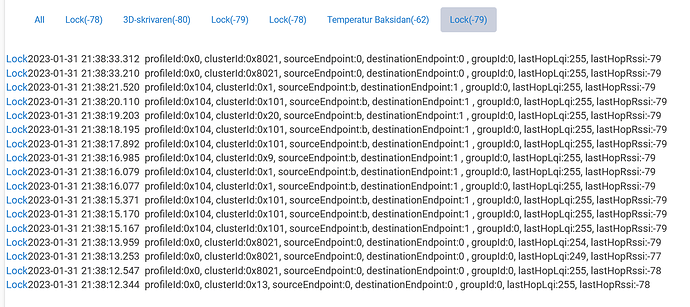Damn, I broke it again. Decided to do a reset of the zigbee module and now I am stuck again.
I have the device set as Generic zigbee lock.
Start zigbee discovery - device is found. Press configure on the device page. The device sends a couple of commands. Then nothing.
If I run discovery again without doing nothing other and press configure again it does the same again, but under a new tab in zigbee logs. During discovery I am able to send commands to the lock, but after a while it stops working again. During the whole time the zigbee module keeps flashing indicating it is in pairing-mode.
Device log:
dev:7972023-01-31 21:46:12.280infoLock battery is 100%
dev:7972023-01-31 21:46:12.273debugparseAttributeResponse: [raw:48090B00010A210020C8, dni:4809, endpoint:0B, cluster:0001, size:0A, attrId:0021, encoding:20, command:01, value:C8, clusterInt:1, attrInt:33]
dev:7972023-01-31 21:46:10.325debugparseAttributeResponse: [raw:48090B01010A00003001, dni:4809, endpoint:0B, cluster:0101, size:0A, attrId:0000, encoding:30, command:01, value:01, clusterInt:257, attrInt:0]
dev:7972023-01-31 21:46:09.400warnCommandResponse skipped clusterId:0020, descMap:[raw:catchall: 0104 0020 0B 01 0040 00 4809 00 00 0000 0B 01 02C3, profileId:0104, clusterId:0020, clusterInt:32, sourceEndpoint:0B, destinationEndpoint:01, options:0040, messageType:00, dni:4809, isClusterSpecific:false, isManufacturerSpecific:false, manufacturerId:0000, command:0B, direction:01, data:[02, C3]]
dev:7972023-01-31 21:46:09.397debugparseCommandResponse: [raw:catchall: 0104 0020 0B 01 0040 00 4809 00 00 0000 0B 01 02C3, profileId:0104, clusterId:0020, clusterInt:32, sourceEndpoint:0B, destinationEndpoint:01, options:0040, messageType:00, dni:4809, isClusterSpecific:false, isManufacturerSpecific:false, manufacturerId:0000, command:0B, direction:01, data:[02, C3]]
dev:7972023-01-31 21:46:08.318debugparseCommandResponse: [raw:catchall: 0104 0101 0B 01 0040 00 4809 00 00 0000 04 01 863200, profileId:0104, clusterId:0101, clusterInt:257, sourceEndpoint:0B, destinationEndpoint:01, options:0040, messageType:00, dni:4809, isClusterSpecific:false, isManufacturerSpecific:false, manufacturerId:0000, command:04, direction:01, data:[86, 32, 00]]
dev:7972023-01-31 21:46:08.212debugfetchLockCode- 1
dev:7972023-01-31 21:46:08.209debugparseAttributeResponse: [raw:48090B01010C1200213200, dni:4809, endpoint:0B, cluster:0101, size:0C, attrId:0012, encoding:21, command:01, value:0032, clusterInt:257, attrInt:18]
dev:7972023-01-31 21:46:07.246infoLock lock was forced open
dev:7972023-01-31 21:46:07.244debugparseCommandResponse: [raw:catchall: 0104 0009 0B 01 0040 00 4809 00 00 0000 0B 01 06C3, profileId:0104, clusterId:0009, clusterInt:9, sourceEndpoint:0B, destinationEndpoint:01, options:0040, messageType:00, dni:4809, isClusterSpecific:false, isManufacturerSpecific:false, manufacturerId:0000, command:0B, direction:01, data:[06, C3]]
dev:7972023-01-31 21:46:06.109infoLock battery is 100%
dev:7972023-01-31 21:46:06.106debugparseAttributeResponse: [raw:48090B000108210020C8, dni:4809, endpoint:0B, cluster:0001, size:08, attrId:0021, encoding:20, command:0A, value:C8, clusterInt:1, attrInt:33]
dev:7972023-01-31 21:46:06.093warnCommandResponse skipped clusterId:0001, descMap:[raw:catchall: 0104 0001 0B 01 0040 00 4809 00 00 0000 07 01 00, profileId:0104, clusterId:0001, clusterInt:1, sourceEndpoint:0B, destinationEndpoint:01, options:0040, messageType:00, dni:4809, isClusterSpecific:false, isManufacturerSpecific:false, manufacturerId:0000, command:07, direction:01, data:[00]]
dev:7972023-01-31 21:46:06.088debugparseCommandResponse: [raw:catchall: 0104 0001 0B 01 0040 00 4809 00 00 0000 07 01 00, profileId:0104, clusterId:0001, clusterInt:1, sourceEndpoint:0B, destinationEndpoint:01, options:0040, messageType:00, dni:4809, isClusterSpecific:false, isManufacturerSpecific:false, manufacturerId:0000, command:07, direction:01, data:[00]]
dev:7972023-01-31 21:46:05.634warnparseAttributeResponse skip: 0101:0100, hexValue:0A010000
dev:7972023-01-31 21:46:05.632debugparseAttributeResponse: [raw:48090B01010E00011B0000010A, dni:4809, endpoint:0B, cluster:0101, size:0E, attrId:0100, encoding:1B, command:0A, value:0A010000, clusterInt:257, attrInt:256]
dev:7972023-01-31 21:46:05.475debugparseAttributeResponse: [raw:48090B01010800003001, dni:4809, endpoint:0B, cluster:0101, size:08, attrId:0000, encoding:30, command:0A, value:01, clusterInt:257, attrInt:0]
dev:7972023-01-31 21:46:05.446debugparseCommandResponse: [raw:catchall: 0104 0101 0B 01 0040 00 4809 00 00 0000 07 01 00, profileId:0104, clusterId:0101, clusterInt:257, sourceEndpoint:0B, destinationEndpoint:01, options:0040, messageType:00, dni:4809, isClusterSpecific:false, isManufacturerSpecific:false, manufacturerId:0000, command:07, direction:01, data:[00]]
dev:7972023-01-31 21:46:04.242warnCommandResponse skipped clusterId:8021, descMap:[raw:catchall: 0000 8021 00 00 0040 00 4809 00 00 0000 00 00 0800, profileId:0000, clusterId:8021, clusterInt:32801, sourceEndpoint:00, destinationEndpoint:00, options:0040, messageType:00, dni:4809, isClusterSpecific:false, isManufacturerSpecific:false, manufacturerId:0000, command:00, direction:00, data:[08, 00]]
dev:7972023-01-31 21:46:04.213debugparseCommandResponse: [raw:catchall: 0000 8021 00 00 0040 00 4809 00 00 0000 00 00 0800, profileId:0000, clusterId:8021, clusterInt:32801, sourceEndpoint:00, destinationEndpoint:00, options:0040, messageType:00, dni:4809, isClusterSpecific:false, isManufacturerSpecific:false, manufacturerId:0000, command:00, direction:00, data:[08, 00]]
dev:7972023-01-31 21:46:03.245warnCommandResponse skipped clusterId:8021, descMap:[raw:catchall: 0000 8021 00 00 0040 00 4809 00 00 0000 00 00 0700, profileId:0000, clusterId:8021, clusterInt:32801, sourceEndpoint:00, destinationEndpoint:00, options:0040, messageType:00, dni:4809, isClusterSpecific:false, isManufacturerSpecific:false, manufacturerId:0000, command:00, direction:00, data:[07, 00]]
dev:7972023-01-31 21:46:03.242debugparseCommandResponse: [raw:catchall: 0000 8021 00 00 0040 00 4809 00 00 0000 00 00 0700, profileId:0000, clusterId:8021, clusterInt:32801, sourceEndpoint:00, destinationEndpoint:00, options:0040, messageType:00, dni:4809, isClusterSpecific:false, isManufacturerSpecific:false, manufacturerId:0000, command:00, direction:00, data:[07, 00]]
dev:7972023-01-31 21:46:02.764warnCommandResponse skipped clusterId:8021, descMap:[raw:catchall: 0000 8021 00 00 0040 00 4809 00 00 0000 00 00 0600, profileId:0000, clusterId:8021, clusterInt:32801, sourceEndpoint:00, destinationEndpoint:00, options:0040, messageType:00, dni:4809, isClusterSpecific:false, isManufacturerSpecific:false, manufacturerId:0000, command:00, direction:00, data:[06, 00]]
dev:7972023-01-31 21:46:02.760debugparseCommandResponse: [raw:catchall: 0000 8021 00 00 0040 00 4809 00 00 0000 00 00 0600, profileId:0000, clusterId:8021, clusterInt:32801, sourceEndpoint:00, destinationEndpoint:00, options:0040, messageType:00, dni:4809, isClusterSpecific:false, isManufacturerSpecific:false, manufacturerId:0000, command:00, direction:00, data:[06, 00]]
dev:7972023-01-31 21:46:02.557warnCommandResponse skipped clusterId:0013, descMap:[raw:catchall: 0000 0013 00 00 0040 00 4809 00 00 0000 00 00 0109486AC6E50D1D36CEF480, profileId:0000, clusterId:0013, clusterInt:19, sourceEndpoint:00, destinationEndpoint:00, options:0040, messageType:00, dni:4809, isClusterSpecific:false, isManufacturerSpecific:false, manufacturerId:0000, command:00, direction:00, data:[01, 09, 48, 6A, C6, E5, 0D, 1D, 36, CE, F4, 80]]
dev:7972023-01-31 21:46:02.553debugparseCommandResponse: [raw:catchall: 0000 0013 00 00 0040 00 4809 00 00 0000 00 00 0109486AC6E50D1D36CEF480, profileId:0000, clusterId:0013, clusterInt:19, sourceEndpoint:00, destinationEndpoint:00, options:0040, messageType:00, dni:4809, isClusterSpecific:false, isManufacturerSpecific:false, manufacturerId:0000, command:00, direction:00, data:[01, 09, 48, 6A, C6, E5, 0D, 1D, 36, CE, F4, 80]]
dev:7972023-01-31 21:46:01.983debugrefresh()
I don't know how I got it to work the last time.. I have had it up and running for two weeks without any problems. I am trying to make a driver for it and didn't manage to run a few zigbee commands so I tested to do a reset. Dumb decision..