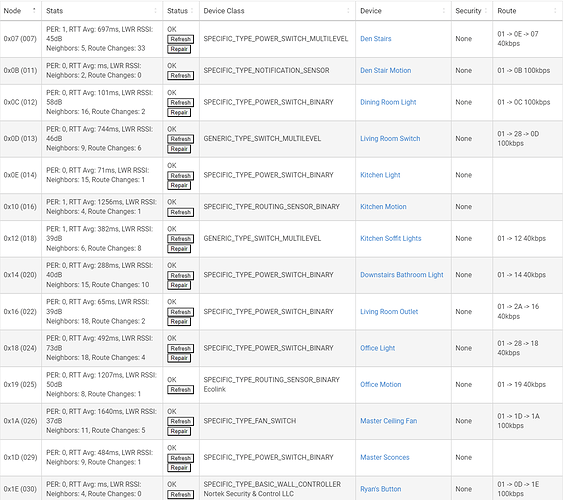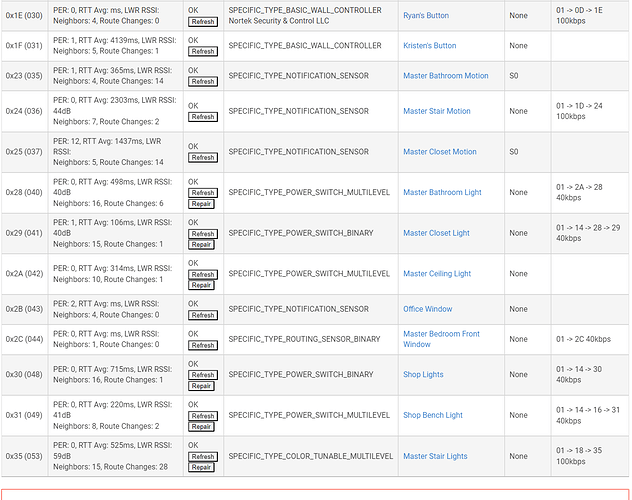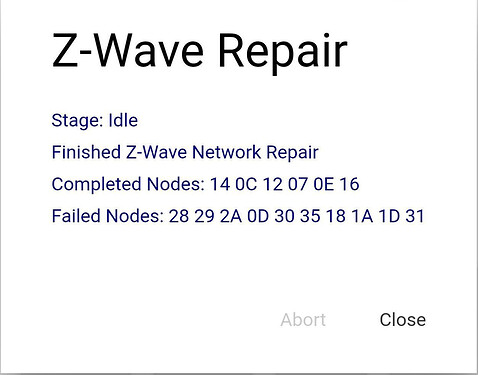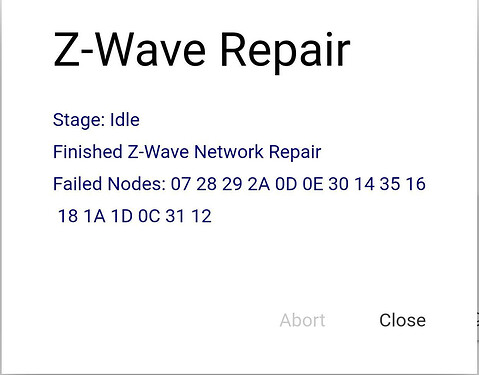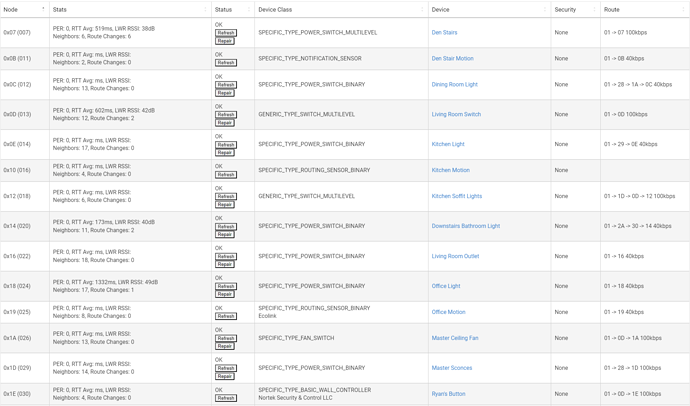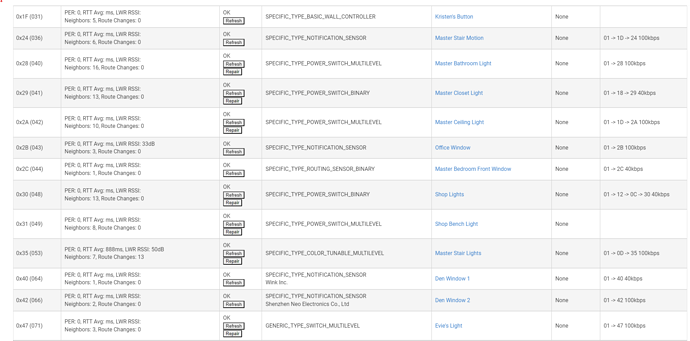I am migrating from a c4 to a c8. The c4 does not have any zwave issues. I have been excluding from the c4 and then including on the c8. Every device is having trouble joining the c8. It has to be TOUCHING the device in order to join. Not inches away, touching...and even then I have to retry over and over to get it to join. Could there be something wrong with my c8? The c4 will add a device without even having to move it from its location in the middle of the house.
There also often seems to be a large delay when turning on a device from the GUI. I do not have any ghost devices.
Range should be similar to the C-4 or likely better in most cases, given the improved theoretical range of the upgraded chip and the better external antennas, so this is unusual.
I'm assuming you have the antennas connected (securely) on the C-8? To figure out if maybe one is faulty, swap the antennas and see if Z-Wave gets better (or Zigbee, if you're using it, worse; the provided antennas are identical). If so, that seems like the most likely explanation and should be an easy warranty claim. If not, something else is still wrong -- just a matter of figuring out what.
Do you have the C-4 powered down when you are trying to pair with the C-8? I certainly would try that if not.
Also, I see no benefit in using the C-4 to exclude. The C-8 would do just as well and whether or not it required touching to exclude would be an interesting experiment.
Powering down the c4 let me pair 3 devices I was struggling with from a few feet away. I had previously tried turning off the c4 for the delay issue but it didn't help. I had not tried it for the joining issue. I feel dumb for not trying that now 
It's still slow but I'll get everything off the c4 and let the zwave network settle in before I try to troubleshoot that.
Thank you both for your help and the quick responses.
Well, I spoke too soon. I added those 3 devices and then added a few more before I started having trouble again. Now, I cannot get it to add anything. I have tried with a bunch of different kinds of devices and brands. It will exclude things but it won't include. I powered on the c4 just to make sure I'm not crazy and it adds them instantly.
Can you post your current z-wave details page before you go any further?
I see at least 3 ghost nodes that need removal. The ones that are specific_type_power_switch-multilevel and specific_type_power_switch_binary with no routes in the last column.
Those multi-sensors that are paired with S0 are very likely bombing out your network. When you send triple reports on multiple attributes (temp, humidity, etc) you can overwhelm the network. They need to be paired with no security.
the s0's wouldn't exclude so I forced removed them and it created ghosts. I got one of them to remove the 20th time I clicked remove but I'm having trouble getting the 2nd one out of there.
The ones with no routes in the last column now have routes in there but when I turn the light on it takes longer than a minute before it actually turns on.
Update: I finally got the 2nd s0 ghost to remove.
You may need a z-wave stick to re pair those without security.....
I finally managed to get the 2 s0 ghosts to delete. I still can't get devices to include but exclude does work. Here is the zwave page:
Factory reset any device that is not including (and make sure the hub it's coming from is turned off)
Ok none of these suggestions have made a difference so I tried a soft reset and that didn't fix it, so I tried to reset the zwave radio and received the error: Failed to reset Z-Wave network
My thought was to restore this thing to "out of the box", then add 1 zwave device that is 5 feet away open air and see if that functions correctly. I tried emailing support but i guess there is no support anymore.
How is the C8 getting power? There are known issues with PoE power causing a problem with Zwave on the C8. The issues you are having fit exactly.
It is powered by poe. I tried putting it back on USB and that didn't help but I can try it again.
The support email hasn't been functional for quite some time, maybe even a couple years at this point. Not sure where you found an email address on this site?
To submit a trouble ticket, go here and fill out this form. You probably want the "Z-wave Offline" option.
Use any quality 1A or higher supply block (from a phone works), it should make a huge difference. Especially if your PoE source is Unify. There are multiple verified cases of your exact same symptoms using PoE with Unify. Other PoE sources seem to be mostly fine (as reported on here anyway).
Please do, we have had instances where poe wasn't supplying enough power for the hub to run properly. Also using alternative power supply may cause permanent damage to your hub's components that could void the warranty or extended warranty.
Putting it back on usb power brick didn't change anything, I tried 2 different ones. I was using a cisco poe switch not ubiquity.
Keep it on that power block for continued testing, do not switch back to PoE until things are working normally, then you will have a baseline to know if the PoE is causing any issues itself.
Are you still trying to reset the Zwave radio? Did you try that again with the new power source?
Make sure the Z-wave radio is enabled before trying to reset it. May need to power off hub fully and remove power for 10 seconds, then restart, to restart the radio before resetting it.
If you have soft reset and still cannot reset the z-wave radio I would for sure start a warranty case using that link provided up above, may be a hardware issue.