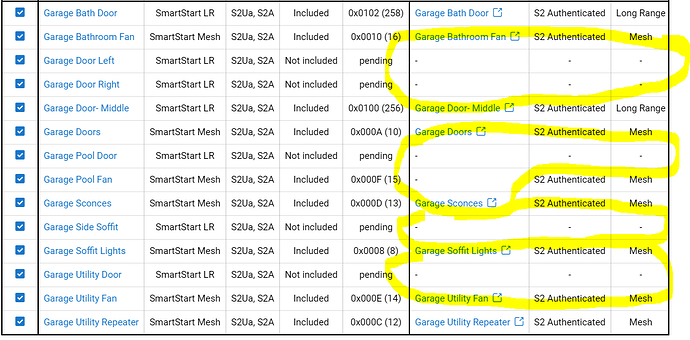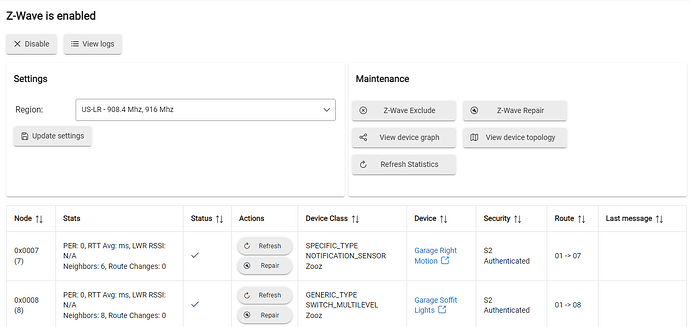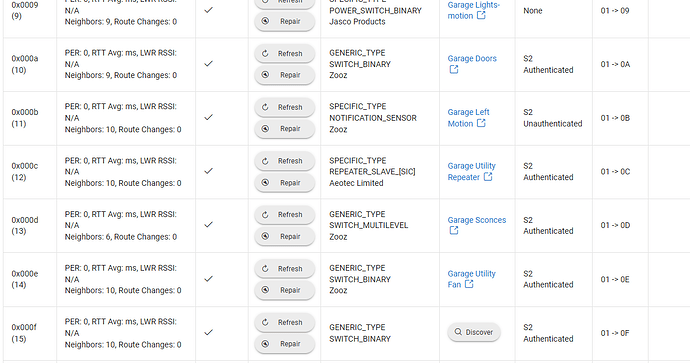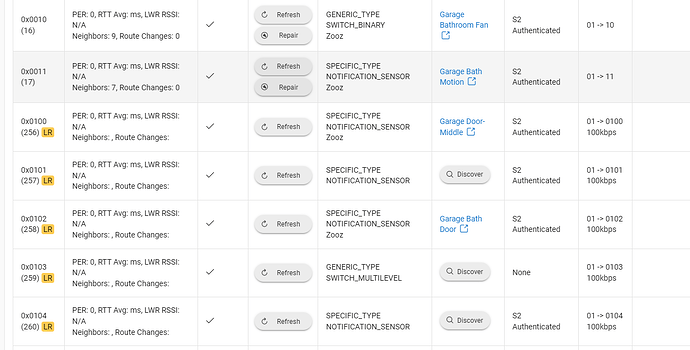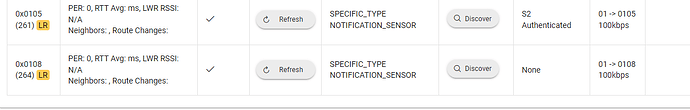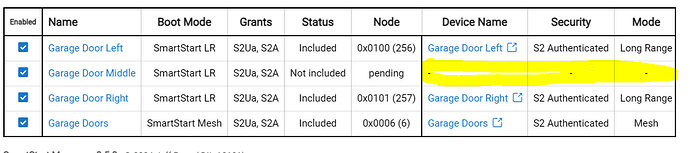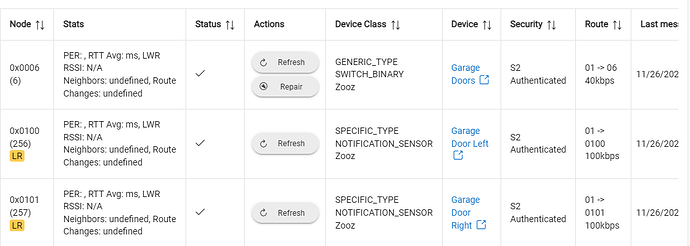I'm making great progress on my ST transition. I had a streak of pairing devices without a single issue until today. I've moved onto my garage. I got a second hub (C8) and at first everything was going great, but now I have a bunch of devices that I'm able to set up in SmartStart, but they show up as pending. Oddly enough.....On these devices, I'm having a hard time doing a z-wave exclude within Hubitat. I can do a zwave exclude on these devices just fine with ST. What am I doing wrong?
Can you post your z-wave details page in it's entirety? (use windows snip)
Also what about if you do normal pairing instead of using smart start? (for most stuff I don't add with encryption except for locks.
You have 6 ghosts that need to be removed. (the ones with the discover buttons) You can try clicking discover, but likely you will need to hit refresh then when it pops up the remove button. If you can not remove these in that fasion you will need a z-wave stick on your PC to remove them from the hub.
Gotcha.....I think I got too big for my britches and rushed it and just messed it all up. I'm going to do a Factory Reset and start over. I will only loose about an hour or so of work. I'll go slower next time.
I created 9 long range ghosts that I can't get rid of.
It all started when I tried to add more than one device at a time (I was trying to save going up and down the basement stairs to flip breakers for the inwall switches).
This totally choked the hub.
I wound up factory resetting the devices, which never really got included, or so I thought.
Anyway, there is no way to remove these lr ghosts.
Supposedly they do no harm because of the hub direct comms nature of lr, but it doesn't look good, at the least
So, if you're going to reset the hub, how about excluding and/or factory resetting the devices first? I don't think that could hurt and may help.
Random, and I would assume completely unrelated, but this hub (unlike my primary) is connected via wifi.......that would have no effect on this, right?
I wouldn't think so.
It shouldn't matter if the hub is on wifi.
Z-wave pairing is always tedious, and it's even more so when you're trying to hustle through getting a bunch of devices added.
You just really have to take it slow and very deliberately -- one device at a time and no shortcuts. Before moving to the next device, make certain no ghosts were created. The faster you can get to a ghost, the easier it is to remove (before it starts to gain neighbors).
Quite a number of these devices are LR, so no neighbors.
It might be possible to speed the inwall device/breaker actuation process by pairing them beforehand on the table with a plugged in wire with bare ends. You could even do the app switch thing at that point. Then, just swap out all the devices during one circuit outage. Of course there's the electrocution potential, lol.
Ok......going slow and one is giving me fits. When I come across this, I see no ghosts, so best to just delete it and try again?
and follow up question to this......Is this difficulty a factor of LR? These devices definatly do NOT need to be paired LR. They are about 20ft from the hub and in the same room (they are zooz door contact/open-close sensors)
You went with contact vs tilt?
I would say, delete it and try again.
Keep checking the zwave details list for, whatever.
If that doesn't work, delete it in smartstart again, and factory reset the contact sensor, and then try again.
I've paired all my compatible battery devices as LR, and I have a few far-flung mains-powered devices that I paired LR. But most of my z-wave stuff (including additional LR-capable devices) is all still paired plain mesh.
I am a fan of using S2 on everything though (S2 is part of LR, so no choice there) -- I like the additional packet integrity it brings.
But we have a small house & lot, so LR admittedly isn't actually necessary anywhere here... Even my far-flung devices typically paired direct when I had them in my mesh, and I never had a problem with any of them. LR's just been a fun experiement to play around with.
Supposedly LR does better with battery management, and with those tiny little batteries....
edit: although I think they went up in size from the 2032, which the tilt sensor has, which I haven't been happy with.
They still use the 2032 ones.
Why open close vs tilt.....I had tilt at my old house. Reliabilty was not nearly as good as open close. The tilt sensor inside the device just doesn't work at well as the magnetic sensor.
I've been doing this in my house too....all mains (even if LR) are mesh installed in attempt to strengthen my mesh network.
And the battery powered ones...hopeing to do LR where able for battery life purposes.
My Ecolinks have been good over the years. I went back to them, lr or not.
A fellow user did some pretty in-depth battery-life comparisons when LR came out... IIRC, he didn't find LR itself (vs mesh) offered any particular improvement, but the 800-series chip (in general) was significantly better than 700, 500, etc.
So whether it's paired LR or mesh, an 800-series battery device should last longer than its earlier-gen versions.
I paired my battery stuff LR mostly because why not, but I wouldn't lose any sleep if I ever had to move them back to mesh for some reason -- they'd all be fine.
They don't need to be paired as LR. Also use just classic pairing (devices>>add devices>> zwave>> Start z-wave inclusion when adding (door locks are the only ones that require encryption). Also you will have to either factory reset or exclude your devices after the hub reset. Take a look at this post. It will help you avoid some gotchas. Pay close attention to the z-wave section. If you have a failed pairing at any time, stop! Check for a ghost in z-wave details and remove it before proceeding.