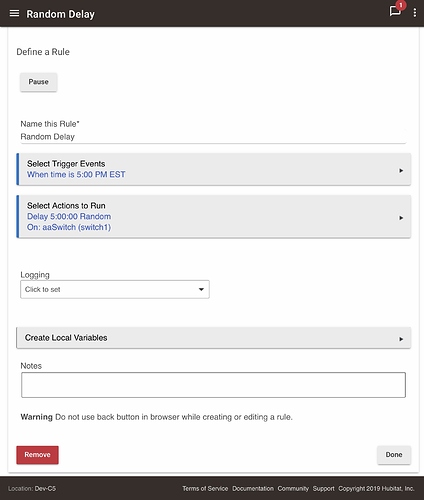Is there a away to have a trigger as a state but not a state change. For example, if a switch is ON as opposed to if a switch turns on. Or if it is between two times as a trigger. Thanks
It sounds like you’re describing “conditions”, instead of “triggers”. Triggers get the rule to run. Conditions and actions are then run.
I agree. But it seems that there are some conditions that could be defined as triggers. Is there a way to get a rule to run without a trigger and solely based on a condition?
Please provide an example of what you’d like to accomplish. I am sure the community will provide examples to help accomplish your goals.
In general, a rule must be triggered by some sort of event.
What would trigger it to run if there was no trigger?
For example if time is between 5-10pm, I would like to randomly turn on a light during that time period.
The trigger would be Specific Time of 5pm.
The action would be a random delay of up to 5 hours. Then another action of turn on the light.
Something like the following
Would this allow it to come on and off multiple times during that time period? Or just once?
Are you trying to make your house looked lived in, while you’re away?
Correct
You could add multiple Delays, with alternating on and off actions in between.
I think there Is also a community app called Vacation Lighting Director, or something like that floating around the community.
Maybe this is it...
So would I add multiple 5 hour random delays? And how would I add the off command?
You wouldn’t want 5 hour random delays. Maybe 1h random delays, to have shorter durations between each on and off cycle.
Insert Actions
Delay 1h Random
Light on
Delay 1h Random
Light Off
Etc...
Would the next delay be 2 hours or would I use another random 1 hr delay?
How about a 30 minute or 1 hour repeat with a random nested delay?
Well. I will try to figure this out. Thx
Another 1 hour, or 60 minute delay with Random.
It just depends on how many cycles you want. As @destructure00 mentioned, you could also embed the actions inside a Repeat action.
Play around with using a much shorter timeframe for the delays, like 30 seconds with Random enabled. This will allow rapid testing of your rule. Then change the delay durations for real-world use once you get things working correctly.
maybe look here: