This was helpful, but I have the following problem:
I can see the plot on my dashboard in Firefox, but when I try to view from Fully Kiosk Browser, it doesn't work:
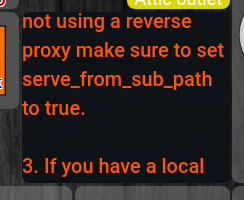
Firefox:
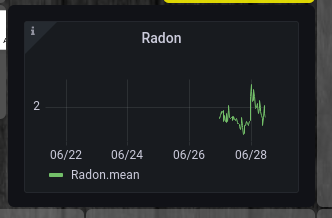
I saw something about using a Grafana image renderer plugin, but it required more horsepower than my RPi 4 can manage.
Any suggestions to getting this data onto my dashboard? Maybe I'll need to store the data on the Hubitat rather than in InfluxDB on my RPi.

