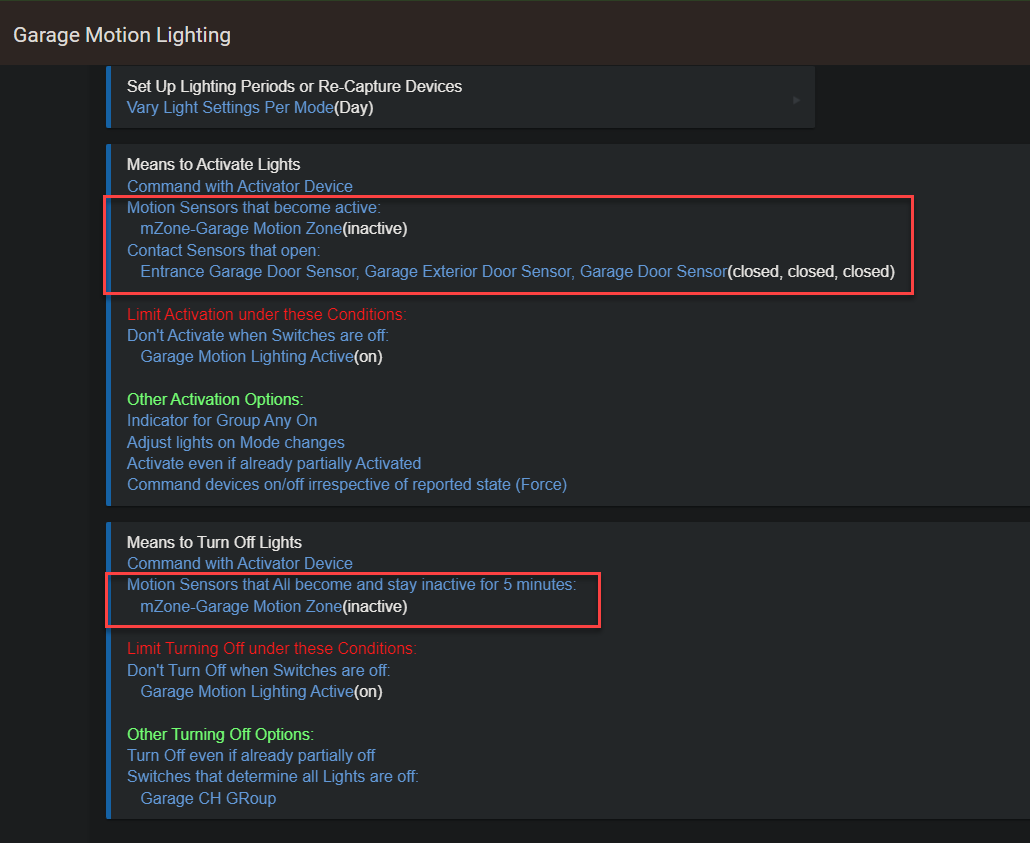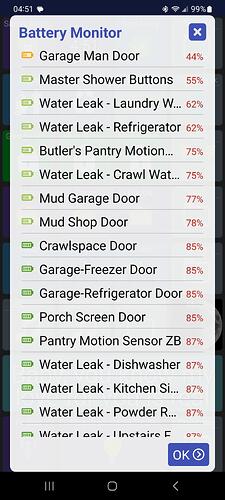Based on my recent experience, I feel like motion-based lighting that relies on a combination of contact sensors and motion sensors to turn lights on, but only relies on motion inactivity to turn the lights off, could benefit from either:
- Treating the contact sensor like a motion sensor
- Introducing a timeout after activation (thanks @JB10 )
to help make the lighting automation more tolerant of motion sensors that stop reporting motion.
I tend to write too much ![]() So read on if you are interested...
So read on if you are interested...
My Experience...
Recently I had noticed that sometimes my garage lights would stay on, particularly when I went down to the Laundry area just near an internal access door, then return back through the same door, regardless of whether I closed the door or left it open. I just figured out what was happening....
The Room Lighting setup I have can be triggered by various contact sensors, including the internal access door, as well as Hue Motion Sensors dotted around the garage. Turning on the lights has worked perfectly fine. Triggering the lights to turn off however, is based on motion becoming inactive in the garage.
The Hue Motion Sensor that covered the internal access door near the laundry had run out of battery power, so was not reporting motion. Other motion sensors in the garage were not detecting motion in this area. When I entered the garage to deal with the laundry, then left back through the same door, this meant that the lights were turned on by the contact sensor (door) opening, but motion was never activated and therefore never reported as becoming inactive, so the lights would not turn off. If I moved throughout the rest of the garage, then the motion would eventually report as inactive and the automation would work as I intended.
While I need to setup monitoring for the motion sensor to detect when it stop reporting, I also think that the RL setup would benefit from the contact sensor also triggering a virtual motion sensor that is included in those that are used to turn the lights off.