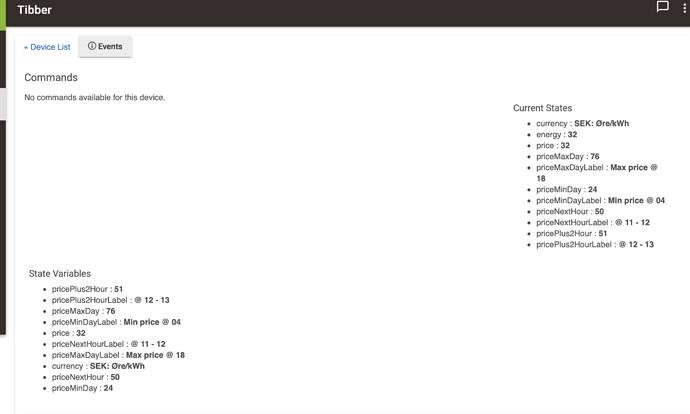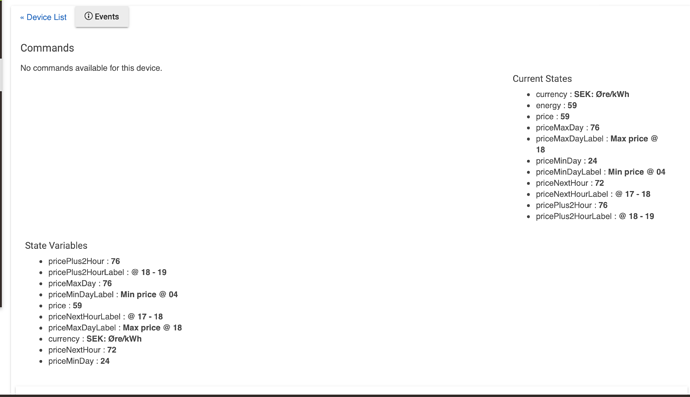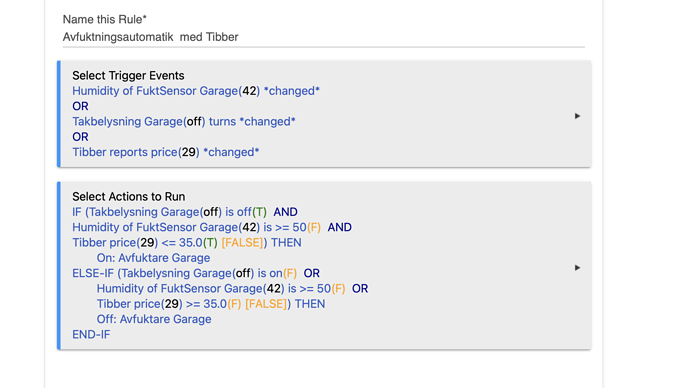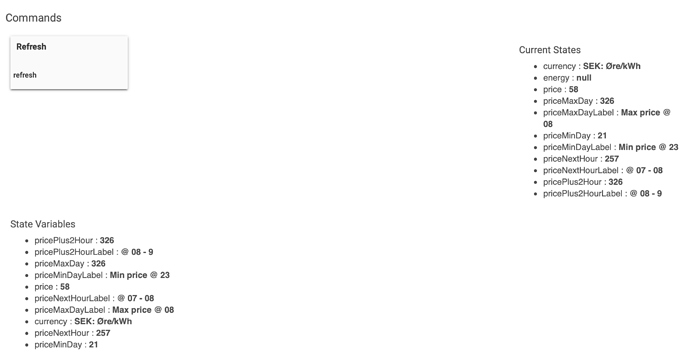Yep, that's basically what I had in mind.
If I was developing the Tibber app myself, I'd add the Refresh capability so that it could be additionally refreshed on demand. It refreshes the values every two hours by default.
There's also a bug (or missing feature?) where the current energy consumption is incorrectly reported as the being the same as the current price.
I hacked out a modified version of the code that adds these two features. I can't test the energy reporting (it reports as null with the demo key), so one of you guys can hopefully give it a shot.
/**
* Copyright 2017 Tibber
*
* Licensed under the Apache License, Version 2.0 (the "License"); you may not use this file except
* in compliance with the License. You may obtain a copy of the License at:
*
* http://www.apache.org/licenses/LICENSE-2.0
*
* Unless required by applicable law or agreed to in writing, software distributed under the License is distributed
* on an "AS IS" BASIS, WITHOUT WARRANTIES OR CONDITIONS OF ANY KIND, either express or implied. See the License
* for the specific language governing permissions and limitations under the License.
*
* Tibber price
*
* Author: tibberdev
*
* Date: 2018-01-11
*
* Revision notes: price is now given in currency/100. For NOK. the unit is now in Øre
* Revision notes: presenting price as energymeter, user can get price through energy attribute
*/
metadata {
definition (name: "Tibber price device handler", namespace: "Tibber", author: "tibberdev") {
capability "Sensor"
capability "Energy Meter"
capability "Refresh"
attribute "price", "number"
attribute "priceNextHour", "number"
attribute "priceNextHourLabel", "string"
attribute "pricePlus2Hour", "number"
attribute "pricePlus2HourLabel", "string"
attribute "priceMaxDay", "number"
attribute "priceMaxDayLabel", "string"
attribute "priceMinDay", "number"
attribute "priceMinDayLabel", "string"
attribute "currency", "string"
}
// tile definitions
tiles(scale: 2) {
multiAttributeTile(name:"valueTile", type:"generic", width:6, height:4, backgroundColor:"#00a0dc") {
tileAttribute("device.price", key: "PRIMARY_CONTROL") {
attributeState "price", label:'${currentValue}', defaultState: true,
backgroundColors:backgroundColors()
}
tileAttribute("device.currency", key: "SECONDARY_CONTROL") {
attributeState "currency", label:'${currentValue}', defaultState: true
}
}
valueTile("priceNextHourLabelTile", "device.priceNextHourLabel", decoration: "flat", width: 4, height: 1) {
state "priceNextHourLabel", label:'${currentValue}'
}
valueTile("priceNextHourTile", "device.priceNextHour", decoration: "flat", width: 2, height: 1) {
state "priceNextHour", label:'${currentValue}',
backgroundColors:backgroundColors()
}
valueTile("pricePlus2HourLabelTile", "device.pricePlus2HourLabel", decoration: "flat", width: 4, height: 1) {
state "pricePlus2HourLabel", label:'${currentValue}'
}
valueTile("pricePlus2HourTile", "device.pricePlus2Hour", decoration: "flat", width: 2, height: 1) {
state "pricePlus2Hour", label:'${currentValue}',
backgroundColors:backgroundColors()
}
valueTile("priceMaxDayLabelTile", "device.priceMaxDayLabel", decoration: "flat", width: 4, height: 1) {
state "priceMaxDayLabel", label:'${currentValue}'
}
valueTile("priceMaxDayTile", "device.priceMaxDay", decoration: "flat", width: 2, height: 1) {
state "priceMaxDay", label:'${currentValue}',
backgroundColors:backgroundColors()
}
valueTile("priceMinDayLabelTile", "device.priceMinDayLabel", decoration: "flat", width: 4, height: 1) {
state "priceMinDayLabel", label:'${currentValue}'
}
valueTile("priceMinDayTile", "device.priceMinDay", decoration: "flat", width: 2, height: 1) {
state "priceMinDay", label:'${currentValue}',
backgroundColors:backgroundColors()
}
main (["valueTile"])
details(["valueTile", "PriceEnergyTile", "priceNextHourLabelTile", "priceNextHourTile", "pricePlus2HourLabelTile", "pricePlus2HourTile","priceMaxDayLabelTile", "priceMaxDayTile","priceMinDayLabelTile", "priceMinDayTile"])
}
preferences {
input (
type: "paragraph",
element: "paragraph",
title: "Tibber API key",
description: "You'll find the API key at https://developer.tibber.com/settings/accesstoken"
)
input (
name: "tibber_apikey",
type: "password",
title: "API Key",
description: "Enter the Tibber API key",
required: true,
displayDuringSetup: true
)
}
}
def initialize() {
state.price = 100;
log.debug("init")
getPrice()
schedule("0 2 * * * ?", getPrice)
}
def installed() {
log.debug "Installed"
initialize()
}
def updated() {
log.debug "Updated"
initialize()
}
def refresh()
{
unschedule(getPrice)
getPrice()
schedule("0 2 * * * ?", getPrice)
}
def getPrice() {
log.debug("getPrice")
if(tibber_apikey == null){
log.error("API key is not set. Please set it in the settings.")
} else {
def params = [
uri: "https://api.tibber.com/v1-beta/gql",
headers: ["Content-Type": "application/json;charset=UTF-8" , "Authorization": "Bearer $tibber_apikey"],
body: graphQLApiQuery()
]
try {
httpPostJson(params) { resp ->
if(resp.status == 200){
log.debug "${resp.data}"
def today = resp.data.data.viewer.homes[0].currentSubscription.priceInfo.today
def tomorrow = resp.data.data.viewer.homes[0].currentSubscription.priceInfo.tomorrow
def consumption = resp.data.data.viewer.homes[0].consumption.nodes[0].consumption?.toFloat()
def consumptionUnit = resp.data.data.viewer.homes[0].consumption.nodes[0].consumptionUnit?.toString()
def price = Math.round(resp.data.data.viewer.homes[0].currentSubscription.priceInfo.current.total * 100)
def priceMaxDay = Math.round(MaxValue(today) *100)
def priceMaxDayLabel = "Max price @ ${MaxValueTimestamp(today)}"
def priceMinDay = Math.round(MinValue(today) *100)
def priceMinDayLabel = "Min price @ ${MinValueTimestamp(today)}"
def priceList = today
tomorrow.each{
priceList << it
}
def priceNextHours = PriceNextHours(priceList)
def priceNextHour = Math.round(priceNextHours[0] *100)
def priceNextHourLabel = "@ ${priceNextHours[2]}"
def pricePlus2Hour = Math.round(priceNextHours[1] *100)
def pricePlus2HourLabel = "@ ${priceNextHours[3]}"
def currency = resp.data.data.viewer.homes[0].currentSubscription.priceInfo.current.currency
currency = "${currency}: ${currencyToMinor(currency)}/kWh"
state.currency = currency
state.price = price
state.priceNextHour = priceNextHour
state.priceNextHourLabel = priceNextHourLabel
state.pricePlus2Hour = pricePlus2Hour
state.pricePlus2HourLabel = pricePlus2HourLabel
state.priceMaxDay = priceMaxDay
state.priceMaxDayLabel = priceMaxDayLabel
state.priceMinDay = priceMinDay
state.priceMinDayLabel = priceMinDayLabel
sendEvent(name: "energy", value: consumption, unit: consumptionUnit)
sendEvent(name: "price", value: state.price, unit: currency)
sendEvent(name: "priceNextHour", value: state.priceNextHour, unit: currency)
sendEvent(name: "pricePlus2Hour", value: state.pricePlus2Hour, unit: currency)
sendEvent(name: "priceMaxDay", value: state.priceMaxDay, unit: currency)
sendEvent(name: "priceMinDay", value: state.priceMinDay, unit: currency)
sendEvent(name: "priceNextHourLabel", value: state.priceNextHourLabel)
sendEvent(name: "pricePlus2HourLabel", value: state.pricePlus2HourLabel)
sendEvent(name: "priceMaxDayLabel", value: state.priceMaxDayLabel)
sendEvent(name: "priceMinDayLabel", value: state.priceMinDayLabel)
sendEvent(name: "currency", value: state.currency)
}
}
} catch (e) {
log.debug "something went wrong: $e"
}
}
}
def parse(String description) {
log.debug "parse description: ${description}"
def eventMap = [
createEvent(name: "energy", value: state.price, unit: state.currency)
,createEvent(name: "price", value: state.price, unit: state.currency)
,createEvent(name: "priceNextHour", value: state.priceNextHour, unit: state.currency)
,createEvent(name: "pricePlus2Hour", value: state.pricePlus2Hour, unit: state.currency)
,createEvent(name: "priceMaxDay", value: state.priceMaxDay, unit: state.currency)
,createEvent(name: "priceMinDay", value: state.priceMinDay, unit: state.currency)
,createEvent(name: "priceNextHourLabel", value: state.priceNextHourLabel)
,createEvent(name: "pricePlus2HourLabel", value: state.pricePlus2HourLabel)
,createEvent(name: "priceMaxDayLabel", value: state.priceMaxDayLabel)
,createEvent(name: "priceMinDayLabel", value: state.priceMinDayLabel)
,createEvent(name: "currencyLabel", value: state.currency, unit: state.currency)
]
log.debug "Parse returned ${description}"
return eventMap
}
def currencyToMinor(String currency){
def currencyUnit = "";
switch(currency){
case "NOK":currencyUnit = "Øre";break;
case "SEK":currencyUnit = "Øre";break;
case "USD":currencyUnit = "Penny";break;
default: currencyUnit = "";break;
}
return currencyUnit;
}
def backgroundColors(){
return [
[value: 20, color: "#02A701"],
[value: 39, color: "#6CCD00"],
[value: 59, color: "#ECD400"],
[value: 74, color: "#FD6700"],
[value: 95, color: "#FE3500"]
]
}
def graphQLApiQuery(){
return '{"query": "{viewer {homes {currentSubscription {priceInfo { current {total currency} today{ total startsAt } tomorrow{ total startsAt }}} consumption(resolution: HOURLY, last: 1) { nodes { from to cost unitPrice unitPriceVAT consumption consumptionUnit }}}}}", "variables": null, "operationName": null}';
}
def MaxValueTimestamp(List values){
def max = 0
def maxTimestamp = ""
values.each{
def timestamp = it.startsAt
def total = it.total
if(total>max){
max = it.total
maxTimestamp = timestamp
}
}
return maxTimestamp.substring(11,13)
}
def MaxValue(List values){
def max = 0
def maxTimestamp = ""
values.each{
def timestamp = it.startsAt
def total = it.total
if(total>max){
max = it.total
maxTimestamp = timestamp
}
}
return max
}
def MinValueTimestamp(List values){
def min = 1000
def minTimestamp = ""
values.each{
def timestamp = it.startsAt
def total = it.total
if(it.total<min){
min = it.total
minTimestamp = timestamp
}
}
return minTimestamp.substring(11,13)
}
def MinValue(List values){
def min = 1000
def minTimestamp = ""
values.each{
def timestamp = it.startsAt
def total = it.total
if(it.total<min){
min = it.total
minTimestamp = timestamp
}
}
return min
}
def PriceNextHours(List values){
def priceNowTimestamp = 0
def priceNextHour = -1;
def priceNextNextHour = -1;
def i=0
values.each{
Calendar cal=Calendar.getInstance();
def hourNowUtc = cal.get(Calendar.HOUR_OF_DAY) + 1
def dayNowUtc = cal.get(Calendar.DAY_OF_MONTH)
def startsAt = it.startsAt
def total = it.total
int hourNow = startsAt.substring(11,13) as int
int dayNow = startsAt.substring(8,10) as int
int hourOffset = startsAt.substring(20,22) as int
def timeZoneOperator = startsAt.substring(19,20)
if(timeZoneOperator=="+"){
hourNowUtc = hourNowUtc + hourOffset
}
if(timeZoneOperator=="-"){
hourNowUtc = hourNowUtc - hourOffset
}
if(hourNowUtc<0){
hourNowUtc = hourNowUtc+24 //wrap
dayNowUtc = dayNowUtc-1
}
if(hourNowUtc>23){
hourNowUtc = hourNowUtc-24 //wrap
dayNowUtc = dayNowUtc+1
}
if(hourNow == hourNowUtc && dayNow == dayNowUtc ){
priceNextHour = it.total
priceNextNextHour = values[i+1].total
priceNowTimestamp = hourNowUtc
}
i++
}
def priceNextTimestamp = 0
if(priceNowTimestamp<23)
priceNextTimestamp = priceNowTimestamp + 1
return [priceNextHour, priceNextNextHour, fromToTimestamp(priceNowTimestamp), fromToTimestamp(priceNextTimestamp)]
}
def fromToTimestamp(def timestamp){
def from = timestamp
def to = timestamp + 1
if(to>23){
to = 0
}
return "${formatTimestamp(from)} - ${formatTimestamp(to)} "
}
def formatTimestamp(def timestamp){
if(timestamp < 9)
return "0${timestamp}"
return timestamp
}

 (bought it yesterday so there’s gonna be some days of shipping since it’s a big Black Friday-chaos for the online dealers here in Sweden due to Covid-19 because a lot of people shoped online this year...
(bought it yesterday so there’s gonna be some days of shipping since it’s a big Black Friday-chaos for the online dealers here in Sweden due to Covid-19 because a lot of people shoped online this year...  )
)