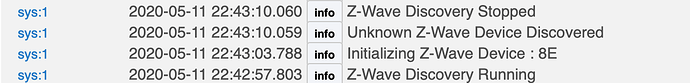Ok I have partial success. the lights did not shut off until i press poll on the app. but they came back on when i turned the switch back on.
I don't know what the frequency of polling is. Give it a little bit .....
now it shows:
| switch | off | Basement light switch was turned off | DEVICE | physical | 2020-05-11 03:16:11.242 PM CDT | |
|---|---|---|---|---|---|---|
| switch | on | Basement light switch was turned on | DEVICE | physical | 2020-05-11 03:13:19.656 PM CDT |
should I set it to a generic z-wave dimmer though since it is a dimming switch?
i waited 30 seconds. before pressing it. I guess I can wait longer but I already know my wife is going to stand there waiting for them to go out. I wont be alive for very long if this isn't fixed lol.
Long term your best solution is replacing it with a zwave+ switch/dimmer.
I will order it today, I was just hoping there was something else that would make it work until then.
Outside of polling .... nada.
ok thanks for all of the help everyone. Is there a reason I should get the red over the black switch for the Inovelli?
Unless you plan on using Red-specific features, I'd get the Black (purely based on price). Here are the differences between the two:
Tagging @bcopeland to comment - he knows way more than I do.
yeah I didn't think I would need the stuff on the red, but hated to order the black just to find out I should have gotten the red one, or vice versa....
Ok next issue. I can not get alexa to see the devices after they were added to the Hubitat. the devices worked fine on wink.
You need to do two things:
- On your Hubitat, add the Amazon Echo Skill (it is a built-in app; do not add the Amazon Echo App)
- Add the Hubitat skill using the Alexa app
Once you've done #2, the devices you've picked will automatically show up in the Alexa app. No need to run device discovery.
Each time you want a new device to be added to Alexa, just go to the Hubitat Amazon Echo Skill and add it to the list of devices exposed to Alexa.
Here's a link to the relevant portion of the Hubitat documentation:
thanks I was missing the 2. step. it works now.
Ok so far so good. After a little bit of a rough start, I think I am pretty much there. I got my outside front door lights to come on at sunset and shut off at midnight. I got my kitchen lights to come on when the front door is unlocked after sunset. I got my under cabinet lights plugged into a smart plugin to turn on and off with the kitchen light switch. And my front door unlocked when I got home last night. I still have issues with that one switch. It looks like it will turn on and off 2 of the lights in the basement. Just takes 5 mins or so to do it. The 2 GE bulbs will finally respond, but the osram never do. The new switch should fix that though. Also if you just tell Alexa it happens without delay, and that is normally the way I have been turning them off for the past few months anyway. My kids leave the lights on and I see it under the door as I walk by. Alexa is right there so instead of opening the door and hitting the button I just tell her to do it. Thanks again for the help. I am sure I will have more questions later.
any tricks to pairing that ecolink FFzwave5? I followed the instructions and I can not get Hubitat to detect it.
Ok I got it i took the battery out for a few mins. when I put it back in it worked. I tried removing the battery before, but i guess i didn't wait long enough.
I'm glad you got that worked out .... but if you run into this again, here's what I've done:
If if a z-wave pairing fails, then I exclude the device and make sure the message shown below shows up in the logs:
After this, I'll run discovery again and make sure the following messages show up in the logs:
If nothing is discovered, then I will, run the exclude again. Then shutdown the HE using the menu, remove power, wait 30 seconds, power it back again, and then run discover again. This has never failed to work.
Awesome thanks M8
Ok next thing I want to do. I currently have some 24v led strip lights in my living room. they are controlled by a wall mounted glass touch switch. it controls on and off along with dimming. it is a LEDENET D1 switch. I like the switch and really do not want to change it, but I might be open. I would like to add a ZooZ ZEN31 RGBW Dimmer controller to it. I only use a white led strip so I don't need the RGBW only the W (if there is a better alternative). looking through the manual though I am not sure it will work with my touch switch. it says it works with a dimmer switch and Hubitat. Does anyone know if this, or another product will work for what I need? thanks
I am also looking at the FIBARO RGBW Controller 2 Z-Wave Plus LED Strips Regulator. I think it might work. Anyone using one of these with Hubitat?
I don't know anything about the Fibaro. However, I would recommend considering the RGBgenie controller - @bcopeland has written terrific drivers for all their z-wave products.
Also Sean Gnant (@gnant) provides top of the line post-sales support.