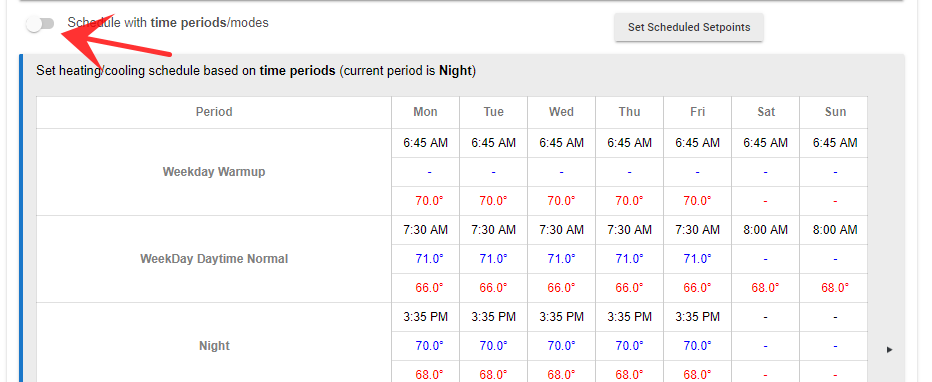In Release 2.2.0 there are some significant improvements to Thermostat Scheduler ("TS"). These are discussed below:
New Features
Some thermostats do not do a good job of reporting the current temperature on their own. So, the ability to refresh the thermostat periodically has been added. This can be set in the Manual Setting page.
Logging is now an option for TS.
When a thermostat is in either Heat mode, or Cool mode -- as opposed to Auto or Off modes, only the corresponding setpoint is set by Thermostat Scheduler. Previously both heating and cooling setpoints were both set in all modes.
The user interface has been reworked in a number of areas. This was necessitated by fully implementing the Required Setpoint Separation feature. Thermostats that support Auto mode usually have a Required Setpoint Separation, where they will not allow the heating and cooling setpoints to be too close together. This is to avoid the risk of the thermostat cycling forever between cooling and heating a space due to temperature overlap from overshoot. TS now fully supports this feature. When enabled, TS will change an offending setpoint setting to always maintain the required separation. This happens when manually setting the setpoints, when establishing the scheduled setpoints, and when external control of TS occurs from Rule Machine. It should be noted that Rule Machine is unaware of the required separation, and could send commands to TS that would violate the separation. However, in this event, TS will adjust a setpoint to avoid this. It will always adjust the setpoint not being set. In general, when both setpoints are set, the heating setpoint is set first, and then the cooling setpoint.
Example: Suppose the required separation is set to 3°. Suppose RM sends a command to set the heating setpoint to 74 and the cooling setpoint to 76, which would violate the required separation. Suppose the current settings in TS are heating 72 and cooling 75. When the command is sent by RM, and TS sets the heating setpoint to 74, it would discover that the then current setting for cooling of 75 needs to be changed, and would set it to 77. Then, when TS sets the cooling setpoint to 76 a moment later, it would discover that the heating setpoint of 74 needs to be changed, and would set it to 73. These adjustments would occur before TS sets the thermostat itself.
There is a new command available in Rule Machine that will cause TS to set the thermostat according to the current schedule. A number of users have found a need when using Hold in TS, and expecting the thermostat to be set to the current schedule when Hold is released. While releasing Hold will not by itself do this, a new command "Set Scheduled Setpoints" does this. So if one desires this to happen when Hold is released, simply add the additional action to that rule. Some thermostats have this feature with a button called "Run", that is, run the scheduled settings.
When using the "Use Days" feature in Rule Machine to set the time period setpoints in TS, this will only work if you select days that correspond exactly to one of the days selections in TS already setup.