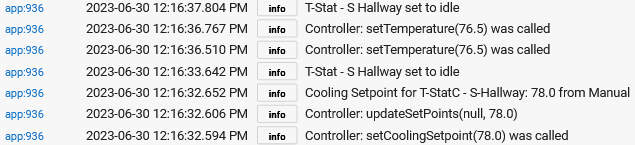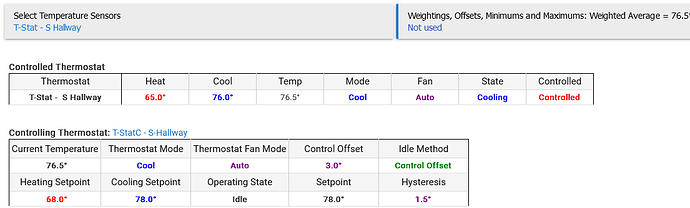That page does not refresh automatically. You need to manually refresh to see the change made.
I want a longer cycle with the higher hysteresis. Less on and off for the equipment while still being comfortable.
I am refreshing the TC page as well as checking the TC device page and the T6 itself.
I tried changing the offset to 3, pushed the update button in TC and done but the T6 does not change to 79.
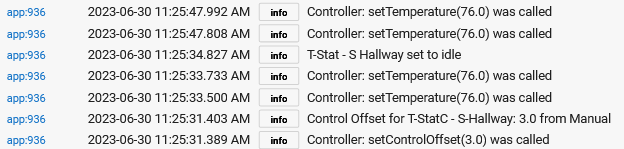
It seems that there is something going on with changing the setpoint when the T6 is idle. I will look into that.
This one is using the built-in Generic Z-Wave Plus Thermostat driver. I have thebearmay driver on the other T6 but I am pretty sure it does the same thing.
If you are referring to what I think you are, I discussed this as a possible bug/issue with someone else at the thread linked to below. I have 2 T6 thermostats, but I'm not sure about the OP in that thread. I am using the Generic Z-Wave Plus Thermostat driver.
The update button is like hitting Done but staying on the app page, and has to do with subscriptions the app has. It has nothing to do with setting the thermostats. So there is no need to do that unless you add new sensors, change thermostats, etc.
Changing the control offset does not send a new setpoint to the controlled thermostat. Try changing the controller setpoint after such a change, and that would send a new setpoint to the controlled thermostat (you can change it more than once).
Did you look at the T6 device page after doing that?
Yes sir:
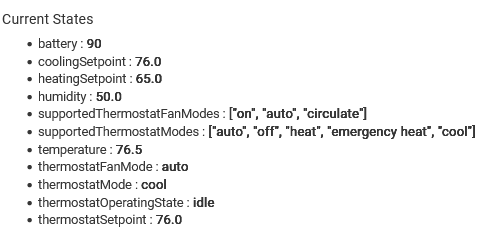
Both thermostats, controller and controlled, are idle. It doesn't set the controlled thermostat when the controller itself is idle. When the controller thermostat demands cooling, that's when to expect it to set the controlled thermostat.
Please note, it's virtually impossible to diagnose this from afar, without pushing these thermostats through their paces. I can't tell if this is working or not.
Things happen when there are transitions of the controller thermostat. This is the reason, when testing, to add a virtual temperature sensor, so you can force things to happen.
That does appear to be the case. I added the virtual temp sensor back into the mix and set it to 85 so that the TC would need to call for cooling. That changed the setpoint on the T6 and it started cooling.
This would seem to be a bug then since the temp being changed on the TC to where it will never change from idle will prevent it from controlling the physical Tstat in that one direction. Raising the temp when in cooling mode or lowering the temp when in heating mode would be the two cases that would fail here (not testing the heat here in DFW anytime soon).
If the Controller Thermostat is set in such a way that "it will never change from idle" then of course it's not going to control anything. I don't understand the circumstances you are suggesting would cause this. What the app is doing is replacing the real thermostat's cooling demand logic with the controller thermostat's cooling demand logic. If you set the controller thermostat cooling setpoint to 85, and the temperature never exceeds 80, what exactly would you expect it to do with respect to controlling the real thermostat's cooling?
Here is the failure situation:
In cooling mode
TC cooling setpoint is 74 with 2 degree offset
T6 is set to 76
Current temp is 74.5 so both stats are idle
TC temp is raised from 74 to 76 but because it is idle the T6 is not set to 78
Current temp rises to 76.5 and then T6 starts cooling but the TC app never got warm enough to call for cooling and is still idle so the T6 setpoint is never updated.
The bug seems to be that the TC app has to come out of idle for it to change the T6 setpoint. The TC app should trigger T6 changes anytime a TC setting is changed.
For example: If I change the Fan mode of the TC then even with the TC app being idle it changes the T6 fan mode to match. Heating and cooling setpoint changes in the TC app should also always update the T6.
For one thing the logging is incomplete. I'm going to improve that. It could send a setCoolingSetpoint command that is not logged (from examining the code).
The logic of the app is driven by changes in the controller thermostat. I will look into the case you describe.
This goes to what I refer to in my post above. I have experienced exactly this in several different ways. The first as described in the thread I linked above. The other is when using Thermostat Scheduler to adjust the set point of one of my T6 Thermostat Controllers.
Thermostat Scheduler is set to adjust the set point on one of my T6 thermostat controllers to 76 degrees at 10:30pm. In TC, I have my offset configured at 3. Typically, at this time, that particular controller thermostat and its corresponding real thermostat are idle. What I have noticed is that at 10:30pm, being that both the TC t-stat and the live/real t-stat are idle, only the TC t-stat set point gets adjusted to 76. The live/real t-stat remains at 76 and does not change to 79.
Seems like a flaw in the logic. Will get it sorted out.
Fix for this issue about setting the Controller setpoint while it is idle will be in the next release.
Any ETA on the new release? Just trying to decide if I need to do something else in the mean time.