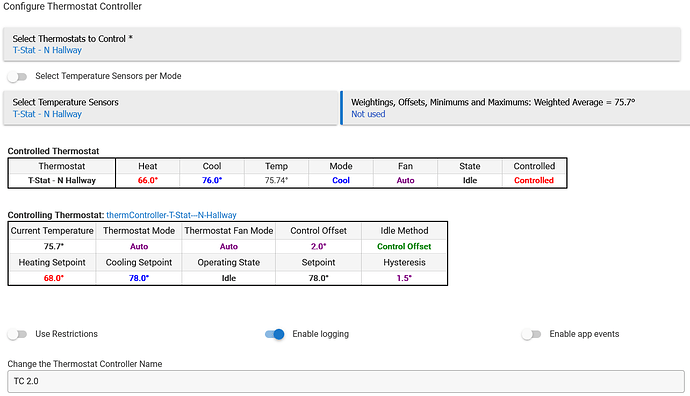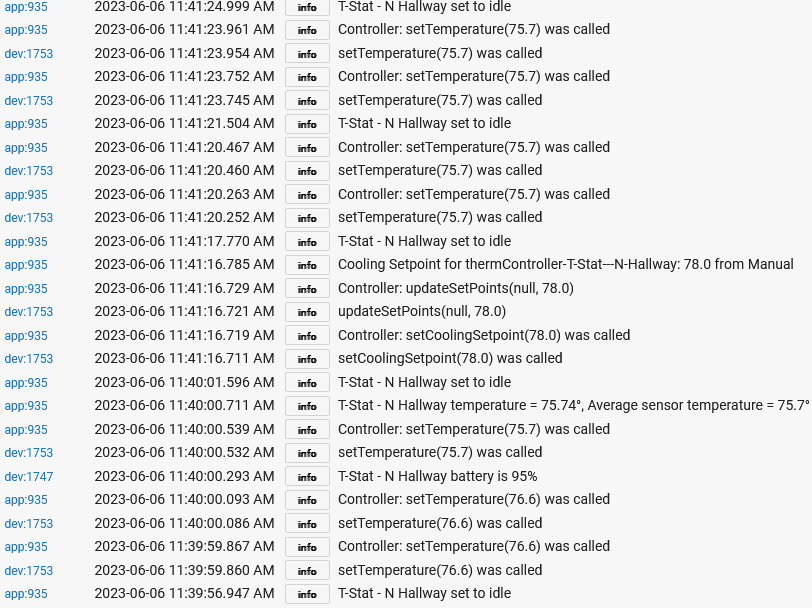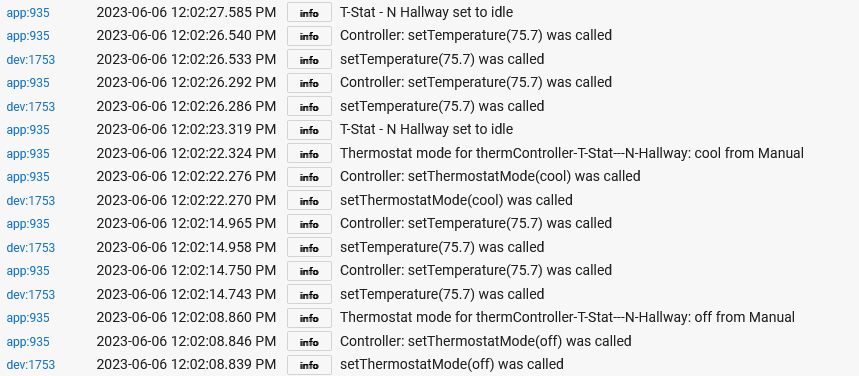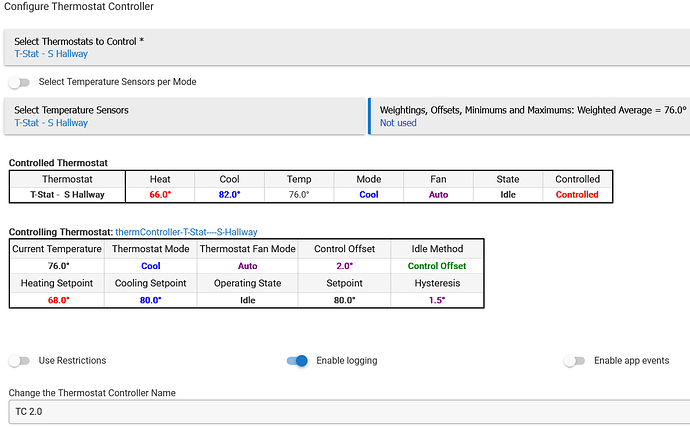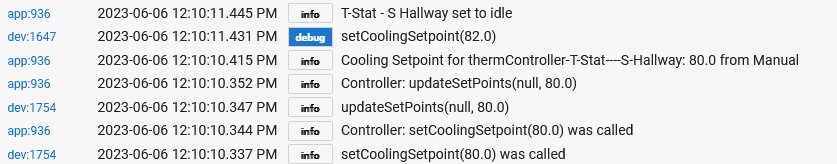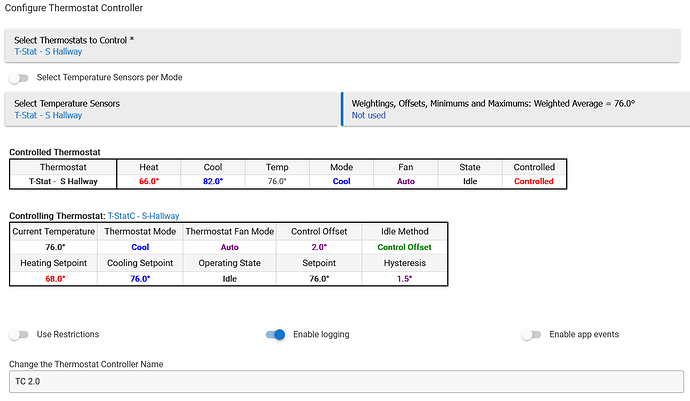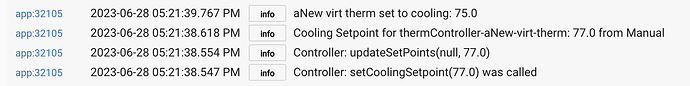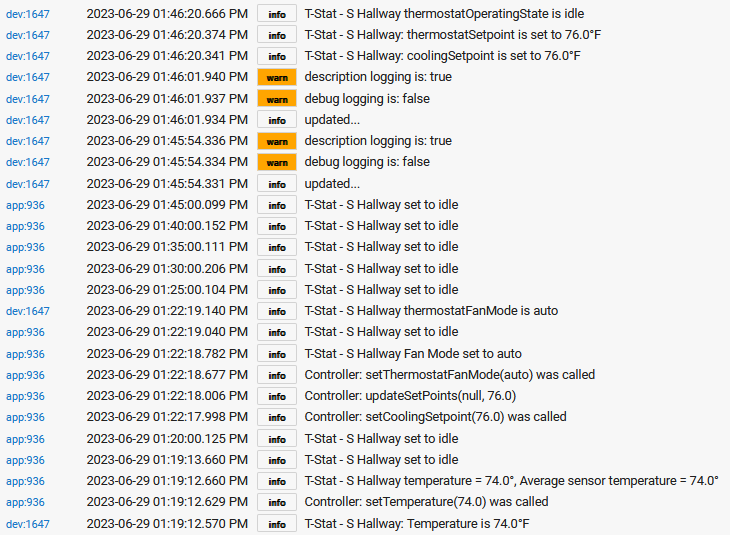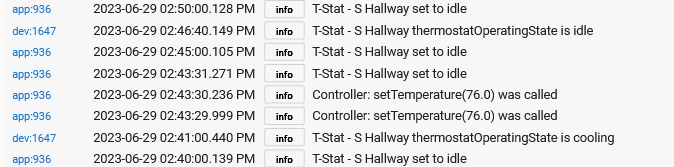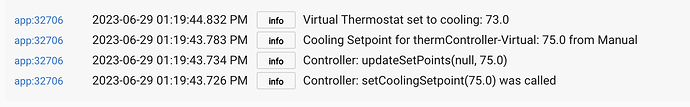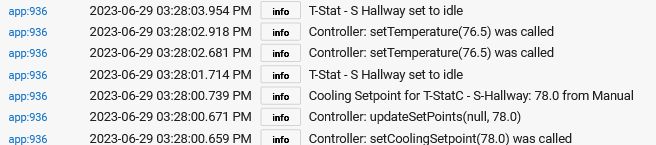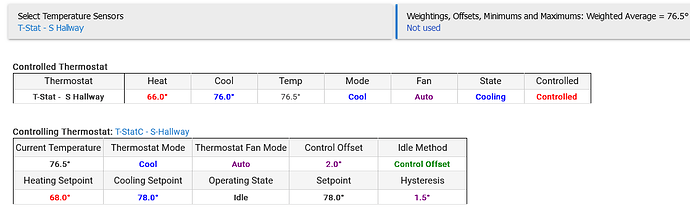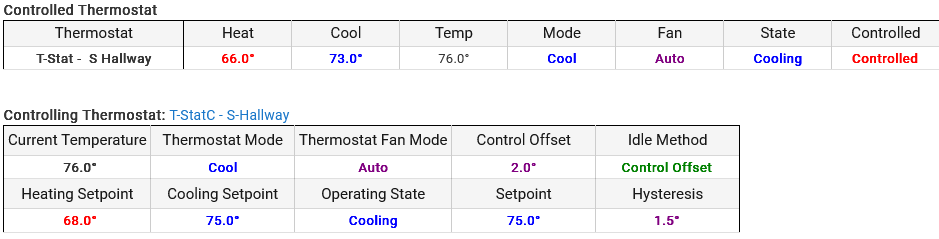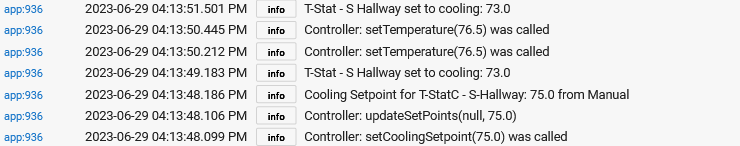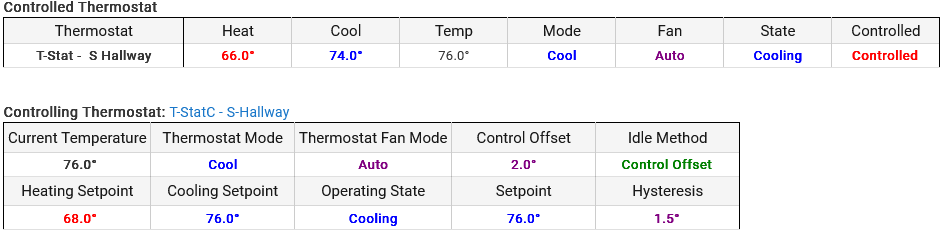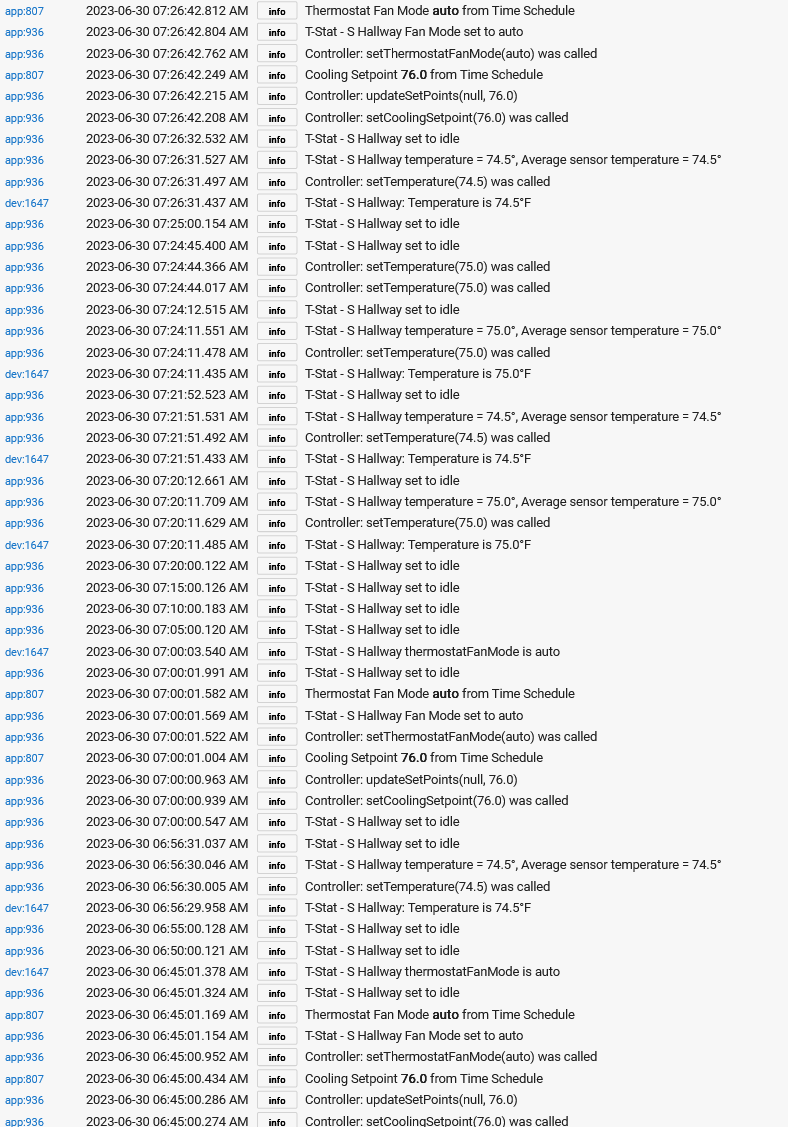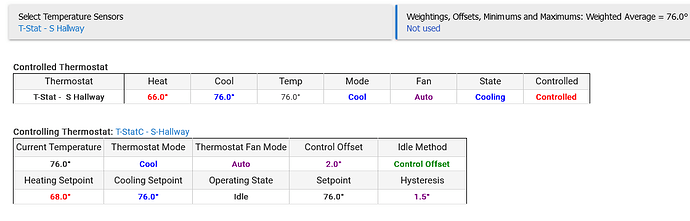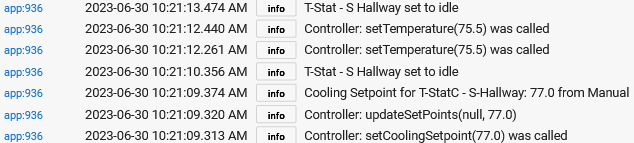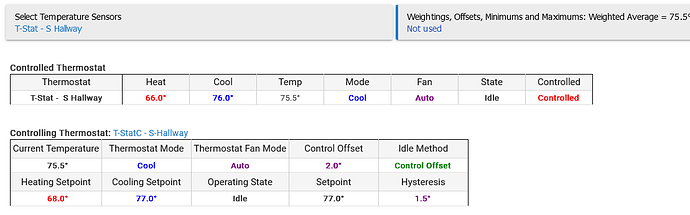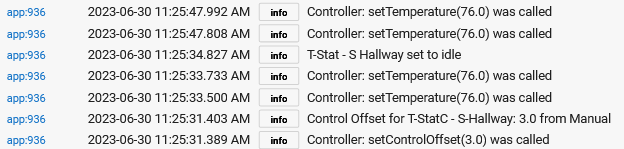I currently have two T6 thermostats running with @thebearmay Advanced T6 driver. As far as I can tell, everything is fine with the tstat and this driver. I am using the Thermostat scheduler app to manage the schedule, which is working fine.
I am trying to get Thermostat Controller working in this mix as I would like to use the additional temp sensors and the adjustable hysteresis. I had this working in the past but it stopped at some point and I am trying to recover that functionality. I have completely removed the TC devices and the entire app (children and parent) from my hub and then rebooted it for good measure.
I added the parent app back and have created one controller for one of the T6s.
It says controlled but as you can see the Controlling cooling setpoint is 78 while the controlled cool is set at 76.
Here are the logs for that temp change:
App:935 = Is the TC app
Dev:1753 = Controller Tstat
Dev:1747 = T6
Are the Null values here part of the problem?
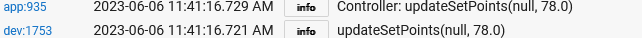
If I change the mode to off and then to cool that seems to be working and the T6 mode changes:
What am I missing or what other information can I provide to get this resolved?
In order to remove the driver as a variable I changed the driver on my 2nd T6 to the Generic Z-Wave plus Thermostat provided by Hubitat and used the same settings for the app.
Here I still see the null in the log but the temp is changed on the T6:
I then try to change the temp back to 76 and it will not update on the T6
What are you trying to accomplish?
I would suggest the easiest way to test out TC is to use a Virtual Temperature sensor so that you can manipulate it, to see what happens as the Controlling Thermostat takes over the real one.
I want to use the additional temp sensors and the adjustable hysteresis features of TC.
When changing the TC cooling temp that does not reflect as the setpoint plus the configured 2-degree control offset on the T6.
I can change the temp sensor out for a virtual one. What logs, settings or other things do you need to see then?
I'm not seeing a problem with this. Are you aware that the page for TC is not dynamically updated? You have to refresh it to see the effects of changes. The logs will show the commands sent to the Controlled Thermostat.
The only logs to look at are the ones from the TC app itself. The commands it gives to set the setpoints in the Controlled Thermostat will show up on its device page under Current States. If there is a discrepancy between what is shown in the app logs, and what the T6 shows as its setpoints, that would be an issue (not sure what).
Here are the logs from changing the Cooling Setpoint for the Controlling Thermostat in the app, and the last of these (top) shows the command sent to the Controlled Thermostat ("aNew virt Therm"). The cooling setpoint was changed to 77, and the Controlled Thermostat cooling setpoint was set to 75 in response to that.
So first thing is to be sure that TC app is sending the expected command, and the second thing to see is if the T6 responds as it should or not.
I was not seeing that 2nd part on the T6. Now that I reconfigured everything I am going to do some more testing with the virtual temp sensor so I can see if it is responding correctly now.
If the app sends the command and the T6 doesn't respond as expected, that would imply a device or mesh problem. Isolate further by doing the same command from the T6 device page, and see if it responds promptly and consistently. Thermostats are slow responders, it may take a few seconds.
2 Likes
It does not seem like the app is able to update the T6:
At 1:19:12 the T6 reports the temp at 74 so the controller calls for the setpoint to be set to 76 (the controller was set at 76 here with the 2-degree offset so why is it not calling for the setpoint to be 78?). Nothing changes on the T6. At 1:45 I check the T6 device page and it shows 74 as the setpoint and it is still cooling. I clicked Configure and save and then refreshed. Then from the T6 device page, I changed the setpoint to 76 and it changed right away on the T6 as well.
Then because the T6 is set to 76 it is cycling outside of the TC app:
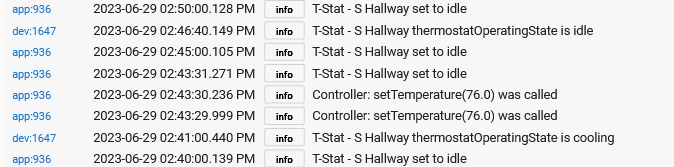
On the one hand, too much information, and on the other not the right information.
Follow these steps: Set a new cooling setpoint using TC into the controlling thermostat (bottom of the page). Post a screenshot of only the TC app logs that result with nothing else in the logs filter.
Here is an example of the logs that I see (I changed the controlling thermostat cooling setpoint to 75):
So I need to see the equivalent for your setup.
I don't care for now about what the T6 is doing. We first have to establish that changing the Controlling Thermostat setpoint makes the app do the correct thing.
Because for cooling, it will set the real thermostat to 2 degrees below the controlling thermostat's setpoint.
Here is that log then. I set TC setpoint to 78
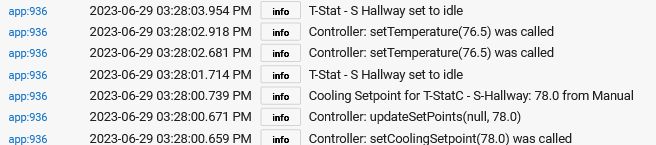
What is the cooling setpoint on the T6 set to?
The T6 seems to have satisfied demand, so not running.
The T6 did not change and is still set to 76:
But you have the Controlling Thermostat set to 78, so 76 is where it should be. Set the controlling thermostat to 75, and see what happens.
Also, please verify that when you set the Cooling Setpoint of the T6 from its device page that it does respond by changing it.
When I update the T6 from its device page it always updates right away.
Am I not understanding the control offset correctly? I understand it like this:
If the TC cooling setpoint is 76 and the current temp is 75 then the operating state will be idle and the T6 cooling setpoint would be 78.
If the TC cooling setpoint is 76 and the current temp is 77 then the operating state will be Cooling and the T6 cooling setpoint would be 74.
I changed the TC setpoint to 75 and that changed the T6 setpoint to 73 and cooling started:
Then I set it back to 76 (currently 101 outside so not sure I can get down to 74 any time soon) and as expected the T6 setpoint changed to 74 based on the control offset.
Now I will watch what happens when the T6 is reporting a current temp of 75 to see if the TC operating state will return to idle and set the T6 setpoint to 78 based on the control offset or if like before it stays at 74 and keeps cooling
Right. T6 cooling setpoint should be below the controlling thermostat setting for cooling, and above for idle. It's wanting to force the T6 into cooling (or idle).
This is exactly what is supposed to happen. When the Controlling Thermostat setpoint is satisfied, it will change the T6 so that it goes into idle (or off if you select that option). The Controlling Thermostat completely takes over from the internal logic in the T6. To force idle, it would change the T6 to be above the Controlling Thermostat setpoint (by the Control Offset).
It had several good cycles so I left it for the night. I have TS configured (changed it to point to TC rather than the T6 directly) to lower the temp to 74 for overnight and that worked as expected. This morning at 6:45 TS raised the temp back to 76 as expected but the setpoint on the T6 stayed at 76 rather than the control offset pushing it to 78.
The logs show TS triggering a few times at 6:45, 7, & 7:26 for some reason:
Because the T6 setpoint was not raised to 78 with the TS/TC temp change and the control offset and with the hysteresis on the T6 being lower than the TC the T6 now cycles on its own and TC is no longer in "control".
From the TC app page, I manually set the controlling setpoint to 77 and the T6 does not change to 79:
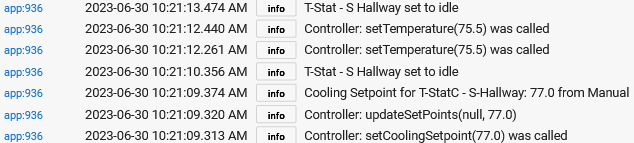
Change your Hysteresis back to 1.0 and the control offset to 3.0. That seems to work best for the T6 thermostats. I have 2 of mine set this way with zero issues.
That page does not refresh automatically. You need to manually refresh to see the change made.
1 Like
I want a longer cycle with the higher hysteresis. Less on and off for the equipment while still being comfortable.
I am refreshing the TC page as well as checking the TC device page and the T6 itself.
I tried changing the offset to 3, pushed the update button in TC and done but the T6 does not change to 79.
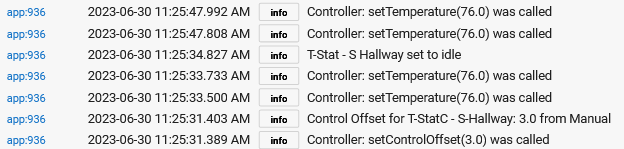
![]()