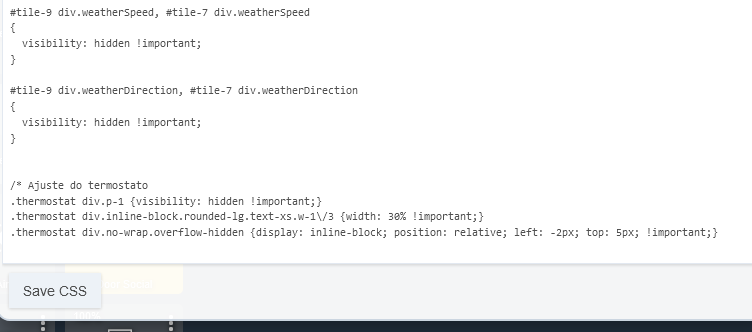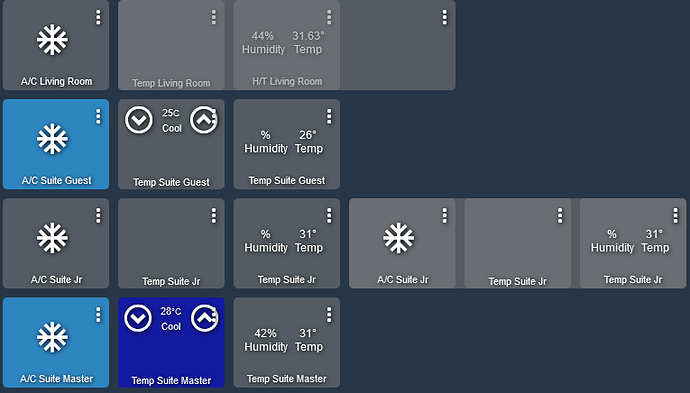And # 3 on his list, not sure there is a way to CSS the decimal places. Maybe the best place for that is in the driver of the device?
Ok first try did not remove the text from the first line. Already the tip 4 perfect, now what command I enter to remove the WInd and Direction?
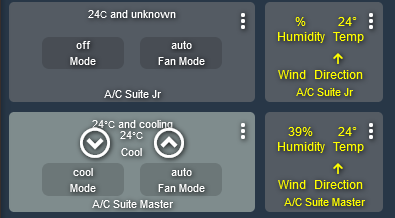
try this, replace 101 with your tile number
#tile-101 div.weatherSpeed {visibility: hidden !important;}
#tile-101 div.weatherDirection {visibility: hidden !important;}
Hi, I am repeating exactly your commands, and I can't get the same result. It does not modify the tile.
Save your css, then reload the dashboard. See if it takes
I have to hold the Mode button, in order to be able to turn the air conditioning on and off.
Yes, I am doing this, I have even done a ctrl-f5 to reload the whole page.
I deleted the tile and included it again.
Can you post your css lines here so we can have a look? Make sure to hit the save CSS button a few times, I have had issue with that in the past
Works well here....
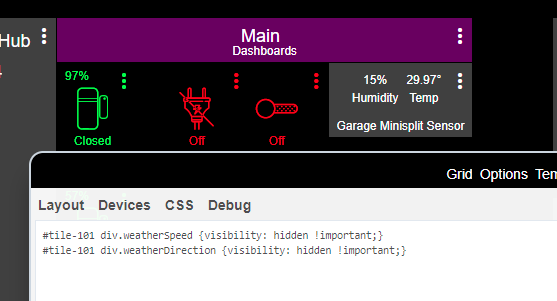
Perfect ![]()
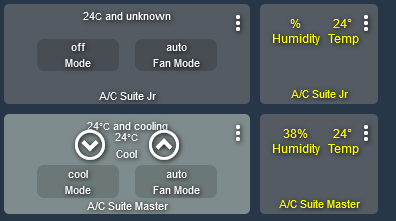
Any way to bring the information into the middle of the tile?
yep, adjust px as required.
#tile-101 div.weatherTemperature {position: relative; top: 20px !important;}
#tile-101 div.weatherHumidity {position: relative; top: 20px !important;}
I think i see the issue with the thermostat it's the comment, you need to end it.
/*Scrolling Notification Tile*/
Perfect!! ![]()
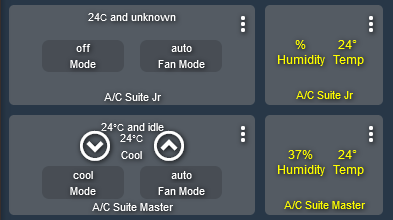
YYYYYYYYEEEEEEESSSSSSSSSSSSS 
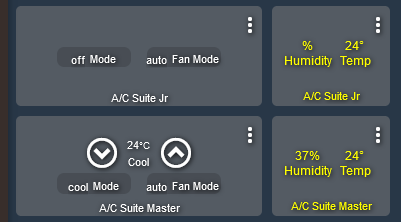
Thank you very, very much!!!
Now I have to go to work, in the evening I will understand everything you sent. Thank you very much!
Lol, no problem! 



Hi,
Well, I've made some progress in the creation of what will be my custom thermostat, but I still need a lot of help from you guys 
Below a picture of what I have for now, and then my requests for help.
- The first column, I had to create a virtual switch, that has the function to turn the air on and off, that I determine the set mode from idle/off to cool, so I won't use the mode and fan mode selectors;
- The second column I am effectively using the thermostat, I have removed almost all the information, leaving only the temperature selector that appears when the air is on. HELP > is it possible to set the selector to be in the center of the tile?
- Column two I am using the thermostat tile, see that on line 2 and 4 I have air on. The difference is that row two the mode is "cool" and row four the mode status is "cooling" which is recognized on the dashboard, and thus changes the backround color to blue. HELP > is it possible to adjust something to recognize cool as cooling?
- To create the perception of being a single tile (Line 3 Collum 4), I added a picture tile, and on it I put the three function tiles. But it is possible to see that it is a different color, a gradient from the background. HELP > how to remove the background of the three tiles leaving only the image tile behind?
- In line 1, I added the image tile after I already had the other tiles, and so the tile overlaps the others. HELP > How is it possible to change the order of the tiles so that it moves to the back?
Sorry for so many requests @chad.andrews, I am still trying to learn and you have already helped a lot. Likewise thanks @sburke781, great motivator on how to learn to customize.
A clarification. Here we only use the air conditioning in cool mode, there is no air with heater, because I live in Panama and the temperature when it gets below 24 degrees is like a polar cold for us. For this reason the set mode button, like several selectors, is bad, it is not used.
Thanks
Additional comment on why not to use the original thermostat tile:
a. I don't want to have the various thermostat mode options, only the cool (on) and off (column 1);
b. Not every thermostat has humidity information, so I use another sensor in the room that has humidity and temperature, and not the one in the thermostat (row 1 and row 4 - column 3).
This is what I remembered seeing @WMarcolin, see the thermostat control on the top left. Not sure if this is of any benefit at this stage....