I have yet to get home remote and hubitat to work together, I keep getting the “local access validation failed” message. I must be missing something, I have entered my IP address, app id and access token, but I keep getting that same message, what am I missing?
What's the full error message you are seeing?
The very bottom of the error popup should show you the actual response from Maker. For example, here's the error I see when I enter a bad access token.
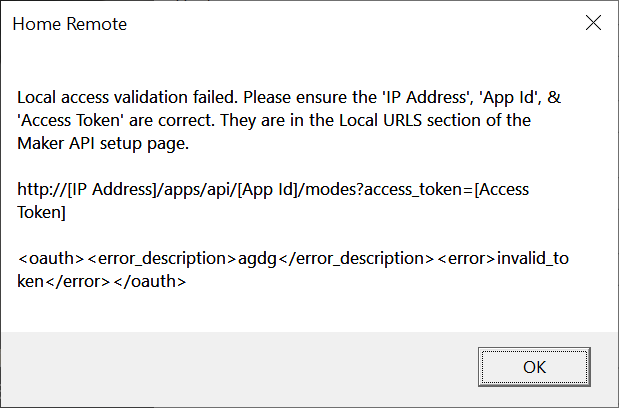
Initial validation is done against the "modes" endpoint. You can test that URL in your web browser to make sure it works.
That is the message I get and it seems to be what I am doing but I must be totally clueless, because nothing I do works for me.
Like I said, the bottom is the part you need to pay attention to. If it says "invalid_token" like mine, you must have fat-fingered typing the token. Try copying & pasting it from Maker into that field to help ensure you have the exact value.
Hi Chris. I'm just throwing a few things out there to see if anything sticks.
-
Bill said he is doing the initial validation against modes. I once had my hub setup with no modes - I managed to delete them all because I don't use them. It gave me issues with another app so I put one back. It's probably silly and unlikely, but I thought I'd ask if you have any modes on your hub. Maybe if it is null the initial validation fails.
-
Are you grabbing the right values? Assuming you want to enable cloud and local access,
Are both of these on? If not, turn them on, then just for good measure hit done in the app, and come back in.
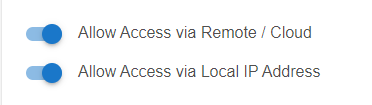
Go to this link, under the Cloud URL section:
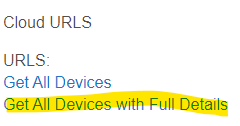
Then in the window that opens, the URL gives you these values (sorry for the poor drawing!):
Which go in here, with the "host" being the static IP of your hub.
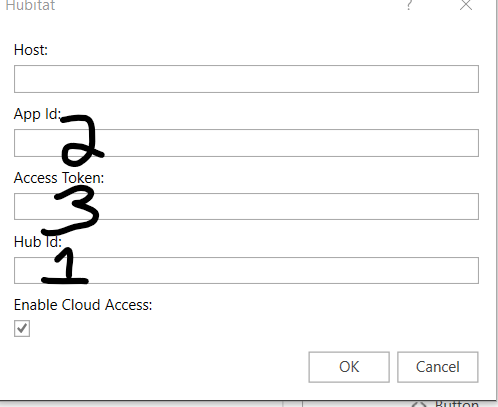
If you don't know the IP of your hub, it would show in Maker under the local section:
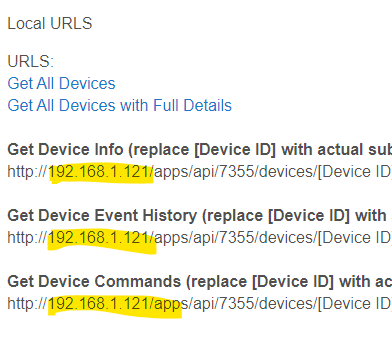
I think you'll need to make the IP address static, or just guessing if your address changes Home Remote will likely only connect via cloud.
@chrisefreeland I'm sure your fingers are absolutely fine. But I just can't help posting this clip - makes me laugh every time.
That video was funny, I try to check when ever I type, I do have fat fingers at times. I just woke up, I will try to follow the help you guys are giving me latter today, thanks for your patients and help.
Oh! I forgot to mention, It did say invalid token on the End of the message. That is where I am wondering if I’m missing something their.
Are you use there's no error made when you copied the Maker-API app token?
I proof read every time I tried it but it is possible I’m leaving something out or adding something Inn that I shouldn’t.
The latest Designer installer should now support Windows 7 SP1.
I created a dashboard that I use to change modes, etc. It all works great but there is a minor annoyance.
I have a text field that is tied to the mode. When the mode changes the text changes. If I am on my home network it works great and the text updates very quickly.
If I am not on my home network I have to exit the app then go back into it to get the text to update. The mode changes as I can verify that with other means. But my text display linked to the mode won't update without exiting the app and going back in.
Any ideas from anyone?
When connecting through the cloud it has to poll for status changes. I see that it is currently only polling devices, not modes. I'll fix this in the next release so that it'll also poll for mode changes when connected through the cloud.
Thank you. At least I know it wasn't something I was doing.
I really like this app. Seems to work a lot better than HE's.
Question. Trying to configure one for my ipad. But on the ipad when I attempt to select the file it is grayed out and won't allow the selection. Is this because it won't work on an Ipad? I can do the default home page with all the devices initially. Just can't load a custom file.
There are several ways to load the project HRP file. You can use the Restore buttons on the Settings page which allow you to load the file from any cloud storage provider. Or you can email the file to yourself & then copy it to The Home Remote app from either the Apple Mail App or Gmail app. If 1 way doesn't work, try another.
I’m trying to use the restore. But when I go to the storage location all the hrp files are grayed out and I can’t select one.
Which storage provider are you using? Can you try a different one?
iCloud, DropBox, Google Drive, Microsoft OneDrive, etc?



