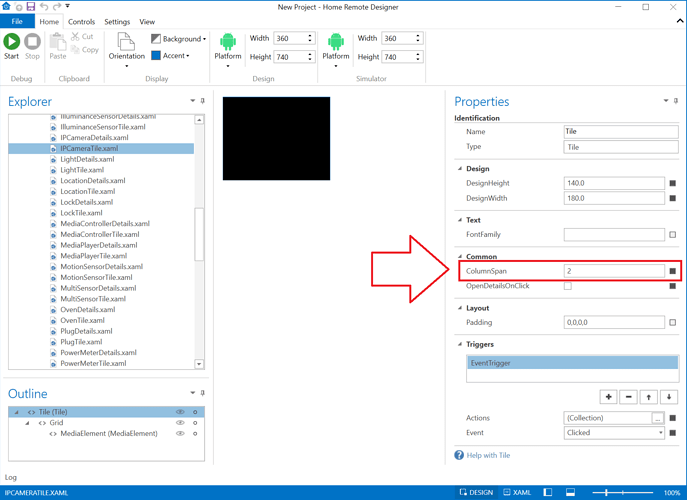-
What you have is correct. There's a bug that is breaking this for you. After looking at my code, I see that it is currently converting all attributes to CamelCase so your upper-case "A" at the beginning is throwing it off. I need to do that for normal capabilities since Home Remote uses PascalCase & Hubitat uses CamelCase for its built-in capabilities. What's happening now is it is actually looking for "airQuality2" & can't find it. I need to skip that case conversion for custom Attributes & just use the value you provide. This will be fixed in the next 3.17.0 release. For the time being, if you want this to work, you'll have to rename your custom attribute in Hubitat to "airQuality2".
-
The root
Tileobject in eachTiletemplate has aColumnSpanproperty. Set that to 2 in the IPCameraTile.xaml file.
Download the Hubitat app