This is fantastic and a much better dashboard.
Anyone know how to get the devices to update from maker api? Originally I went with all devices(~110) and that made Maker API choke, so I started in a small group of devices. I've added another 10 devices to maker, but they never show up in the home remote.
Maker API doesn't itself tell clients that a device has updated, it's more for polling and getting information.
There is an inbuilt way around this using this
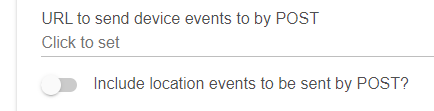
but the post event is only configurable to be sent to a single IP address. In the case of HomeRemote this would be one remote and not several if you had more.
So I believe HubRemote uses a different (unofficial) eventsocket approach which allows all remotes to receive events as they happen
I'm not sure if that's what you were asking but if you're just wanting to update the devices after having enabled some more via Maker API then from the HR Designer right click on your hub entry in the 'Devices' list and select 'Synchronize Devices'
Yes, update devices after including more from the maker api. I have not yet installed the designer, as I'm a win 7 holdout. Amazing how much more efficient a machine is, when it's not using its power to collect & transmit tons of data back to MS
Have you figured this out yet? In the Home Remote App, click the hamburger bun menu, then click the settings gear icon, click on Hubitat in devices, then click the spinning circular arrows to refresh the list of devices exposed by the Maker API.
@biggkatt01 have you seen this very recent development (see first post in this thread.) Thought you might be interested in a 'real app' that works with Hubitat. ![]()
Awesome Dan, Thank you. I could have sworn I tried that. In any event working great
@Rxich The 3.1.1 update which was published yesterday should work a little better if you have 100+ devices. The initial release was using the "Get All Devices with Full Details" URL on startup & on synchronization to update your devices. It was found that the Full Details URL call can cause Maker to choke a little as you said, especially if you have a bunch of devices. Now in 3.1.1 it uses the individual device status URLS on startup which seem to work better. So if you want to authorize all of your devices you should be able to do so now.
One thing to be careful of is that the Home Remote doesn't delete any devices during synchronization. It'll only add devices. So if you decide to unauthorize a device, you'll also need to delete it on the Settings page. With this new approach to using individual device calls it's now more important that you do that to avoid errors. Initially it wasn't as big of a deal since it wasn't making any specific device status requests.
Great, Thank you Bill. This app is amazing. Very fast, loving it.
I have yet to get home remote and hubitat to work together, I keep getting the “local access validation failed” message. I must be missing something, I have entered my IP address, app id and access token, but I keep getting that same message, what am I missing?
What's the full error message you are seeing?
The very bottom of the error popup should show you the actual response from Maker. For example, here's the error I see when I enter a bad access token.
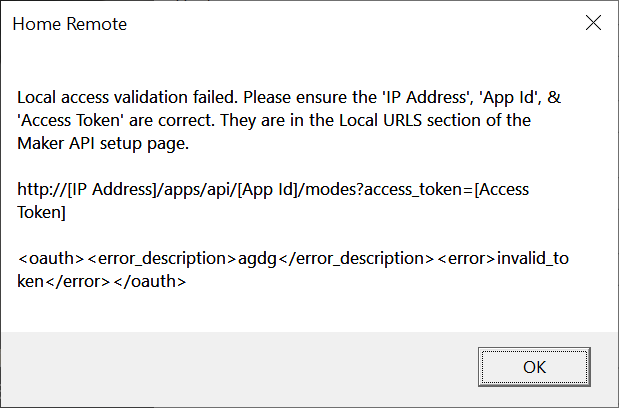
Initial validation is done against the "modes" endpoint. You can test that URL in your web browser to make sure it works.
That is the message I get and it seems to be what I am doing but I must be totally clueless, because nothing I do works for me.
Like I said, the bottom is the part you need to pay attention to. If it says "invalid_token" like mine, you must have fat-fingered typing the token. Try copying & pasting it from Maker into that field to help ensure you have the exact value.
Hi Chris. I'm just throwing a few things out there to see if anything sticks.
-
Bill said he is doing the initial validation against modes. I once had my hub setup with no modes - I managed to delete them all because I don't use them. It gave me issues with another app so I put one back. It's probably silly and unlikely, but I thought I'd ask if you have any modes on your hub. Maybe if it is null the initial validation fails.
-
Are you grabbing the right values? Assuming you want to enable cloud and local access,
Are both of these on? If not, turn them on, then just for good measure hit done in the app, and come back in.
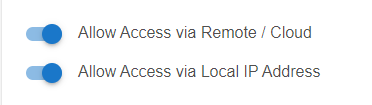
Go to this link, under the Cloud URL section:
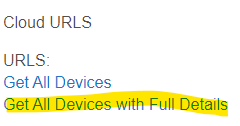
Then in the window that opens, the URL gives you these values (sorry for the poor drawing!):
Which go in here, with the "host" being the static IP of your hub.
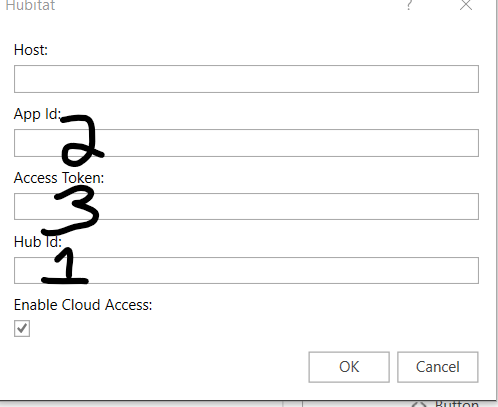
If you don't know the IP of your hub, it would show in Maker under the local section:
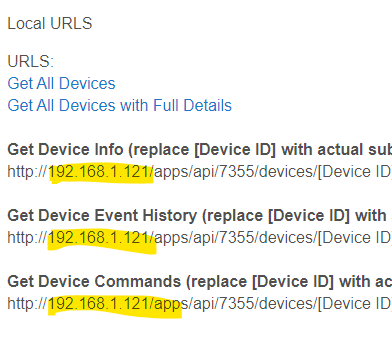
I think you'll need to make the IP address static, or just guessing if your address changes Home Remote will likely only connect via cloud.
@chrisefreeland I'm sure your fingers are absolutely fine. But I just can't help posting this clip - makes me laugh every time.
That video was funny, I try to check when ever I type, I do have fat fingers at times. I just woke up, I will try to follow the help you guys are giving me latter today, thanks for your patients and help.
Oh! I forgot to mention, It did say invalid token on the End of the message. That is where I am wondering if I’m missing something their.
Are you use there's no error made when you copied the Maker-API app token?
I proof read every time I tried it but it is possible I’m leaving something out or adding something Inn that I shouldn’t.



