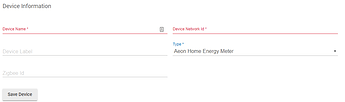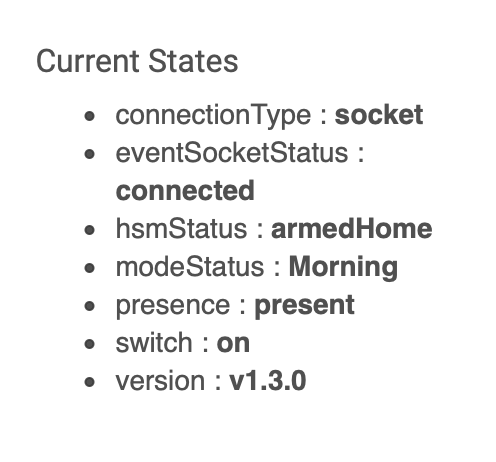I am writing this because I have reached a point I have not reached many times, despite my limitation in this field. I feel helpless.
It's not like I'm a complete idiot. I have experience in rooting Android phones since the G1, using FTP, building my own towers, setting up personal servers, and I actually work for one of the big three in tech. I'm not technical, but I understand what is being talked about. I've always had a love for technology, and have always been an early adopter, whenever my geography and financial status allowed. I love beta testing things and sending feedback, trying out things that may not work 100%, but is always fun. As any, I have a leaning for open source and having things under my control.
So after researching how to start up a smart home project, I knew I wanted to start with the brains before I even considering buying any bulb, switch or dimmer, and Hubitat was my first and only choice, due to its openness, DIY-vibe, and onsite control.
Before making the purchase a couple of weeks ago, I read through the forums for at least a couple of months and sifted through issues people were running into, how it was resolved (if it was) just to make sure I could handle it. Truth be told, I wasn't sure at the time, but I thought "When I get the hub in my hands, it'll all click". All the different terms, jargon, workarounds. It seemed like all I was missing to understand the solution was facing the problem myself.
I was wrong. This subject is too overwhelming, and there isn't enough clear documentation, where someone with a lack of skill but plenty of determination can succeed. Despite the integrations and compatibilities that are being created by this wonderful, full of potential community, it's clear this technology still has a lot to develop before it reaches a cohesive solution.
Please don't take this as a complaint, but as me venting out the frustration of my incapability of carrying out this project.
I really wish I was able to get Hubitat up and running, but it seems I'll have to relegate myself to the discontent of the myriad apps that will inevitably run my house for the foreseeable future.