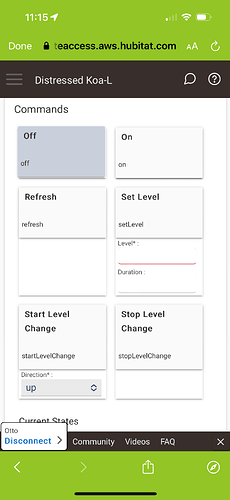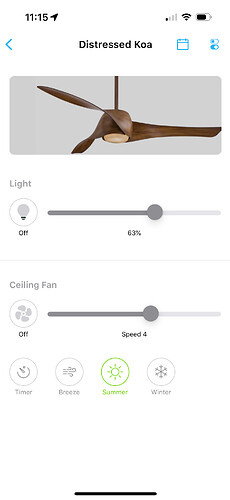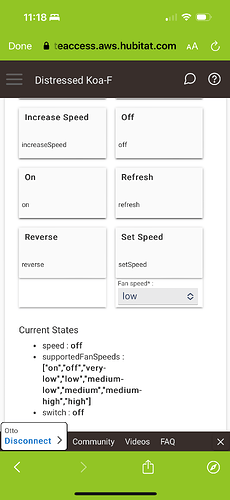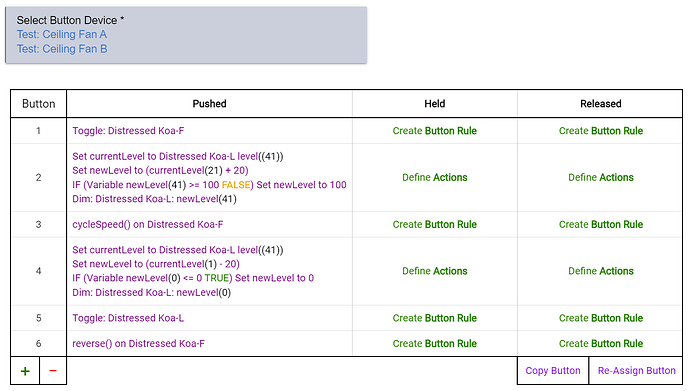Do you still have your ceiling fan hooked to a switch or do you just have it always “on” and just have something like a Z32 or as a “physical remote”? I’m trying to see if there’s any advantage to having it hooked to a switch that can be potentially turned off completely by someone.
I’m trying to think what else I would use it for. What other use cases have you used it for?
Oh I meant to also ask. Does the Bond Bridge know all the commands that are available on the remote or is it like a set of commands?
My newer fan in a childs room is still on a single dumb switch which used to be only for the ceiling lights before I upgraded it to a fan. She leaves it turned on all the time. She controls it exclusively through Alexa. Since the dimming on this fan is terrible we actually have the dimming locked to max and put smart bulbs in it. The way I have it configured no one can tell the difference since all commands go through the hub. The switch could be used as a backup shut down if for some reason the bond hub would not control it.
Our much older fan was wired up for wall control with the lights and fan separate, the remote must have been added later (came with the house). Again the dimming support was horrible (press and hold button to adjust). So I re-wired things so the lights are connected directly to a Zooz dimmer, and the remote module is wired hot. So then the Bond hub is only controlling the fan portion, the lights wire on the module is just capped off.
Only the one fan is it for us... I was hoping I could add my fireplace too, but it has a unique remote with a kill switch that prohibits any operation outside of that remote. I'm sure I could re-wire things to get around that, but it's not worth the effort to me.
So yeah, just one fan. But I'd do it again in a heartbeat - the added convenience has made it totally worthwhile for us.
IIRC, you enter the fan model # in the Bond app, and if compatible, then it just loads up that fan's available commands.
It may not support everything on that remote by default, but you can manually "learn" any IR command from a remote and map it to buttons in the app. Not sure if HE would read them all though, but you would have them in the Bond mobile app.
With that said, I think HE also has issues with 6 speed fans ![]() at least that's what I can gather from people complaining about 5/6 speed fans on here I see every once and a while.
at least that's what I can gather from people complaining about 5/6 speed fans on here I see every once and a while.
I wish fans are still this way. I bought all the fans assuming it would be so simple and purely based on aesthetics. I had no idea there would be issues of them 1) Not being separate light & fan and 2) Having DC motors ![]() It seems a lot of them come this way now tho many of them claim DC motors are quieter.
It seems a lot of them come this way now tho many of them claim DC motors are quieter.
Just glad there is a work around with the Bond Hub.
Isn’t that how the Zooz dimmers are too? Or am I missing something? ![]()
My current Minka Aire that has the built-in Bond has 6 speed and it seems to be working. I’ll have to see what issues others are seeing.
Thanks for the tip on a getting a used Bond from eBay. I do have some time to figure this all out for the Guest Bedrooms. Part of me just wants to make it all dumb, but part of me feels I should just make it smart since I’ll probably need a Z32 to control wall sconces/table lamps.
Yeah on the paddle it is, but from the hub you can set to a specific level. With the bond hub you only get the same control as the remote has, which is a push and hold to adjust (for my remote).
Hmmm I just assumed this is what you see in the Bond Home App & Bond Integration. It lets me set a percentage for the light dim level & cycle through the 6 different speeds.
Is it different?
Not to derail Bond, James Bond, but it's possible to do IR control with this zigbee device. I actually turned on and off a Lasko area heater with it. Those heaters don't turn on automatically when power is restored; you have to push a button.
Anyway, it has loads of potential, but for me, a solution in search of a problem. I still might do something with it: maybe the heater, maybe the TV. But again, why?
Hi all. I recently bought tuya IR remote/ blaster from AliExpress. Link is here: https://a.aliexpress.com/_onam8uq 1 Thanks to @kkossev , found a driver that works with this device. I can teach codes etc. Driver is here: GitHub - luckygerbils/hubitat-tuya-zigbee-ir: Hubitat Driver for Tuya Zigbee IR Remote Controls Thanks to luckygerbils. Here some photos for controlling my HVAC unit. [IMG_20240318_193055] [IMG_20240318_193106]
Nice! Could be a back up. It seems like the Bond Bridge may not create the same params and methods as the built-in Bond like I have in my smart ceiling fan, but I'm not sure. I'll have to try it out, but that's a $120 trial (or $75 non-refundable probably). I think that's essentially what the Bond does. Basically, creates commands from your remote and now I'm thinking I should try this $10 one first lol.
Ceiling Fans usually use RF (Radio Frequency) remotes, not IR. An IR remote would require line of sight to the receiver point, like older TV remotes (before many were BLE enabled). You can tell the difference when the remote requires you point it directly at the device to work, then it is probably IR.
If you are already using the HE Bond Integration on your other fans with Bond built in, you should get a similar experience with the Bond Hub on any other fans. If its a mainstream fan/remote it should already have the remote programmed into its library as @hydro311 said, you just look it up by model number.
You could also post or search for your exact fan model and ask if anyone else has put it on a Bond hub, there is a good chance someone is already using it.
The issues with the 5+ speed fans possibly was fixed, I have not seen anyone complaining about it in a while. The issues with dimming on my fans is a device specific issue, nothing to do with Bond itself. Its just how the two fans I have are setup to work, they just have basic press to hold dimming you cannot set a specific level from the remotes at all so there is no command Bond can send to the module to set a specific level either.
@hydro311 @jtp10181 Sorry for bombarding you guys with questions ![]() My insomnia wouldn't let me sleep, so I was thinking about how to do that fan on a 3-way. The idea I finally landed on piggybacks on @hydro311 suggestion. I would make the fan "always hot". Have 2x ZEN32s with no Load -- only Line & Neutral to power the switch. Basically, we would end up having 2 glorified remotes where the switches are right now.
My insomnia wouldn't let me sleep, so I was thinking about how to do that fan on a 3-way. The idea I finally landed on piggybacks on @hydro311 suggestion. I would make the fan "always hot". Have 2x ZEN32s with no Load -- only Line & Neutral to power the switch. Basically, we would end up having 2 glorified remotes where the switches are right now.
As a POC, I played around with virtual ZEN32s using the user driver and thank you for the Button Controller app recommendation.
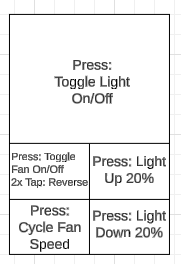
Note: I noticed that the "Start Level Change" and "Stop Level Change" functions don't really do anything; otherwise, I would have done an Hold & Release. The "Adjust Dimmer" didn't either, so I had to do a funky "step up" and "step down" on the dimmer.
Can you all think of any reason why this wouldn't work? Other than, this seems like kind of a ridiculous 3-way lol. What I like about this is having all scene possibilities. The "secondary" switch is by our bedside, so I could do other routines like locking our doors, etc before going to bed.
Ceiling Fans usually use RF (Radio Frequency) remotes, not IR. An IR remote would require line of sight to the receiver point, like older TV remotes (before many were BLE enabled). You can tell the difference when the remote requires you point it directly at the device to work, then it is probably IR.
Good point! I did find some Tuya Wifi RF/IR Remote like this Tuya Smart Wifi RF IR Remote Control, but I need to do a little bit more research on them here to see if anyone has them and what drivers they've used. I do still need to check the remotes on those dumb fans and see if the FCC ID is supported by the Bond Bridge. They're not really a brand named, so I worry a little that I'll be spending $120 on the Bond Bridge (or $75 open box) and not working with them lol.
I think this would work (at least as an overall concept)... You'd only need to hotwire line & load in one of the boxes -- in the other box, just cap load. Traveler would get capped in both boxes. Then the 3-way aspect is longer relevant.
Dimming a Minka's light is crazy-making with their whole hold-button-to-cycle-dimmer-up-&-down thing -- that's the main reason I didn't even bother trying to accommodate dimming, but your setup there for it looks like a reasonable solution.
I'm trying to be cheap lol so I was looking at the alternatives to the Bond Bridge.
It seems the Broadlink RM Pro does the same thing for about 30% of the price of the Bond Bridge. In your experience, was there a steep learning curve for implementing the integration using this app/driver? Is one more reliable than the other? Broadlink IR/RF remotes integration (RM3 Mini, RM Pro, RM4 Mini/Pro)
The Broadlink (BL) app/driver works really well -- I'm using a couple BL Minis to control some window fans on & off depending on temperature.
The kicker is that state-tracking gets more complex... I'm sure it's possible to get creative with variables and perhaps virtual devices or whatever else may be necessary, but I didn't dive in that deep -- I'm just relying on power-reading smart plugs to confirm whether or not each fan is running.
Boo. Thanks for letting me know. That means a few of my Button Controller rules like Toggling On/Off and getting dimmer levels, etc. wouldn't work without additional work of linking them to variables/virtual devices since they depend on some device states, right? If so, I'll probably make up for cost in time anyway. Or is the kind of additional work we are talking about here just like setting up a Group of the Virtual Device & corresponding Broadlink device?
Apologies, I'm not that well-versed in how something more complex like controlling a ceiling fan would work with the Broadlink.
I suspect it would come down to how distinct each remote command is parsed out to Broadlink -- if each command is distinct, then it's probably all very straightforward. Hard to know without trying.
I'm admittedly jaded here by my window fans, since their remotes do not send distinct commands to do specific things -- everything is just a toggle current state or +/- 1 from current state.
No worries! I think I'm just going to go with the easier route and find a used/open box Bond Bridge from Ebay. Thanks for all your help again!