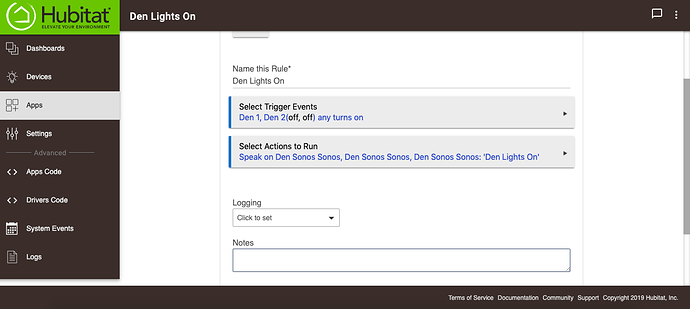Is Text To Speech Broken, I have tried new rules and they work when I click run trigger but then when I click done and actually run the action it doesn't work it seems as if since the last 2 updates TTS has stopped reliably working. I cant get it working on anything other than my Sonos system and that has been a nightmare with not being able to control the volume. does anyone know what is going on?
Just tested on my Samsung Speakers using Speak command. It works in that integration; so it is not system wide.
I have a Google audio cast and a Sonos system it works but only if I go into the rule and click run the trigger if I do the actual trigger action it doesn't work, can I ask what firmware you are on Dj?
Please share a screenshot of your Rule.
FW Version: 2.1.2.123
Voice: Nicole, Female, Australian English (I live in Texas, but LOVE the accent).
Description sounds like some sort of rule execution process. (I did not use rules on my test.)
Dave
I just had to do a hub reboot to get my door opening announcements back up and running. I noticed earlier today that I was not getting my announcements.
Yeah Since the last 2 updates text to speech for me has been all over the place, especially on my Sonos system it ignores the volume settings and mutes my system after i was getting announcements. The reason i originally deleted and redid all of my announcement triggers was because after the last 2 updates my Sonos system was just playing the same announcement in the wrong order if the back door announcement went off if you opened the front door it would say back door opened when it was really the front door opening thats the only reason I asked if it was a system wide break maybe.
Command + Shift + 4 gives you a cursor you can click and drag across the area you want. If you’re running High Sierra or later, Command + Shift + 5 gives you a static frame you can adjust and take your time with before capturing the final screenshot. There are some other goodies with that one too.
Old heads will remember. With Windows PCs, troubleshooting step1: . Same is probably true here when you get a problem. Not a permanent fix, but a work-around even for Hubitat.
Yeah Smart its just takes me a minute to remember i'm on a Mac and that's the way to capture usually i'm on my phone so I don't capture screen shots that much on my Mac.
Why does it appear as though you are trying to Speak on three identically named Sonos speakers? Just curious... 
Go into the Device Details page for "Den 1" or "Den 2" and cycle them off and on. Does the status of the device update on the screen? We need to make sure that Den 1 and Den 2 are working properly before RM can use those devices as a trigger.
OK. This is interesting. I was sitting here smugly thinking my Sonos TTS works perfectly...now, I'm not so sure.
It works reliably, but the volume is not being controlled by the Hubitat. Hubitat seems to think it's in control, but Sonos thumbs it's nose and just does whatever. Or so I thought. Note, I'm using the media device, not the speech device.
Interestingly, on my system, it seems to add 10 to whatever the current volume level is in the Sonos app, then play the TTS, then restore the level to whatever it was before. It doesn't matter what I put in the Volume field, be it 1, 17,or 99.
It will continue playing music if interrupted, but not if its' interrupted several times in some short time window...as yet undetermined what that time window is....
S.
Note, I Tested using Button Controller 3, Sonos Integration, and a Hank 4 button controller with stupid phrases mapped to each button with different volume values. Also tested on both grouped and ungrouped speakers.
That is a preference option in the driver, default is +10.
OK...that follows the behavior certainly. So is the Volume setting ignored?
I see that setting in the Speaker Device page. Good to know, Thank You.
S.
For the speak command, there is no volume entry. For playText, playTextandResume, and playTextAndRestore (capability Audio Notification), there is a volume. How Sonos handles it??? I know the Samsung Speaker driver is faithful to Audio Notification.
Edit - just checked. True for Sonos except Sonos no longer has playTextAndResume.
Dave
“Our amps go to eleven !”
Interesting, my Play:5 appears to support PlayTextAndRestore...or at least the driver appears to. Is that different than PlayTextAndResume?
S
In the original (SmartThings) Sonos driver, playTextAndRestore returned the speaker to the connection and volume, but did not restart a playing audio. the playTextAndResume resumed the playing audio. The new driver deleted the resume as redundant.
In my code, it is also that way.
Thanks! So it seems my plan for dedicated TTS speakers is probably a wise one, reserving the Sonos for Music....
S.