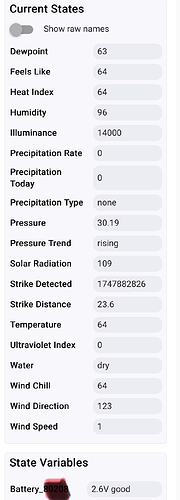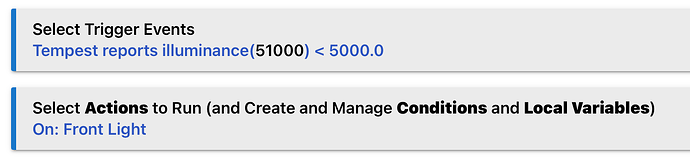I have a Weatherflow Tempest weather station. On a day like today, when the skies are heavy with dark gray clouds, I'd like to use the illuminance sensor to trigger my evening lighting scene. Since I don't see a way to connect the Tempest to HE, and I do have an HA Green that is connected to the Tempest, is there a connection means to connect HA and HE so I can use the Tempest to trigger a Scene? If yes, how would I do that?
Search for Weatherflow lite. You can connect your tempest to HE. I use mine daily for rules.
Yes, use Home Assistant Device Bridge.
You can also get creative and use the WeeWx as a data collection/dashboard for your Tempest and then use the MQTT option to publish observations that the Hubitat can use. The great thing about the WeeWx -> MQTT -> Hubitat solution is my preferred is because of the real time observations with no cloud needed vs. the polling used for their API in the cloud. I wrote my own driver for it and published it here. You will need another device like a Raspberry Pi, NAS, or something that is always running 24/7 to make this solution work.
The advantage of using Home Assistant along with HADB, or using WeeWx as @ronv42 suggested is that these are not cloud dependent.
Why have a weather station in my backyard that is capable of providing data on the LAN, if I have to use a cloud integration to access it on Hubitat?
But, Pnajar already has a Tempest!
Exactly. So using either HADB or WeeWx, he can access his data from his Tempest without any cloud dependence.
Using HADB would actually address @pnajar's question, quoted below:
For any one else interested, it is also possible to access Tempest data locally using Node-RED. I used to do this - just by creating a suitable UDP listener in Node-RED. If Hubitat permitted user drivers to bind a UDP port, we could have a fully local Tempest integration that didn't require HADB or WeeWx. Any chance this can happen, @gopher.ny?
I didn't dig into their docs much, but a quick look says:
The WeatherFlow Smart Weather Station's hub broadcasts UDP messages over port 50222 on the local network.
This should work as of platform 2.4.0. Has anyone tried and run into a specific problem?
I have not. Will tackle this later this week!