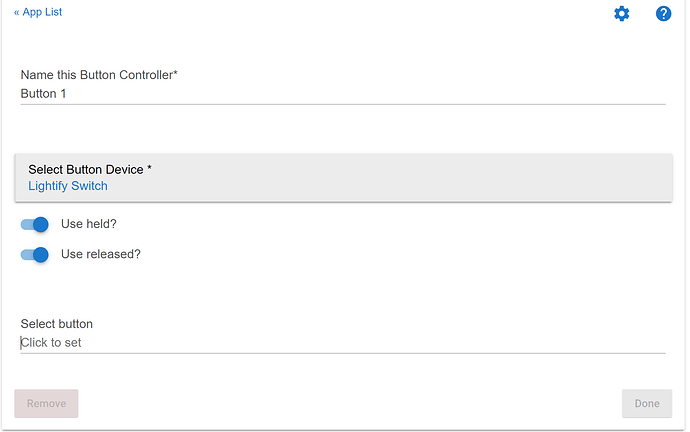as mentioned a few posts up...
@mike.maxwell, installed this device last night. Seems to be working fine. It's a nice switch, glad you got the driver working.
Tried it tonight and at first it would not pair. I removed the batt, then tried holding the bottom left, top right for 3 seconds, and there it was! Very nice.
Pairing is tricky. Pressing those buttons is the trick. I'm glad I kept the directions.
Well I got my replacement. I had a little trouble with it going into pairing mode until I discovered one thing. If you put the battery in so that the negative touches first and then the positive it goes into pairing mode instantly and is found instantly. BTW, pulling the battery tab from the unit did not put it in pairing mode because the pull tab was under the negative and the sequence of touching negative before positive was not met.
Just re-paired by 4-button switch, works naitivly now! Thanks!
So everyone has all 4 buttons working? I think mine is NG. 1 reports PUSH, HOLD, RELEASED. 2 and 3 Show PUSH, and RELEASED. 4 does not report anything.
I am new to Hubitat but started with Vera and went to Wink. After 3+ years with Wink getting no new devices and more cloud problems all the time, here I am. So if I am missing anything, I'm sorry, just point the way.
OH, should say I have excluded, reset the switch per the manual, and rediscovered with no issues.
Mine is sort of working. Buttons havent been that reliable.. but havent really played around with it all that much could be my triggers etc.
After including the second time I just pressed all the buttons and checked the log in the device, events tab. It has also reported battery level, 100%.
There is a stupid number of configuration commands that the driver needs to run in order for this device to work properly, it looks as if yours got half the way through and didn't finish.
Please delete it from he, factory reset, and join it again.
Factory teset: hold buttons 1 and 4 until device stops blinking (red I think)
Join: hold buttons 2 and 3 until device blinks yellow.
Discover device in HE as usual, this must be done while device is blinking yellow.
I think it is stuck in Initializing, its been over 3 minutes now. Man did I break this one, LOL.
Reset, rinse, repeate, maybe you have some bad zigbee routers?, if so unscrew all of them first...
Didn't think of Wink being on. Also one bulb, the rest of my devices are all z-wave. I'll keep you updated and thank you for the help.
5 rinse and repeats and I now have all 4 buttons reporting all modes. Thank You very much for the help. I hope my Sylvania RGBW bulb plays much nicer as that is one of the last pieces.
Just wanted to add a comment about these. I’ve purchased one and it appears to be a great, low cost alternative to other buttons. I’m replacing my old minimotes with these because of the great battery life and ability to put a label on the buttons for easier use for my kid. At $10 a pop these are cheap, as are replacement batteries.
I did the same thing. I replaced all my minimotes with these because the minimotes would not hold a charge for very long because of age. I got all of the buttons to work by hitting configure first and then pushing a button. I did it for each button and then they were all reporting correctly.
This is my first remote/switch with Hubitat (lights and sensors typically). I have the switch reporting the 4x button presses/holds/releases under devices but I cannot seem to get the "select button area to populate" when I move to the button controller app. On my 4th rinse and repeat with the same results.
Am I missing something?
you need to enter the button number you want to use into the "Select button" field, after clicking outside that area you'll have what you're looking for.
Brilliant. We all feel a bit sheepish sometimes. Much thanks!
These are very finicky to set up. It took me about 6 tries before all 4 buttons on this switch were recognized by HE. It takes a little longer to test the switch, because you should declare an action for each of the buttons before you test it. If the button has no action, and you are using Sylvania/Osram Lightify bulbs, you risk having that button seize each and every one of those bulbs and turn them on. Then, even if all the buttons were recognized, you'll have to go through the [remove device] [factory-reset switch] [re-pair switch to HE] drill all over again. And it's not the same buttons each time that are not recognized if the pairing fails.
But now I have mine working, and I need to figure out how to do dimming with the [hold] and [release] functions of each button.