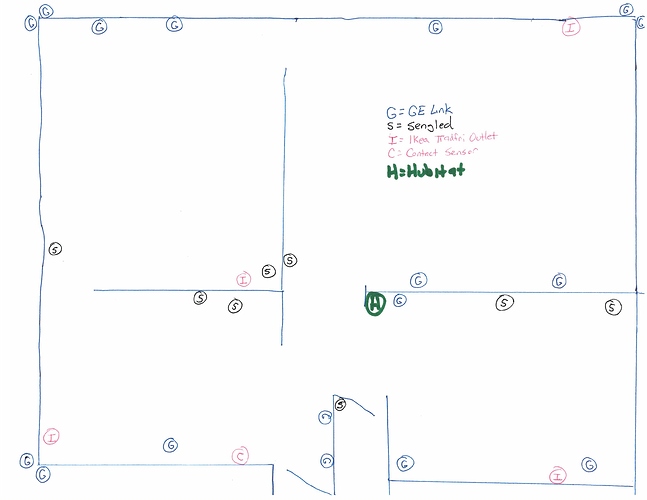I switched about 2 weeks ago from Wink to Hubitat. I switched mainly for the local control and the ability to have more complex rules. I occasionally had issues with my Zigbee lights, but the issues have greatly increased since moving to Hubitat. My Z-way on Wink was alway rock solid, but struggles under Hubitat. I've also had issues with the hub running slow and having to reboot. I am very frustrated and I hope I can get some advice to improve the reliability before I decide to ditch Hubitat.
Here is my setup:
18 Zigbee GE Link Bulbs
8 Zigbee Sengled Element Classic Bulbs
3 Zigbee contact sensors
1 Zigbee Smartthings Button
1 Zigbee Smartthings Motion Sensor
4 Zigbee Ikea TRADFRI Control Outlet
2 Kwikset - SmartCode Z-Wave Locks
1 GE Z-Wave Plug-in Outdoor Smart Switch
1 Aeotec Z-Wave booster
My house is a two story rectangle with about 1,600 sq/ft on each floor. Almost everything I have is downstairs and pretty evenly spread out.
Zigbee - Everyday I seem to have 1-4 lights that quit working. Most of the time I can just cycle the light and it starts working again. Sometimes I have to reset and re-discover the light. Seems to be the GE Link lights more often, but I need to start keeping a tally to see if thats true. I know the Sengleg dont act as a repeater, but the GE do. I also have Zigbee smartplugs spread through the house which should be repeating. I dont believe it to be a signal strength issue as some of my most problem lights are within 15' of the Hubitat. I have followed the Hubitat Zigbee guide for setup and have turned the hub off a couple times for 20+ minutes to let the network heal. Seems to get a little better for a day or two but then gets worse. When I had them on Wink I'd probably have 1 or 2 lights fall off a week, but now its every day. I have my WiFi running on Ch 1 and 6 and Hubitat on 24. I have run a WiFi analyzer and none of my neighbors are blasting me on anything overlapping Zibgee Ch 24. I have watched the Zigbee logs and the signal strength is good and the lastHopLqi is almost always 240 - 255. (Usually 255).
Z-Wave - On Wink, Z-Wave was rock solid and I never had an issue. With Hubitat the range seems to be significantly less. My hub is maybe 20-25' from the back door and it cant control it. I have to move the hub within 12' for it to work. I have a GE Plug near the lock that I hoped would repeat the signal but the communications to it was so poor it never would. I ended up putting a Aeotec repeater near the lock and light and it seems to have got better. I do not have any devices in my home on 900Mhz that would be interfering. Is 12-15' the best I can expect from Hubitat on Z-wave?
Performance - I have twice had significant performance issues that caused me to have to reboot the hub. I have not running a ton of rules and the only custom rule I am running is the NOAA Weather Alerts app. This morning it took 19 minutes for my rule to fire that detects motion and turns on about 20 lights. As I ate breakfast I watched a light turn on about every minute. I rebooted and it returned to normal speed. Is it possible to SSH into the hub and look at process info?
I hate to say it but I'm close to moving everything back to the Wink hub until I can find a solution that is more reliable. I have read over and over again how reliable Hubitat is but I'm just not seeing it. I'd really appreciate some advice from anyone that has experienced similar issues and was able to resolve them. I really, really want to make Hubitat work for me. I like the possibilities, but it has got to be reliable. TIA.