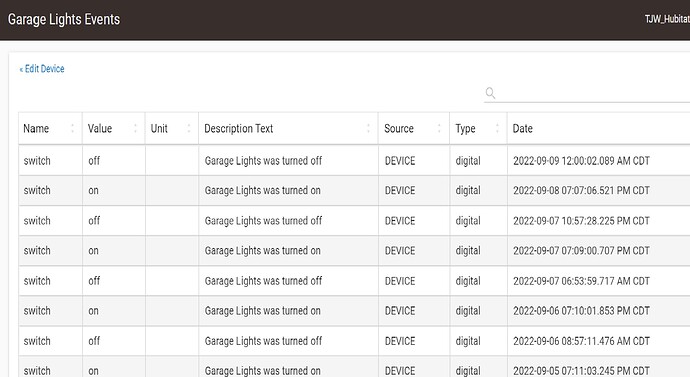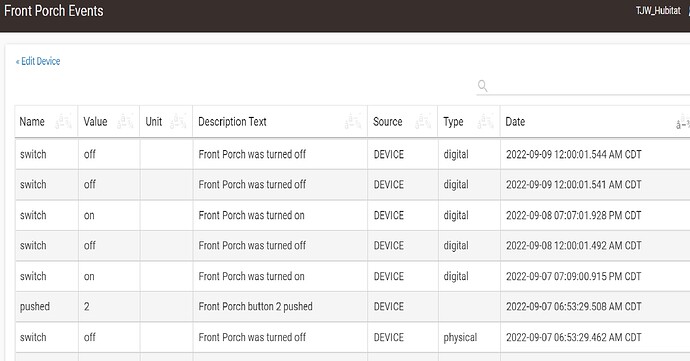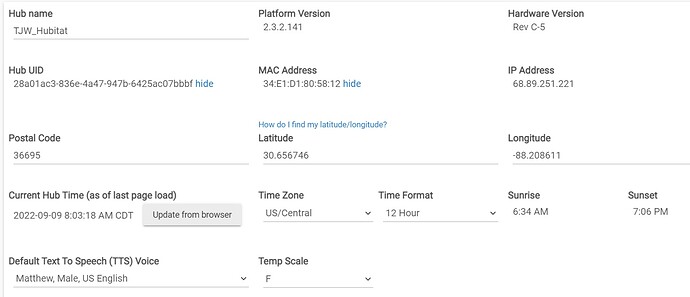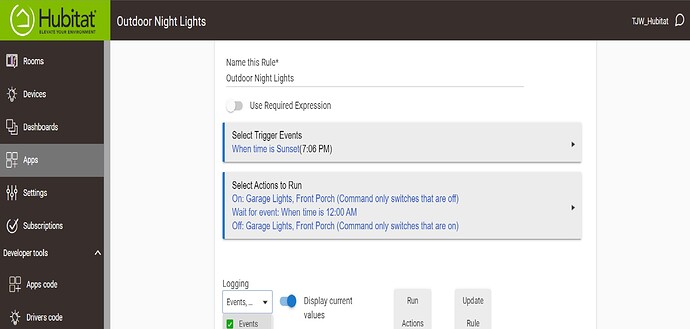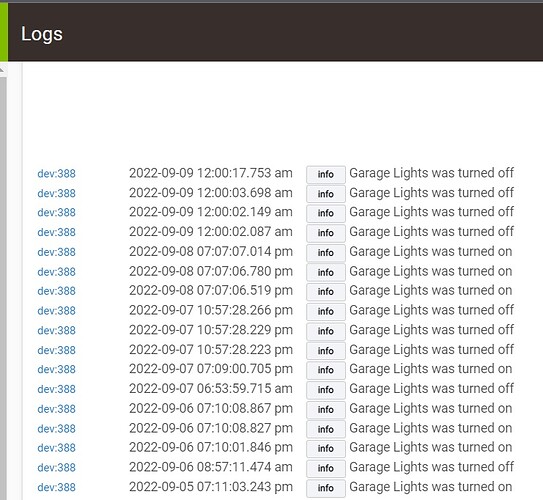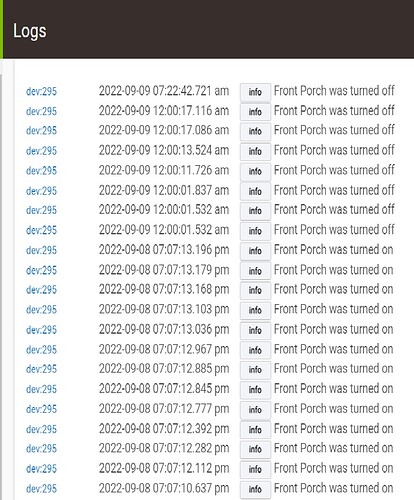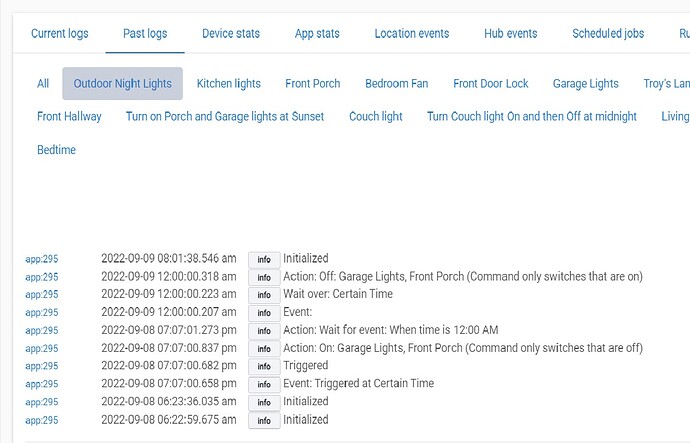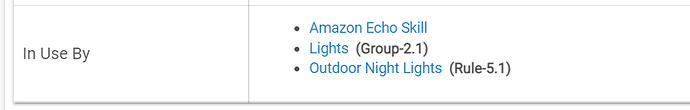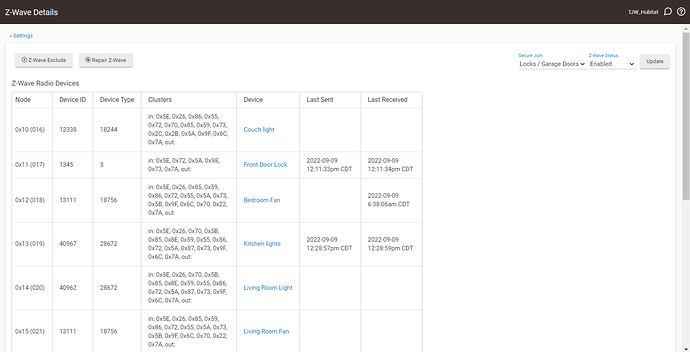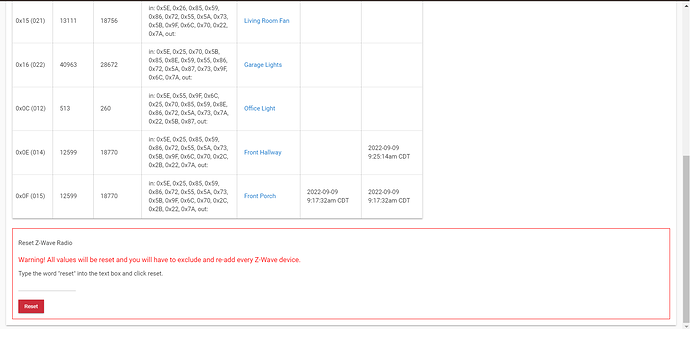I recently created a rule with the Rule Machine 5 app to turn on 2 on/off light switches at sunset and then wait until midnight and turn them off. The problem is that I'm seeing the "turn switch on" action being performed numerous times (like 20 times over the course of 2 seconds) and the turn switch off action occurs several times too, although not as many times. Can anyone explain this behavior? I've attached screenshots with most of the pertinent info.
If you open the device details page for "Garage Lights", what shows up in the "In Use By" section near the bottom of the page? That might help to explain what other Apps/automations might be changing this light.
Also, if one of those Apps is the Amazon Echo Skill, please make sure the Alexa "Hunches" feature is disabled in the Alexa mobile phone app's settings. Also, look through your Alexa "Routines" for any that might have been auto-created and could be controlling this light.
Thanks for the advice. I do have the Alexa skill enabled. I will make sure to disable the hunches.
I just saw your updated images... I doubt Alexa is causing that issue. I would turn on the Logging for the Rule, to see if it truly is making these calls. Or, since the Rule is so simple, you may want to simply delete it, and then re-create from scratch to make sure there are no extra scheduled jobs associated with it.
If you'd like to dig a little deeper, open the existing Rule, and then click the little Gear shaped icon near the top. Once that window opens, scroll down to the bottom and look for the "Scheduled Jobs" section. What do you see there?
There are a few scenarios where that kind of behavior may occur. Most common 2 are: driver issue or weak mesh. If you are using a custom driver, then try to change the type on Device Details page. If you are using a built-in driver, then I would look at mesh problems.
Thanks Bobby. I'm using the built-in driver. So what can I do to troubleshoot the mesh?
P.S. I added the rule log but it doesn't seem to indicate any multi-triggering as you can see.
Yep, I would concur with your assessment. It seems like the Rule is running just once at the two desired times.
What type of switch devices are these? Make and Model number? What driver type is being used?
Garage Lights is a Zooz ZEN73 on/off switch. Front Porch Light is an Enbrighten ZW4009 that was detected as a generic Z-Wave Scene Controller.
Okay, so both Z-Wave devices... I am tagging @rlithgow1 as he absolutely loves helping users diagnose and sort out their Z-Wave issues. I decided long ago to switch everything to Lutron Caseta, as Z-Wave issues plagued my system for years. The Lutron solution has been 100% reliable.
Make sure you have the latest Z-wave driver and then heal your Z-wave network.
I have only seen this when I was having zwave mesh issues. That might not be the issue here, but I thought I would at least relay that I have seen this type of behavior, and in my case the mesh was not healthy (causing many device retries/repeats).
In my case I proved it to myself by running a sniffer and looking at the traffic (ACKs weren't making it to/from the device and hub).
I would run individual repair (select repair next to the device, on the Z-Wave Details page) for the device with problems. You may need to add repeaters to strengthen your mesh network.
Good idea. I would still do the Heal network first and then the individual repair.
Running repair on the entire network is not as effective as running individual device repair. It could actually cause more problems.
Good to know.
Check this post for more details:
That make sense.
Can you provide this for both the switches?
Same "In Use By" for both switches. I've check Alexa app and there are no routines or Hunches for either switch or any groups that these switches are a part of in Alexa.