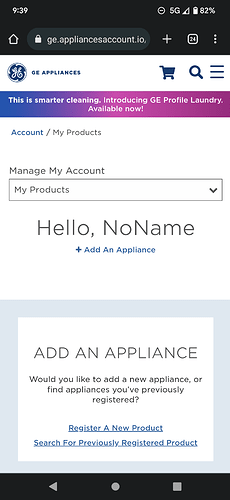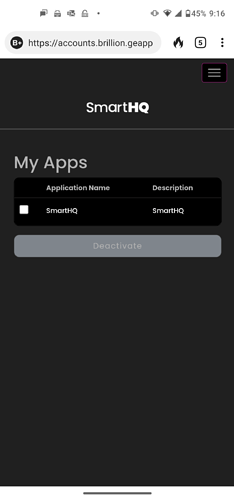Is there a list of button number mappings for ovens and other appliances? Been looking but not finding it
I haven't found a list anywhere, either. I've been looking for someone interested enough to spend the time messing with it to figure it out (and confirm whether it is useful in the context of triggering automations).
I'll nose around a bit on the oven. I have a bad habit of leaving the cooktop on when I'm cooking breakfast. Done it twice recently and my dear wife finds it on. My hope is to send myself an alert if the cooktop is on greater than 15 minutes. It's s start until I figure out a smarter way to handle the potential safety issue. I can definitely see the cooktop turn on which is pretty darn cool.
I've installed the bundle, along with the AC driver, and created a virtual device with the SmartHQ System type. I gave it my email and password and it's not creating a list of devices. under the logs all I see are "token failed: status code: 400" there's 5 entries saying that. All I'm really looking to do is add a command when I activate bedtime mode to move the AC into Eco mode, in case it's not already set to it. Alexa can already control the AC fully anyways.
Thanks to all who have put so much into this for us all to enjoy.
Are you able to log in to the official SmartHQ app successfully with the email and password that you are using? I assume your are in the US login region, correct? There is a different SmartHQ portal for the EU region.
If both of those are true, I'll have to check to make sure nothing has changed in the login process that I'm using.
EDIT: I can reproduce this issue. I'll look into it as soon as I can.
OK, I can no longer reproduce after I checked my password and re-entered it correctly. 
Will you please check your password and make sure it is entered correctly, with no whitespace or other errors?
I finally got back to it tonight and it seems whatever I was, or wasn't doing is fixed. Have a hunch that may help others though. Until this I was using an app called "Comfort - GE Appliances" which uses the same login as the Smart HQ app and site that keeps track of my devices. Since posting last, I installed and used the Smart HQ app and now my issue is gone. So, that could be what fixed it. Until this I'd never heard of the Smart HQ app for android.
Now to see if I can ever get the commands to work. The drivers made the AC show on it's own with it's assigned name in the Smart HQ App.
Okay, I have it taking commands from the site but I've not gotten it into the Dashboard yet. Also, I use rule machine to turn lights and some sensors off when I turn on bedtime mode. I'd like to also have it change the AC to Energy Saver, aka Eco Mode, It would be great if it only did it if the AC was on but that's not an issue as it will only create one error a day. I'm just not finding the commands I want right off. I'll try it some more at another time.
What commands or functions do you want that you aren't finding?
I'm about to make another update to the AC driver in the next few days that may make it work better in dashboards, so stay tuned for that.
I'll see what do if you describe what's missing or not working. What was the error that you mentioned with eco mode?
I don't recall an error but it's late. I'm just not seeing an option in rule machine to select the right category and right option to tell it that when the bedtime rule is turned on to also set the ac to energy saver. I'm also not finding the right options in dashboard to select for the tile as there are not Air Conditioners in it so I'm dabbling with thermostats and such. I'll keep an eye out for updates for sure.
I supported many of the thermostat-related capabilities. Thermostat is the right place to look for built-in commands, and you can also use the Custom Action option in Rule Machine to execute any commands that appear on the device page but may not appear in Thermostat or other built-in types.
I'm having this same problem. I can't install SmartHQ using HPM 1.8.7.
Where do I find this json url you mentioned?
Are you sure that you are on HPM 1.8.7 (or really any version 1.8.5 or newer)?
Please turn on logging in HPM and see if anything else about the error pops out when you try again to reinstall.
Yep definitely 1.8.7.
I managed to get both parent and child drivers installed through HPM now, after a restart.
I'm not sure where to go from here. I created a SmartHQ system device, entered my details and nothing else has populated, like GitHub suggests (under manual install).
I assume I need the parent device to create the child. Also getting the 403 error in the logs.
I only created the account today, so can confirm username and password are good.
I'm glad you got the installation sorted out - not sure what the hiccup could have been with HPM that a reboot would have helped, but I'll keep that in mind as a troubleshooting step in the future.
403 is an authorization error, so it's a little bit different of a problem. It means your login worked but the server didn't authorize using the application
Can you control your appliance through the SmartHQ app? If you go to the manage your account section on their web site, do you see a SmartHQ application that is authorized?
I remember a short while (<1 day) between when I created my account before I could fully use the application, but I'm not sure whether you're running in to that or something else
If you change any settings on the SmartHQ side, just hit Initialize on the virtual device for the parent driver to cause it to try again to create the child devices.
Yes
Nothing is showing up. Is this what you mean? Maybe I need to register the appliance first? I wouldn't have thought so, as it works in the app without registration.
I'm at work now, so will have a go when I get home. I will be close to 24 hours then too, so can check the HE situation too.
No, that looks like you normal GE user account. It needs to actually be the SmartHQ portal, like this:
Click on Manage Account in the SmartHQ app.
I can log in just fine from my driver without any appliances registered, so I doubt that is the issue.
One other thought- which region do you use when you log in to the SmartHQ app? There are two regions, but i only supported the US region. I could make the necessary changes to support the EU region if that is the one that corresponds to the SmartHQ login portal that you use.