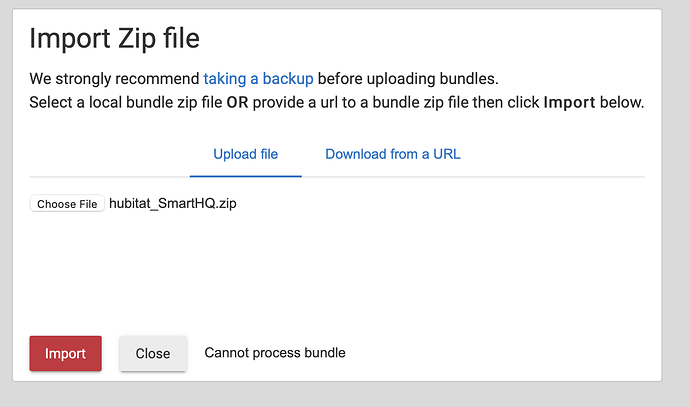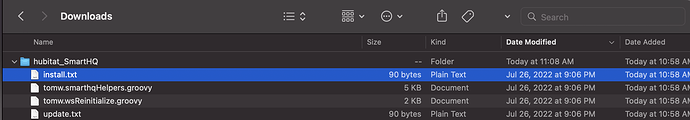Hi, I'm having trouble getting the SmartHQ System device to work. I've installed in as a virtual device and entered my email and password, but I keep getting token failed: status code: 403 error in my log.
Which region do you use for logging in with the SmartHQ app on your phone/web?
Could be due to the fact that I live in Canada. I do have it set to US. Perhaps SmartHQ blocks api to Canada. However my Google home connects to SmartHQ fine.
Sent @tomw DM with logs for SmartHQ Window Unit
v0.9.4 has support for "Air Conditioner" devices, using the Portable AC driver.
Thanks to @JurassicCoasterNerd for their feedback and testing help.
FYI @snackpickleson, I also added new thermostat support to hopefully work better with SmartTools. Let me know if this works better!
Is anyone actually using this with a washer and dryer. I have it installed, so thanks for a great start on this!! However, the laundry device only reports doorstatus. I'm looking to get the status of the washer/dryer, such as cycle finished, been in the washer/dryer 30 minutes, etc.
I'm currently using tasker to do the speaking based on the app notifications, but my phone likes to put the app to sleep no matter what I do, so sometimes the notification is so late, the laundry is done, folded, and put away before I get a it.
I'm happy to attempt a log collection, but didn't want to start that and dump it on @tomw if someone else has already done it.
Thanks!!
You'd be the first. Bury me in logs and I'll see what I can do.
Since there's an existing child driver, please do a refresh from the child device. It will create a ton of info in the log.
Then clear the log and try to get specific logs of operations that you'd like to see supported.
I posted v0.9.5, which has improved washer and dryer support (via the SmartHQ Laundry driver).
Thanks to @mellit7 for their help with testing!
(Important note: HPM will automatically apply the full set of changes, but if you installed manually be sure to also update the "hubitat_SmartHQ.zip" bundle)
Great work. I can now ask alexa how much time is left on the washer and dryer and get a time within a minute of estimated completion. Something which was missing from the SmartHQ Alexa app.
Is this broken? Trying to install via HPM and get:
Error Occurred During Installation
An error occurred while installing the package: Failed to install driver https://raw.githubusercontent.com/tomwpublic/hubitat_SmartHQ/main/smartHQ_system. Please notify the package developer..
All that shows up in the logs is:
app:602022-08-03 10:07:48.242 am infoFatal error occurred, rolling back
app:602022-08-03 10:07:47.724 am infoInstalling SmartHQ System
app:602022-08-03 10:07:47.551 am infoDownloading SmartHQ Oven
app:602022-08-03 10:07:47.382 am infoDownloading SmartHQ Refrigerator
app:602022-08-03 10:07:47.169 am infoDownloading SmartHQ System
My hubitat is running 2.3.2.141
I have the latest HPM I think: Hubitat Package Manager v1.8.3
Any ideas?
Thanks,
Jay W
I am on 2.3.2.141, and that file installed successfully for me just now. Maybe try again?
Weird. Tried for a third time. All the same results. Have tried with Oven and Refrigerator, just Oven and Oven and Fridge again. I don't think I have any weird config here. Was going to try a manual install next. Never dealt with bundles before... But, I can try.
Nothing gets installed by the way. No partials. Can't repair it or anything.
And a fail on importing the bundle. Can't process bundle.
Wonder if the bundle could be corrupt? But you say you tried this just now...
I removed everything from my system -- uninstalled all drivers via HPM and then deleted the bundle and the library code that it carried. Then re-installed from scratch and it all worked.
Maybe @csteele could give it a shot and recommend some debugging ideas?
That's correct -- the way I set it up for HPM, the bundle only carries the libraries. The apps and drivers get installed directly via HPM.
Just saw this -- you need to update HPM to get bundles support. I recommend v1.8.7 (the latest).
Hmmm. I thought Hubitat would update itself. Hmmm. I'll have to look into why this isn't updating.
Maybe I am wrong...it looks like >1.8.2 should have gotten you on the new track with HPM: [RELEASE] Hubitat Package Manager -- HubitatCommunity - #81 by csteele
Check for an update, and you may have to ask in the HPM thread if it doesn't pick it up as expected.
HPM didn't see an update. I did a repair of HPM and then an update. It's on 1.8.7 now and the install was successful. Thanks for the help!