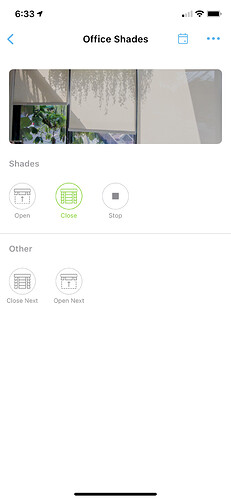Ah it's a little bit of a rig at the moment as we've just moved into our new house and the NBN (main internet provider) isn't quite available should only be another week or so. So at the moment I have a cellular dongle that creates a wifi hotspot, the hotspot is then picked up by a wifi extender (purely because this has an Ethernet port) which I then feed into my Google wifi mesh network.
So if you use google wifi, is your Hubitat on the same subnet as the BOND? I ask because Google Wifi automatically (and annoyingly!) creates its own 192.168.86.x network whereas I bet the Hubitat is on a 192.168.1.x subnet. If I'm right, that explains the problem.
I think your onto something, all those IP numbers you just read off sound exactly like the ones I'm typing in lol. So what is the solution?
There are two solutions, you can setup port forwarding on the google wifi (that will work for BOND, but you will likely have issues with other devices that use UPNP), or you can move your wired devices such as Hubitat BEHIND the google wifi. Meaning, the switch or whatever device you're using to plug the Hubitat into should also be plugged into the google wifi. Right now it sounds like you have the Hubitat probably plugged into your router? That's not going to work because it's basically on a different network. You probably need to get a small switch and plug that into one of the pucks and have the Hubitat also plugged into that. Hope that's clear enough!
Ok I will try this, the way it's currently set up is router/ranger extender Ethernet port has a 5 port switch conning out of it. Which then has the Google wifi, hubitat and a few other things plugged in. I've switched it to, router going straight into Google wifi, then the switch coming off the Google wifi has hubitat plugged into it. Will I need to do anything other than reboot? Will my hubitat have a different IP address now? Trying to find it in browser and not loading the page.
Awesome, I found new hubitat IP address. And started the bond setup with new setup and it got past the first step that normally brings up the error. Thanks so much for you help guys.
Just started using this integration for a fan we have and I would like to try it with my shades.
I have had an integration working using the Leviosa Zone. I use Echo speaks and send commands to the shades through the Alexa skill, but it looks like my Leviosa Zone has died. I then wondered if the bond hub would work with my shade remotes, and it does. I added one of my shades to the bond app and then to the HE bond integration and I can now open and close the shade in HE. The bond app has a "Open Next" and "Close next" button which moves the shade to the next setpoint. Any chance of getting that added?
If so this will save me having to get another Leviosa zone.
I did a search and didn't see this asked so sorry if I missed it. Nice work on the app BTW.
@dman2306 I found that the OpenNext and CloseNext do work in your app. In the Bond apps code, I changed the handleOpen and handelClose routines, I updated the parameter for the executeAction. I changed Open to OpenNext and Close to CloseNext. Now my shades only open or close to the next setpoint.
I think I can figure out how to add the capability to the app and driver, but it will take me awhile as my groovy programming skills are rudimentary at best. I wrote a couple of apps in groovy when I used ST, but they were simple and I just wanted to say I did it.
So if it is something your interested in adding and want to knock it out yourself real quick that would be great. If not and I figure it out and get it working I will let you know what I did, if you are interested..
Where did you read about OpenNext and CloseNext? I can't find those commands in their documentation.
Didn’t read about it, I just saw the buttons appeared in the IOS bond app for my shade remote. I also saw it added custom commands on the phone in the IOS shortcuts to use them.
The bond Alexa skill has something called mode which has two settings “my” and “preset”. They obviously haven’t worked that out yet.
I added two of my shades to the bond hub last night and now when I send the open or close command they only raise or lower to the next preset. With close and open they fully opened or closed.
@dman2306 So I got it working and my shades ae now fully functional again. It is probably not completely correct but it works well
I just added a raise and lower capability to the Bond motorized shade driver and the added def to the driver and app. As I mentioned using the closenext and opennext sent to the API raises or lowers the shade to it's next setpoint.
If your interested in what I did let me know.
Agree...really annoying when router makers decide they are going to ignore a million years of router "192.168.1.x" history and use a one-off IP address range. Just give the folks the basics and let the more experienced/experts decide if they want to change things up.
@dman2306 - added a new fan to our home, and w/a couple clicks added it to HE quickly and easily via your Bond integration. Thanks very much for this great service.
Donation just sent - enjoy some of your favorite beverage or comestable on me. 
This is probably a trivial question, but I figure I could get an answer on here quicker than figuring it out myself. I've got a Bond Hub integrated into Hubitat. It's controlling one of those cheap Amazon fan adapters that adds RF controls to a non-remote controlled fan.
I can set up the fan using the Bond Fan driver, I can control the fan just fine, but there's no light control. If I set it using the Bond Fan Light driver, then I can control the light portion just fine, but no options show up for the fan then.
What do I need to do to get both fan and light control options to appear in Hubitat? Thanks for any help!
-RS
Do those commands work in the bond app for your device?
Yes, within the Bond app, I have a toggle light button that works, and also Speed 1, Speed 2, Speed 3 and OFF button for the fan, which work as well. These mirror the way the factory remote on the add-on adapter was configured.
I don't know if it helps but when I added my "fan" that had a light It created a fan device and a separate child device for the light.
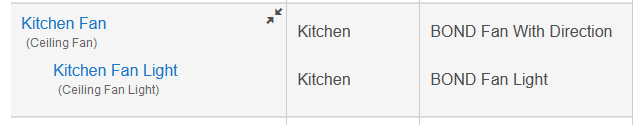
Yeah this is what it’s supposed to do.
Perhaps it's because mine is programmed with a "toggle" switch in Bond, instead of separate "on" and "off" switches? If so, I'll try to play around with that soon, and see if I can configure with those instead.
That seems to have done the trick. The parent/child setup now appears when I reconfigured my Bond settings and re-added the fan in Hubitat. Thanks for getting me on the right track.