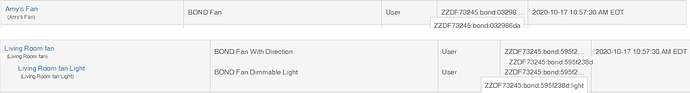What happens if you do the same things from the bond app? As the logs show I’m sending an off command. I would remove HE from the equation and see what happens when you do this from bond.
While in Bond app, take a look at Settings for that fan. Do you have "Trust Tracked State" off? It sounds like it might be. Try turning on.
Thanks, I should have thought to check behavior in the app.
There aren't discrete on and off commands in the Bond app, but the "Light" button in the app worked normally.
I think this is it. The setting was off in the Bond app for my fans. Turned it on and the fan Light started reacting as expected to the off command from the Bond integration.
Haven't tested thoroughly yet, but this looks like it's the solution!
Thanks to both of you.
EDIT: Tested several more times and have had no issues w/the light coming on when an off command is sent. ![]()
I will give it a try. Sorry been on a major deadline and not keeping up with the forum. Thanks for taking a look at this. I will test tomorrow and let you know.
Perfect thanks! Direction change is working like a charm now.
I'm talking w/the Bond support team about problems controlling my fans, which apply to the Bond app and from HE, but noticed something and wanted to ask it here as well.
Things were working fine for a while, I set up Pico controllers for three of them, no issues. Then things started not working, fans would not respond. Nothing changed in terms of my fans or Bond during that change from working to no working.
I've tried from the fan device page, and when send an off, or on, or change speed command, etc., nothing happens. I've used the Fix Power and Fix Speed options to ensure the device page has the correct status. Doesn't matter if the fan is set In the Bond app to "trust tracked state" or not.
I've rebooted the Bond hub, HE hub rebooted as recently as yesterday when I applied a FW update.
Fans respond perfectly/normally to original remotes. I've also tried relearning the fan remote commands to the Bond app, didn't help.
When I send a command from HE (via fan device page or via button contoller mapped to fan commands) there is no response on the Bond Bridge (it should blink twice when a command is sent to a fan). The bridge does blink twice when I send a command from the Bond app. So it looks like HE is no longer talking to the Bond Bridge as far as I can tell.
Appreciate any suggestions for TS on the HE side of things. Hopefully I'll get some useful help from the Bond support team as well. But it appears there may be problems on both ends.
I'd start by looking at the logs. If there is a communication error of some kind you should see it there.
Family is the most difficult variable to control.
Logs were awash w/communication errors.
- Hub is on piano in living room behind music stand.
- Son wants to plug in his laptop in the living room
- W/out asking, unplugs hub - "It's just some random plug, how did I know?"
- All communication lost. Hub can't communicate/blink when it's not plugged in.
So that solved the HE side - hub IS blinking twice when HE sends commands. Fans are still not responding reliably, so I'll work that end with Bond support.
Oh, forgot to add, he's sitting on the couch four feet from me while I'm saying repeatedly "Why doesn't this work?!?! What is wrong w/this thing?!" and never once thought to mention unplugging anything.
Anyone want to adopt a child? 
Hi All,
I am looking at this fan https://www.homedepot.com/p/Hampton-Bay-Rockport-52-in-Brushed-Nickel-LED-Smart-Ceiling-Fan-with-Light-and-Remote-Works-with-Google-Assistant-and-Alexa-22050/313356615 it talks about the bond app do I need bond Bridge to work with hubitat?
Yes, the Bond app requires the Bond bridge for fan, fireplace, etc., control.
I believe it is a Smart by Bond device so the hub would not be needed.
Ah, DOH! I missed that it was a Bond fan, had to look at the full description on the Home Depot page to see that. [Oops!]
And yes, no hub required for Smart by Bond devices:
I have tried searching through this post, but I'm not finding a solution, hopefully, I haven't missed it and am wasting anyone's time. I was able to add the Bond Home Integration and select my two fans. My living room fan comes up as two devices: light & fan. My bedroom fan comes up only as a fan. In the Bond app I am able to fully control them as I should. In my google assistant, my bedroom shows separate light and fan. Any idea how I can get my bedroom fan light to show up in Hubitat?
Go to the Bond Integration App and click the gear icon next to it. Can you send me a screenshot of these three variables:

Looking at it, both seem to have light commands so that's good. But no idea why it wouldn't have assigned the correct drivers. Can you go to the Devices list and take a picture of each of your two fans? I'd like to see what driver it assigned.
Ok, that's wrong. Can you do this, try clicking through the app again and lets see if it fixes itself. I'd recommend having the logs open at the time so if something blows up, hopefully we'll get an error in the logs that we can track down.
This is the error that I get now. At least this is something 
com.hubitat.app.exception.UnknownDeviceTypeException: Device type 'BOND Fan Timer Light' in namespace 'bond' not found (addChildDevice)
Sounds like you didn’t install that driver then. You need to paste in the code for the driver it mentioned there.