Ok now I feel completely stupid LOL I swear I downloaded every single driver other than the fireplace (which I can't find my remote for). I swear you just added the other driver 5 minutes ago even though it says four months. Sorry to waste your time! I will hang my head in shame and go back to fixing my water heater. Which if you can make that as easy to troubleshoot as this it would be amazing 
Hah. Glad you got it working!
Hi, I am getting ready to set up a smart by bomd in it how do I check the firmware?
thanks, Beau
Tells you in the Bond app. Select your Bond fan and you'll see it on the settings screen that appears.
do I need to be in beta software?
Nope. Standard release FW is fine, just need to be 2.0 or higher AFAIK.
(Late reply) -- No need for Bond Bridge, as Dana clarified already. But, do note that you will want to remove the pull-chains from that fan before installing the smart receiver that it is bundled with. The pull-chains are not "smart" and their state will not be reflected in the app/integrations. Otherwise, it's a really great deal on a smart fan for ~$140 
Hi All,
I have bond all set up
I have google setup up for hubatit i can not get google to dim or set the speed any idea's
Thanks beau
I don't know about the dimmer, but I'm 99% sure Hubitat's Google Home integration does not support fan speeds.
Yeah, I'd be surprised if it did, the stock GH integration is pretty limited.
@n9mfk9 There are a Bond Home and a Bond Smart Home integration for Google Home available in the Google Home app. If you enabled one of those you will likely get fan on/off, integration, etc., via voice. Launch Google Home app, choose Settings, scroll to the bottom and tap Works with Google, and then scroll down to the Bond integrations. I'm not sure which one is the right one for you, but maybe the second one for use w/devices w/Bond built in.
Just want to note that I was having issues w/the Bond bridge controlling one of my fans, and worked w/Bond support to get it resolved. They ended up sending me a new hub even though my hub is just over 2 years old. That resolved the issues w/controlling that one fan. However, then one of my other fans (that had been fine w/the old Bond bridge) would just not work w/the new one at all, couldn't even add its remote. Bond took some info from me and added the fan to my setup for me remotely and now everything works.
Can't say enough about the quality support that Bond provides. Quick responses to questions and they stayed at it until they solved all my issues. Five stars.
Agreed. When I first bought a bond I was worried it would be another one of these smart home companies that would quickly Go out of business and I’d be stuck. They’ve been terrific though. They constantly update their app and firmware and actively participate in many smart home forums. Can’t wait until their new wired/PoE version comes out!
Ohhhhh...I hadn't seen that. Off to do some reading! ![]()
I'm back...I had missed that the Bond Pro is POE. That will open up some better alternatives to the odd location where I currently have it. Nice.
hi all
I have made a change in the bond app as my light was not dimmable but i do not see a way to chan it in the hubatit app thamks for any help
Huh? Hubitat will just detect whatever the bond app says. If you changed he device type in Bond, delete that device out of Hubitat and readd it.
@dman2306 - When Bond sent me my new bridge, I still had my old bridge on my account w/my original fan names. So I named all the fans on the new bridge w/a suffix on them.
I removed the old Bond bridge from my account today and removed the suffixes from the fan names in the Bond app. Then went into your HE Bond app and the fans all had their new names already.
However, the Device Name on the Device pages did not update. Is that normal and fans need to be manually renamed, or is there another step I would need to take?
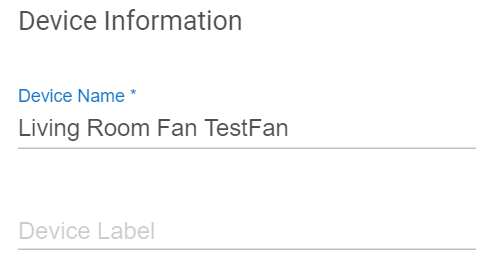
Nope you didn't miss anything, the names won't get updated automatically. I know there are many people who rename stuff within HE (there are a bunch of people who use emojis to categorize) so I didn't want to overwrite what people have in HE.
Great, thanks. Agree w/your approach as well.
This gives me an opportunity to thank you again for this integration. One of the most important ones on HE for me. Thank you. 
Glad you find it useful. One day I plan to make it a little better, it was one if the first HE integrations I wrote so I've learned a bunch since then!
Just installed this and it's working but on the dashboard I can't get the light to display anything but a ?. I tried Bulb and Switch. What should I be using? The Fan part seems to be fine.
Great work!
Edited.... the switch icon does work but it just shows a ? and if I choose Bulb I get a slider but the slider does nothing but clicking on the ? will turn it on and off. It would be nice to get them to show as on or off.

