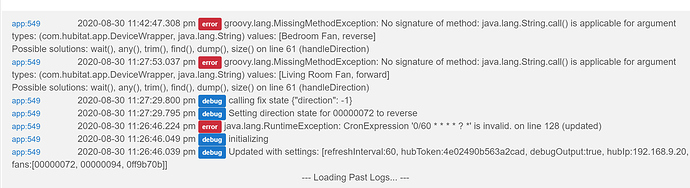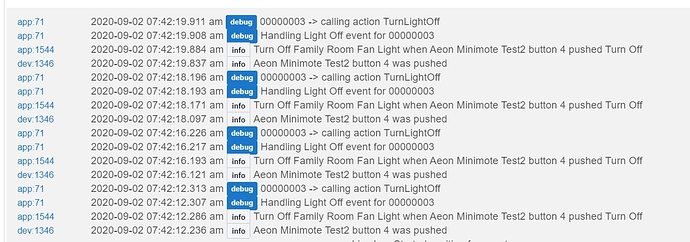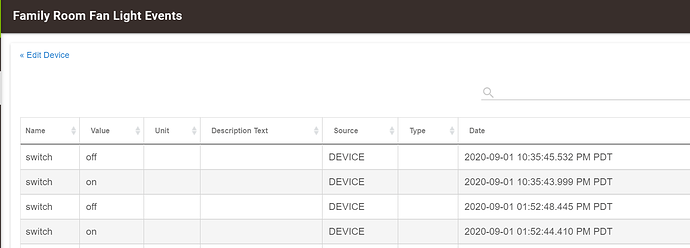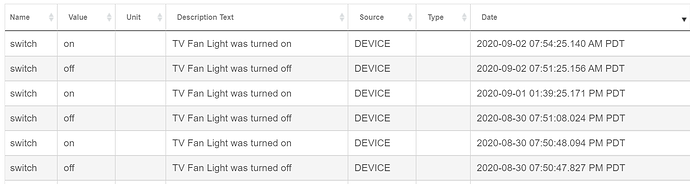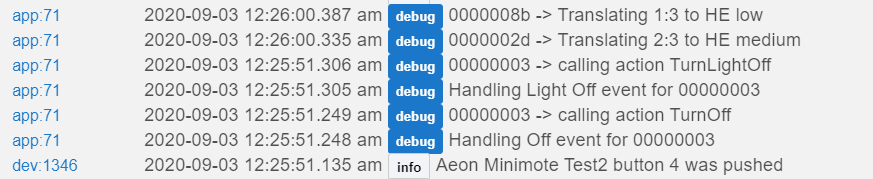Yes it does if you have the latest version. That error though indicates the up you entered for the hub is incorrect.
Interesting, I have verified the IP several times. It is statically assigned by my system, and is one higher than the other bond bridge. Not smart by bond devices, two actual bridges.
Can you ping it? org.apache.http.conn.HttpHostConnectException is a connection error.
Yes, average response time 5 ms.
And the token is correct too? Make sure there are no leading/trailing spaces in anything. If you go in a browser and go to the http://bondip in a browser does it load?
Well that is where the problem lies, for some reason that connection won't go through. It seems I had a bad client that would not give up an IP address it wasn't given. Sorry for wasting your time on a problem at my end.
Glad you got it working!
Someone else will benefit from this discussion...don't mean to get all Zen, but even "operator error" paths have value. 
Great app!!!! I have recently started having problems though either tied to a recent Bond update or Hubitat updates (The last round of Hubitat updates have played heck with my Osram lights... but won't get into that fight!) I realized I can no longer reverse my fan using the driver (Fan with Direction). It is throwing the following two errors when I attempt to change the direction using SetDirection:
I have loaded the latest app and driver code, and refreshed the app just in case that would help. Turning on fans, fan lights, and changing speed still works fine. It seems the direction method no longer works correctly as if a library is missing.
I fully accept if this is user error. I apologize if I may have brought up an issue already posted. I tried to search this thread, but it is a tad long! Again thanks for the app. Any help you can provide on this error would be great.
Shane
Looks like a bug. I will hopefully have some time tomorrow evening to take a look.
Thanks for all the hard work keeping this integration going.
Should be fixed now. Can you grab the latest version of the app and see if it works?
@dman2306 - I had an interesting experience today. Using an activity in RM to tell one of my fans to turn off its light. When the Off command was sent from RM and the light was already off, the light would turn on. Run the rule again the fan would turn off. Again and it turns on. So the Off command from RM was either being sent, or being treated like, an on/off toggle.
I found that if I changed to using a custom command for the fan light, and sent an Off from the list of custom commands, then it worked as a proper off. Make any sense, and likely something odd in RM, or the Bond side?
I worked around it so not a big issue for me now, but wanted to let you know.
Thanks.
No idea. I assume RM just calls the off command which is what you’re doing. I don’t know how RM works under the covers but I’d think that those both do the same thing so no clue why you’d get different behavior. If you have logs it might shed some light.
Dominick, I am getting log entries for the bond integration.
2020-09-01 11:17:20.107 pm debug284c2a52 -> Translating 2:6 to HE medium-low
app:782020-09-01 11:17:10.111 pm debug284c2a52 -> Translating 2:6 to HE medium-low
app:782020-09-01 11:17:00.138 pm debug284c2a52 -> Translating 2:6 to HE medium-low
app:782020-09-01 11:16:50.107 pm debug284c2a52 -> Translating 2:6 to HE medium-low
app:782020-09-01 11:16:40.113 pm debug284c2a52 -> Translating 2:6 to HE medium-low
app:782020-09-01 11:16:30.109 pm debug284c2a52 -> Translating 2:6 to HE medium-low.I
Looks like an error on line 1175 of the code. def speedtranslations.
Need help on how to fix it.
These don't look like errors to me, just telling you what the speed is translating to. Screenshots are better than c/p text. If you can post a full screenshot of your log.
Got it.
I think I figured out the issue w/the fan that was toggling when sent an "Off" command.
Opened up the fan this AM to check the bulbs and turns out my son had changed the bulbs on the lamp a while back, and he actually installed a Hue bulb and another random smart bulb that I had set aside and forgot to deal with a while back when I was still on ST. The Hue bulb was still set up in the Hue app, and I had slaved the other smart bulb to it in ST, and my ST hub is still running w/Hue and that bulb connected so the slave was still active. The Hue bulb had the old name/room assigned so I never realized it had been put into the fan when I saw it listed in HE.
I'm still not exactly sure why an "Off" command sent via Bond to the lamp would make the Hue bulb toggle instead of staying off when already off.
Here are some logs from this AM in case you're interested. I'm no longer concerned about this, and am going to put some regular bulbs into the fan as soon as my son gets back from the store w/them. 
My test was using the Simple Automation app to create a button press -> Fan Light Off command (using "off" not toggle as the command sent).
Each time I pressed the button the fan light would toggle - turn on if off, turns off if on.
Logs: 71=Bond, 1544=Simple Automation app, 1346=Minimote button
No events showed up in the Family Room Fan Light device event list:
The actual main light in the fan, the Hue light, showed these on/off events:
You have debug logging turned on in the app so you're seeing the debug logs.
So I think I have a repeatable problem w/my fan light and the integration.
The fan now has plain "dumb" lights in it.
- I set up a simple rule, press button, turn off fan and fan light.
- Fan is running (our usual state) fan light is off (also our usual state)
- Press button
- Fan turns off
- Fan light turns on
If I then go to look at the fan light device page, the fan light state is shown as off, though the fan is on.
I correct the power state, try the exercise again, and the same thing happens - if I send an "off" command to the fan when the fan light is already off, the light turns on.
I can repeat this over and over, using fix power each time to correct the fan light's power state.
I did the same in the Simple Automation app, setting a button press to send off command to the fan and fan light. Fan light is off. Press the button to send the off command and the fan light turns on. The Off command is getting processed by the fan light as if it's a toggle.
Any ideas why this is still happening, and if I'm doing something dumb and missing it, or if this is something you can look at in the integration?
Thanks.