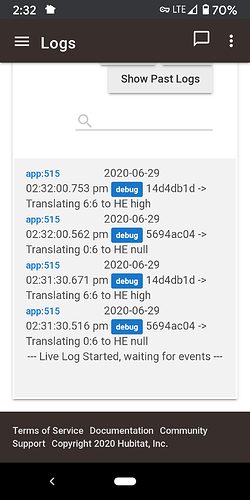Are you on the latest code? I feel like someone reported this a while back and I fixed it.
My version has the latest revision note. I moved to using the package manager too and it says there's no updates.
Sorry I misread your post. You're definitely correct, it's going to be a bug. I'll need to make a change. I hadn't thought about that the IDs would be the same...
I might have time to get to it this weekend along with @jchurch's request, but not entirely sure. I'll keep you posted.
@jhciotti can you use this code https://raw.githubusercontent.com/dcmeglio/hubitat-bond/toggle_and_multi_smart_device/apps/BOND_Home_Integration.groovy and tell me if it works now? If possible, please uninstall at least the instances of the app that currently have Smart By Bond devices. I added the Bond Hub ID as part of the device ID so this should make them unique.
@dman2306 looks good now! They are adding the devices under the Bond ID prefixes now.
Awesome, I wasn't sure if it was going to be a ton of work to change but I managed to rearchitect a bit to keep the changes to a minimum. I'll wrap up the toggle changes now and get a new release out.
Update pushed. @jhciotti you'll need to update as well. The version I had you test was just to ensure it actually would install. I suspect none of the commands actually work though as I needed to change all the drivers too. The latest version (which is available via HPM) should fix your issue and also add a new toggle command to all devices that have the switch capability.
Thanks for making that change @dman2306. I have noticed that on the HE dashboard you can turn the fan on but unfortunately cannot turn it back off. I did go into the HE driver page though and selected off there which did work.
btw, the Toggle works great many thanks for that mate! 
Are there any errors? If not that sounds like a dashboard issue if it works from the device page. They should be sending the same command
Yeah mate the error is below. This is exactly what I receive when I select "off" from the dashboard. This worked before replacing the drivers so must be something minor.
I then go into the HE device page and into the device settings and I can select off from there without issue.
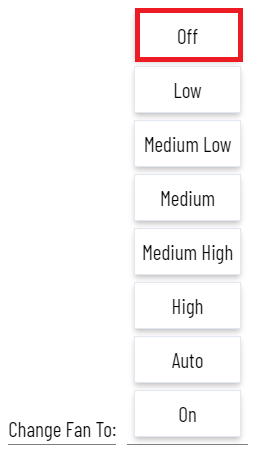
Hmm. Did you update all the drivers? If so maybe I missed something in my find/replace. I can look tomorrow
Oh and which driver is this device?
Sure did I checked them all. I am using the BOND Fan with Direction driver.
Mate I was just having a think and wondered if you could also implement a presence feature to know if the hub is online/offline. An example of this is from my Xiaomi driver (see presence). I'd imagine to do this you'd need to build a driver for the bondhome hub? I just thought it would be cool as then you could be alerted from RM or NodeRed whatever if the bond bridge goes offline.
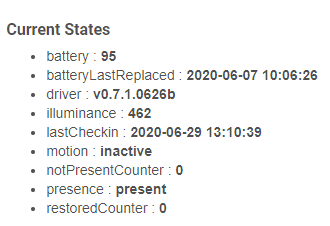
Thanks for creating this app for us. I'm unable to control my ceiling fan light. The fan works fine. I can see the Bond blink when controlling the fan but not the light. The child device is detected as "Bond Fan Timer Light".
On a side note, it would be nice to to able to rename the child device. It along with the child driver are not changeable.
Are there any errors? And you can change the device label, just not the name. If you changed the driver you would break the app. What use case do you have for changing the driver?
I'm not able to change the child label. Error log:
Logs
chat_bubble_outline
more_vert
Advanced
code Apps Code code Drivers CodeSystem EventsLogs
- All
- [BOND Home Integration]
app:5152020-06-29 01:19:00.894 pm debug14d4db1d -> Translating 6:6 to HE high
app:5152020-06-29 01:19:00.744 pm debug5694ac04 -> Translating 0:6 to HE null
app:5152020-06-29 01:18:30.684 pm debug14d4db1d -> Translating 6:6 to HE high
app:5152020-06-29 01:18:30.534 pm debug5694ac04 -> Translating 0:6 to HE null
--- Live Log Started, waiting for events ---
Could you take a screenshot instead? That didn’t come through in a readable way