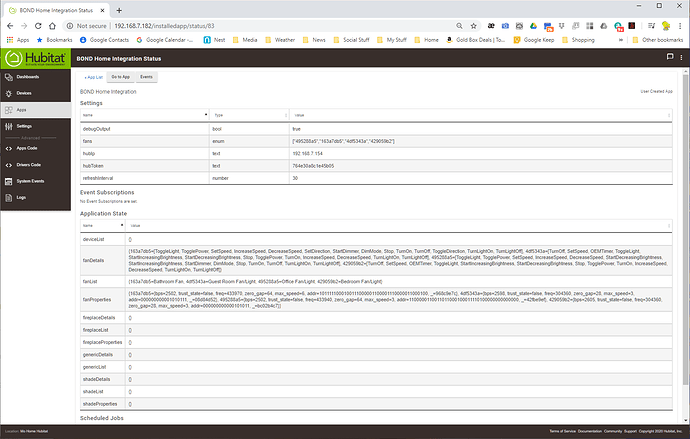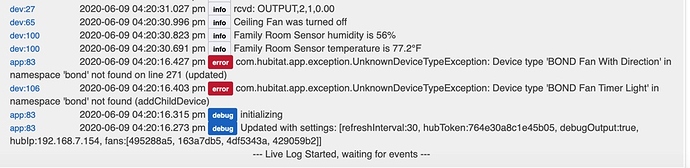Ok that's the problem. If I'm remembering correctly, though it might be a bit of a pain, you will need to delete and readd your devices to the bond app. A while ago bond used to store some devices as "cloud devices" and the integration won't work with them. The good news is they found a way to make 99% of devices "local" so they do work. But the downside is you have to delete and readd them to the app. Unfortunately, the Hubitat can only retrieve the dives that are local. If the app says 0, the integration will find 0. I'd try deleting one and readding, if that works, try it with the other ones.
Okay, I'll check. Bond created a custom app for my fan and I need to check that it will backup before deleting.
@bond-merck and @bond-jacob might be able top help too but not sure how quickly they'll be around since this weekend is a US holiday (not sure where you're located)
That worked. Bond created special control capabilities for the fan because it has an unusual command protocol: its an Aeratron fan. The radio remote toggles on/off and reverse. For reversing the fan the Bond has a "summer" and "winter" button option.
The app just sees the device as a ceiling fan, but that's great. I've been using the fan with a wireless tag temperature sensor to control cooling.
Could you click the gear icon on the app in he and show me the fan properties setting? Maybe there is a way to handle the reversing for you
Here are the settings:
BOND Home IntegrationUser Created App
Settings
Name Type Value
| Name | Type | Value |
|---|---|---|
| debugOutput | bool | true |
| fans | enum | ["7a126ab3"] |
| hubIp | text | 192.168.1.6 |
| hubToken | text | xxxxxxxxxxxxxxx |
| refreshInterval | number | 30 |
Event Subscriptions
No Event Subscriptions are set.
Application State
Name Value
| Name | Value |
|---|---|
| deviceList | {} |
| fanDetails | {7a126ab3=[TurnOn, TurnOff, SetSpeed, SetDirection, Stop, TogglePower, IncreaseSpeed, DecreaseSpeed, ToggleDirection]} |
| fanList | {7a126ab3=Ceiling fan} |
| fanProperties | {7a126ab3={max_speed=6, _=d79db694}} |
| fireplaceDetails | {} |
| fireplaceList | {} |
| fireplaceProperties | {} |
| genericDetails | {} |
| genericList | {} |
| shadeDetails | {} |
| shadeList | {} |
| shadeProperties | {} |
Scheduled Jobs
Handler Next Run Time Prev Run Time Status Schedule
| Handler | Next Run Time | Prev Run Time | Status | Schedule |
|---|---|---|---|---|
| updateDevices | 2020-05-23 9:20:00 PM PDT | 2020-05-23 9:19:30 PM PDT | PENDING | 0/30 * * * * ? * |
My bad, it does have direction control
Hi! First, thanks for the work on this app/drivers - looking forward to using my Bond with my new HE setup.
I just added my hub this evening and it shows 2 of my 3 fans only when I go to select my devices. From reading the past few posts it looks like because I have a custom fan setup (by Bond 6+ months ago) I would need to delete that and have Bond re-add it?
Just wanted to make sure that is correct before I reach out to them.
thanks again
Sorry, I can't answer that for certain. You'd really need to ask BOND. It's been my experience that deleting and readding devices has fixed the issue but I don't know that it will work for you.
Sounds good, I will check with them. It is a custom fan remote layout they did so I would guess it probably isn't setup for the newest App version
I added four fans to the Bond App (2 Hunter and 2 Fanimation). They all show in the Bond Home Integration, but only 1 (a Hunter) show up in Hubitate Devices.
I've tried removing and re-adding in the Bond Home Integration app, but no joy.
Thoughts?
Did you check them all off? If you don’t check it it won’t create them
Yes, see attached.

Ok when you click through the rest of the pages are any errors logged? I’m suspecting you’re missing a driver. Especially since 3 of those are fan lights which use a different driver than the regular fan.
Sorry, I'm not sure what you mean "the rest of the pages"; there is only on page after that, with the buttons "Remove" and "Done".
In the off chance it may help, I've attached BOND Home Integration Status page.
Cheers
I need to see the logs that occur as you hit done. I suspect there is an error being logged
Yeah, so it appears you didn't install those two drivers. You'll need to do so. My recommendation would be to use Hubitat Package Manager which I think will make the whole process quite a bit easier for you!
While I struck out with Hubitat Package Manager (authentication issues), I did do raw grab of the drivers from github, and added them in Hubitat.
All the fans show in Devices, and there are no errors in the log.
Thank you again.
Happy I could help. If you'd like any help sorting out the package manager issue let me know!