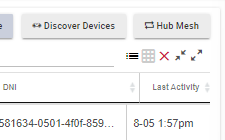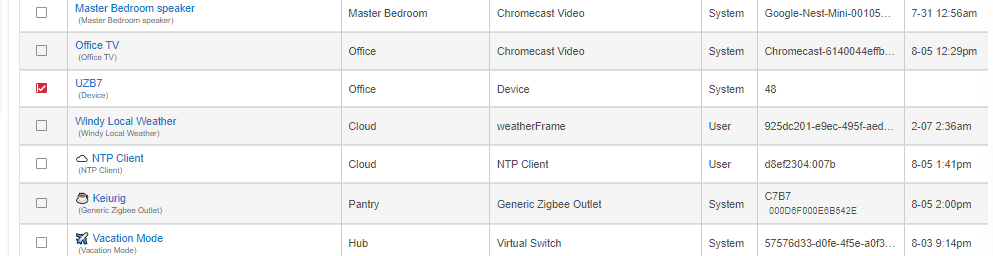That should not happen. The only time I had to air gap one of my switches, was during a failed firmware update of the switch. Two things to be aware with Inovelli in particular, make sure you are running a stable device firmware and that you adjust the power/energy reporting. Depending on the firmware version you are running, disabling power reporting doesn't actually work, so your switches may be bombarding your radio with frequent events. Also, based on your screenshots, you are running an older hub version. I recommend updating to latest release, as well.
I usually keep the hub very up to date but I had heard there were issues with this release. I also turned off param 18. Active Power Reports by setting it to zero on my all my red dimmers. I did not adjust 19. Periodic Power & Energy Reports Time or 20. Energy Reports as I think setting 18 to 0 disabled any reporting. (Please let me know if that is wrong).
The red dimmers are running firmware 1.48 and the Hubitat drivers for the red dimmer (and other my other Inovelli switches, which is the basic black, light strip and fan+light) were just updated today via the Hubitat Package Manager. I don't know the red dimmer driver #, but it had a date of 2021-06-30 in the notes.
I don't know what firmware version your switches are running, but setting param to 0 didn't work in early versions. I set param 18 & 20 to 99, and 19 to 32000, just to play safe ![]()
I guess you missed it, but I said I'm running firmware 1.48
In my opinion, other than a few teething pains with the new Rule 5.0 (which is actively getting fixes), this release has been quite good. Worst case you roll back to the previous 2.2.7...
Nope, I wouldn't say that at all. While there are a few bad devices that will create issues, this isn't an inherent fault of either of these protocols, nor the Hubitat hub.
This is somewhat true. Early adoption comes at a price it seems. But the latest Zwave 700 series updates seem to be a WHOLE lot better than when it first came out in my opinion.
I set 18 to 0 (disable) but then also set 19 to 32767 (max) and 20 to 99. Let's see if that makes any difference.
I am in the office now, if you'd like me to take a look at your hub, please PM your hub's MAC address.
All of my Inovelli switches are Inovelli using the 500 series except I also use their ceiling fan+light and light strip, which are 700 series. Inovelli, in their community, posted that their manufacturer won't produce the 700 series until their debt is paid off, which they expect to be soon. (They are also coming out with a "blue" series that will be Zigbee). And, they posted a roadmap into 2022, without the 700 series (which makes sense since they can't plan on it until their debt is paid off). So it seems it will quite a while before we see a 700 series switch from Inovelli.
I went ahead and installed 2.2.8.152
I'm having same issue. Sometimes devices take over 30 seconds to turn on. 10 minutes later, they respond immediately. But if I go to turn it off right away it takes a while to respond. It's like it takes a really long time to process more than one event in a short period of time. I have mostly Zooz switches.
I have no Zooz switches. Just Inovelli with 2 Aeotec Range Extenders and 2 Aeotec plugs. But nobody ever says what causes it.
If any device on the mesh isn't happy, then the whole mesh isn't happy.

I'd try un-pairing and re-pairing that patio fan/lamp combo first and see if that helps any. Any time I've seen lag like that it was always caused by a device on the mesh.
I air gapped it and then it came back in. Things do seem to be running much better now.
Of course, that begs the question of how it fell off in the first place. It seems the system doesn't have any way to send a notification when something like this happens. I had never seen, or even heard, of this situation so I would never have thought to look at the Z-Wave table.
As Alice said: curiouser and curiouser.
There are a couple of third party utilities that will let you know when a device has stopped reporting... or at least when it hasn't reported in for X days. I use Device Watchdog by @bptworld. It will only work with devices that regularly report in, obviously.
I use Hub Watchdog and set alerts when the zwave response is higher than a setpoint to notify me.
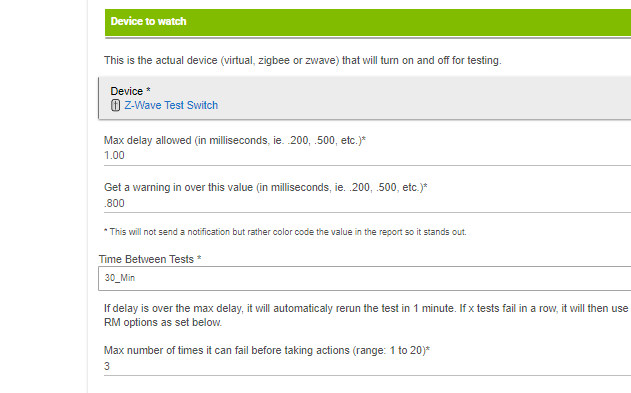
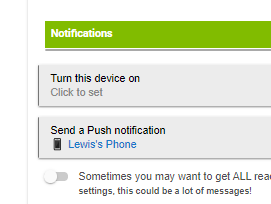
And this one for zigbee:
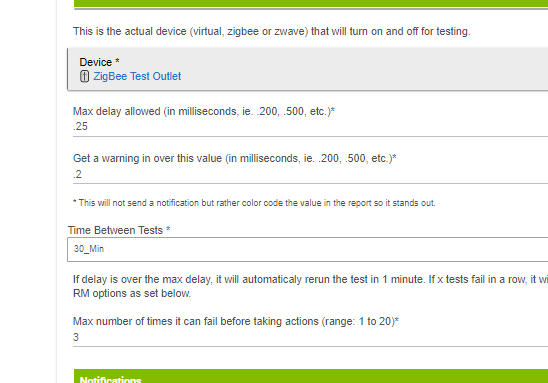
And here's a sample report:
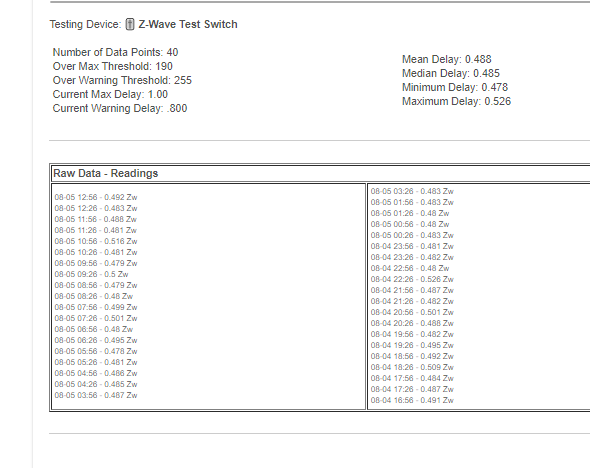
Sounds/looks pretty sophisticated. When the lag gets too big what do you do? Reboot the Hub and/or air gap and/or exclude/include the device?
Well it hasn't gotten big in a long time but when I was trying to track down problem devices, it was a cue for me to look and see what was going on. Until I could figure out what device was causing the issue a reboot would usually temporarily resolve the issue.
When nothing apparent stood out using the red X on the devices tab, one device at a time helped track down the problem device. This takes a long time though given I have around 240ish devices. Usually it was pretty obvious though with either the clusters or routes being empty. It's also a quick way to rule out power meters and whatnot that are spammy by disabling them all and not having to remove them.