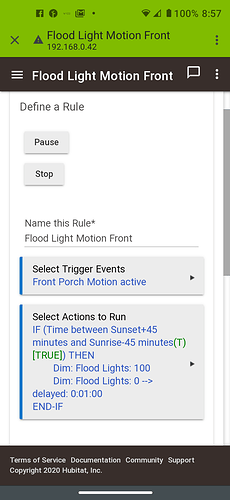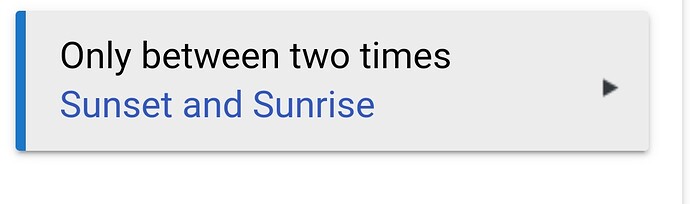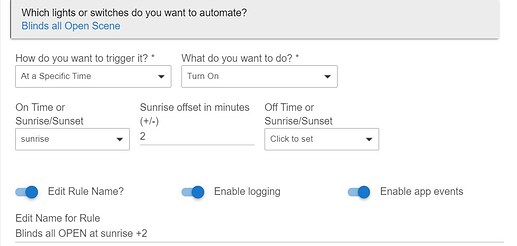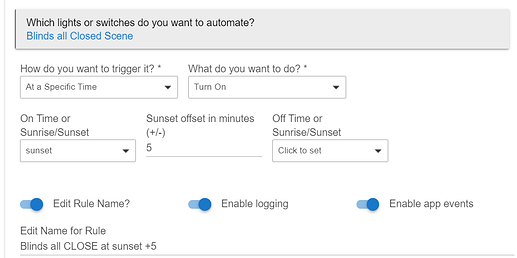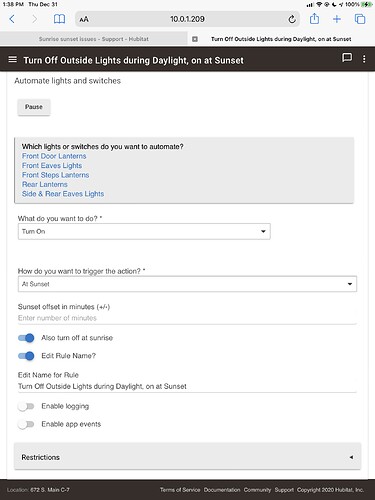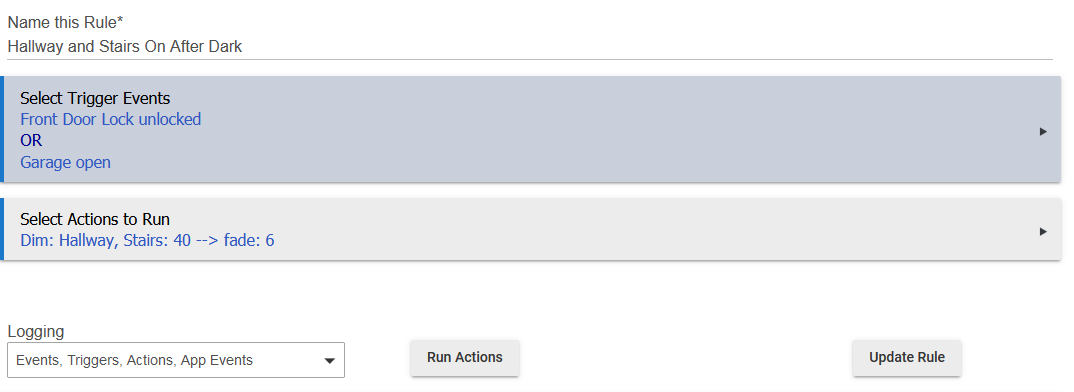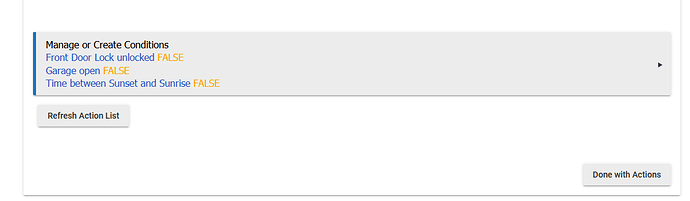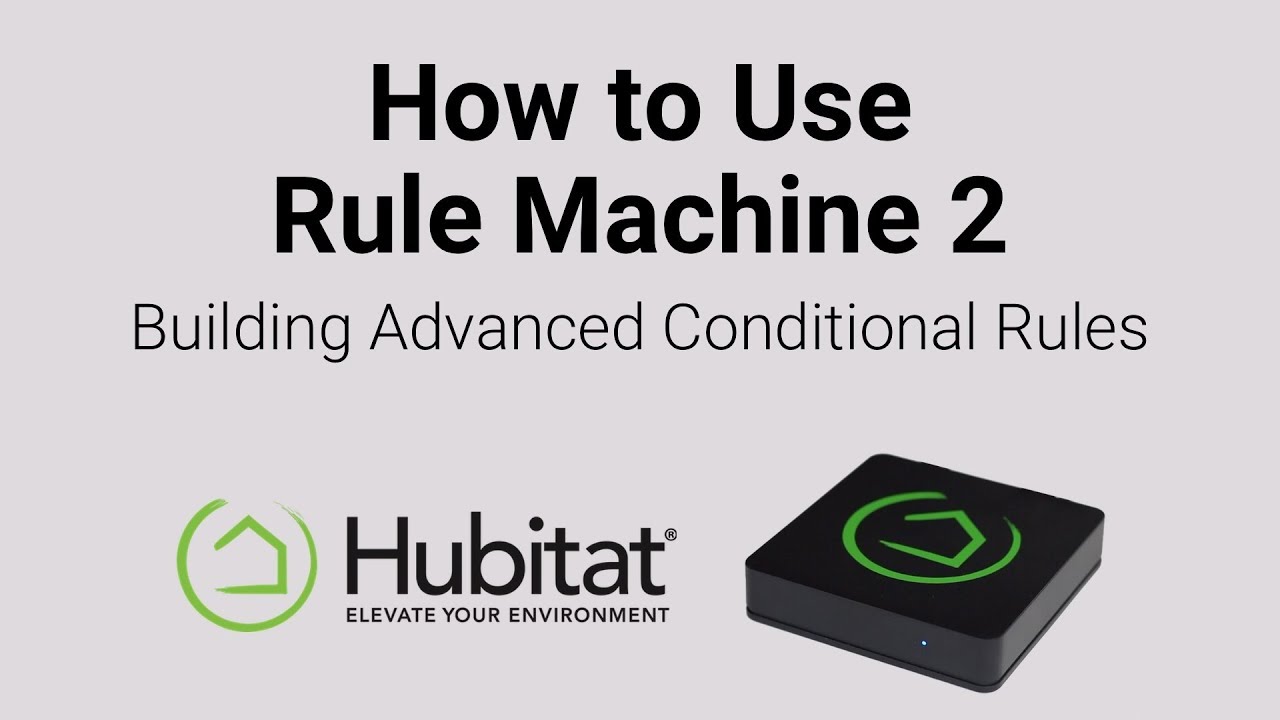Hi. It's my first time here with our new Hubitat after switching from Wink. I've written about 10 rules for our motion sensors and lights all based on sunset sunrise with a 45 minute offset, and they work fine for a day until the logic shows true outside of my sunset sunrise parameters. Can anyone help me. I've attached a screenshot taken well outside of the specified conditions. Thanks.
PS, I've set timezones, zip, and map location.
i had the same thing the other day. first time every.. turning on lights during the day when it shouldnt. showed correct sunrise time.. just rebooted hub (use menu under settings) and now it is working ok.
I did the same thing the first time it happened, but don't think we should need to reboot it every day. Maybe I need to write a reboot rule.
hasnt reoccured
This is the rub, sunset and sunrise are triggers that occur once then gone. Don't think of it like a "mode" it isn't. i suggest that you will find better luck using one of these two suggestions:
- Write a rule that triggers at sunset and sunrise, then set these times when each occurs into a global variable; one called sunrise, and the other called sunset. your rule will work as written if you have it evaluate the time stored in the global variable.
- Use luminescence instead. Use a sensor in a south window to read lumen levels. i find this works great, and is more of an autopilot method - i.e., a bad weather day = dark = rule kicks in with lighting. if you are evaluating time it sticks to time when you can get more benefit. I use this method to balance the light levels inside my home. if bright outside = bright inside, dark outside = dimmers and scenes change to match. Cool stuff. Enjoy j
you misunderstand. my rules do not fire at sunrise or sunset .. they are supposed to fire between sunset and sunrise.. they were firing after sunrise.
I'm having the same issue with the Simple Automation. The light is turning on during the day when it shouldn't.
Same issue. Created a simple new SA to turn off a switch on sunrise. Never happens. Older SA set just fine under sunrise and sunset. Running 2.2.4.158
FWIW, I have automations using sunset and sunrise, and both have been working perfectly.
And have others that are working w/out issue as well.
![]()
![]()
yes i understand it works for you guys,, me too at the moment but it did not one day last week till i rebooted, so saying it works does not really solve the issue.. Anyway, recommend you reboot hub and see if it starts working.
Thanks, missed that it was an intermittent issue, my speed reading was too speedy. 
I haven't had any failures, so looking for some wood to knock on. 
I guess I'll bump this to the top sense I have been having incessant direct time triggers and condition time rules that do not work properly WITH PROOF. Multiple reboots have not solved the issue.
Aside from the issue below, I have other time based issues not triggering, but this is the most annoying one, currently (the wife).
I will post evidence and see if anybody has any ideas.
Hubitat Elevation® Platform Version
2.2.5.131
Hardware Version
Rev C-7
Rule:
Conditions:
Time during screen shot was approximately 3:30PM PST.
From what I can tell, nearly every trigger event triggers the actions NO MATTER WHAT TIME IT IS.
Logs
RM Rule:
| location | RM:Hallway and Stairs On After Dark | 2021-03-05 03:31:07.371 PM PST | |
|---|---|---|---|
| RM | Garage door open | 2021-03-05 03:31:07.364 PM PST | |
| location | RM:Hallway and Stairs On After Dark | 2021-03-05 03:28:43.403 PM PST | |
| RM | Front Door Lock lock unlocked | 2021-03-05 03:28:43.395 PM PST | |
| location | RM:Hallway and Stairs On After Dark | 2021-03-05 03:27:29.844 PM PST | |
| RM | Front Door Lock lock unlocked | 2021-03-05 03:27:29.831 PM PST | |
| location | RM:Hallway and Stairs On After Dark | 2021-03-05 02:50:12.965 PM PST | |
| RM | Front Door Lock lock unlocked | 2021-03-05 02:50:12.952 PM PST | |
| location | RM:Hallway and Stairs On After Dark | 2021-03-05 02:32:43.243 PM PST | |
| RM | Front Door Lock lock unlocked | 2021-03-05 02:32:43.230 PM PST | |
| location | RM:Hallway and Stairs On After Dark | 2021-03-05 02:19:14.298 PM PST | |
| RM | Garage door open | 2021-03-05 02:19:14.285 PM PST | |
| location | RM:Hallway and Stairs On After Dark | 2021-03-05 01:24:26.188 PM PST | |
| RM | Garage door open | 2021-03-05 01:24:26.174 PM PST | |
| location | RM:Hallway and Stairs On After Dark | 2021-03-05 01:14:54.079 PM PST | |
| RM | Front Door Lock lock unlocked | 2021-03-05 01:14:54.066 PM PST | |
| location | RM:Hallway and Stairs On After Dark | 2021-03-05 12:43:59.717 PM PST | |
| RM | Front Door Lock lock unlocked | 2021-03-05 12:43:59.703 PM PST | |
| location | RM:Hallway and Stairs On After Dark | 2021-03-05 11:44:20.983 AM PST | |
| RM | Front Door Lock lock unlocked | 2021-03-05 11:44:20.968 AM PST | |
| location | RM:Hallway and Stairs On After Dark | 2021-03-05 10:14:57.886 AM PST | |
| RM | Front Door Lock lock unlocked | 2021-03-05 10:14:57.873 AM PST | |
| location | RM:Hallway and Stairs On After Dark | 2021-03-05 08:46:21.332 AM PST | |
| RM | Garage door open | 2021-03-05 08:46:21.318 AM PST | |
| location | RM:Hallway and Stairs On After Dark | 2021-03-05 08:35:55.757 AM PST | |
| RM | Garage door open | 2021-03-05 08:35:55.743 AM PST | |
| location | RM:Hallway and Stairs On After Dark | 2021-03-05 06:46:11.739 AM PST | |
| RM | Garage door open | 2021-03-05 06:46:11.726 AM PST |
Garage Contact (trigger):
| contact | open | GarageContactSensor was opened | DEVICE | 2021-03-05 03:42:04.935 PM PST | ||
|---|---|---|---|---|---|---|
| contact | closed | GarageContactSensor was closed | DEVICE | 2021-03-05 03:31:59.397 PM PST | ||
| contact | open | GarageContactSensor was opened | DEVICE | 2021-03-05 03:31:07.016 PM PST | ||
| contact | closed | GarageContactSensor was closed | DEVICE | 2021-03-05 02:20:34.291 PM PST | ||
| contact | open | GarageContactSensor was opened | DEVICE | 2021-03-05 02:19:13.813 PM PST | ||
| contact | closed | GarageContactSensor was closed | DEVICE | 2021-03-05 01:25:18.125 PM PST | ||
| contact | open | GarageContactSensor was opened | DEVICE | 2021-03-05 01:24:25.767 PM PST | ||
| battery | 100 | % | GarageContactSensor battery is 100% | DEVICE | 2021-03-05 10:30:47.872 AM PST | |
| contact | closed | GarageContactSensor was closed | DEVICE | 2021-03-05 08:49:03.381 AM PST | ||
| contact | open | GarageContactSensor was opened | DEVICE | 2021-03-05 08:46:20.914 AM PST | ||
| contact | closed | GarageContactSensor was closed | DEVICE | 2021-03-05 08:37:44.841 AM PST | ||
| contact | open | GarageContactSensor was opened | DEVICE | 2021-03-05 08:35:55.311 AM PST | ||
| contact | closed | GarageContactSensor was closed | DEVICE | 2021-03-05 06:48:26.439 AM PST | ||
| contact | open | GarageContactSensor was opened | DEVICE | 2021-03-05 06:46:11.327 AM PST |
Door Lock (trigger):
| lock | locked | Front Door Lock was locked by thumb turn [physical] | DEVICE | physical | 2021-03-05 03:28:44.425 PM PST | |
|---|---|---|---|---|---|---|
| lock | unlocked | Front Door Lock was unlocked by thumb turn [physical] | DEVICE | physical | 2021-03-05 03:28:43.267 PM PST | |
| lock | locked | Front Door Lock was locked [digital] | DEVICE | digital | 2021-03-05 03:27:57.348 PM PST | |
| lock | unlocked | Front Door Lock was unlocked [digital] | DEVICE | digital | 2021-03-05 03:27:29.599 PM PST | |
| lock | locked | Front Door Lock was locked by thumb turn [physical] | DEVICE | physical | 2021-03-05 02:50:47.130 PM PST | |
| lock | unlocked | Front Door Lock was unlocked by thumb turn [physical] | DEVICE | physical | 2021-03-05 02:50:12.643 PM PST | |
| lock | locked | Front Door Lock was locked by thumb turn [physical] | DEVICE | physical | 2021-03-05 02:32:48.649 PM PST | |
| lock | unlocked | Front Door Lock was unlocked by thumb turn [physical] | DEVICE | physical | 2021-03-05 02:32:42.971 PM PST | |
| lock | locked | Front Door Lock was locked by thumb turn [physical] | DEVICE | physical | 2021-03-05 01:23:00.323 PM PST | |
| lock | unlocked | Front Door Lock was unlocked by thumb turn [physical] | DEVICE | physical | 2021-03-05 01:14:53.812 PM PST | |
| lock | locked | Front Door Lock was locked by thumb turn [physical] | DEVICE | physical | 2021-03-05 12:44:52.920 PM PST | |
| lock | unlocked | Front Door Lock was unlocked by thumb turn [physical] | DEVICE | physical | 2021-03-05 12:43:59.444 PM PST | |
| lock | locked | Front Door Lock was locked by thumb turn [physical] | DEVICE | physical | 2021-03-05 11:44:31.976 AM PST | |
| lock | unlocked | Front Door Lock was unlocked by thumb turn [physical] | DEVICE | physical | 2021-03-05 11:44:20.660 AM PST | |
| lock | locked | Front Door Lock was locked by thumb turn [physical] | DEVICE | physical | 2021-03-05 10:15:09.660 AM PST | |
| lock | unlocked | Front Door Lock was unlocked by thumb turn [physical] | DEVICE | physical | 2021-03-05 10:14:57.623 AM PST | |
| battery | 70 | % | Front Door Lock battery is 70% | DEVICE | 2021-03-05 04:56:59.465 AM PST |
Switch 1 (action):
| switch | on | Stairs was turned on [digital] | DEVICE | digital | 2021-03-05 03:28:49.732 PM PST | |
|---|---|---|---|---|---|---|
| switch | off | Stairs was turned off [digital] | DEVICE | digital | 2021-03-05 03:28:01.812 PM PST | |
| switch | on | Stairs was turned on [digital] | DEVICE | digital | 2021-03-05 03:27:36.198 PM PST | |
| switch | off | Stairs was turned off [digital] | DEVICE | digital | 2021-03-05 03:26:32.372 PM PST | |
| level | 40 | Stairs was set to 40% [digital] | DEVICE | digital | 2021-03-05 06:46:18.008 AM PST | |
| switch | on | Stairs was turned on [digital] | DEVICE | digital | 2021-03-05 06:46:18.006 AM PST | |
| switch | off | Stairs was turned off [digital] | DEVICE | digital | 2021-03-05 06:25:40.381 AM PST | |
| level | 27 | Stairs was set to 27% [digital] | DEVICE | digital | 2021-03-05 06:25:32.952 AM PST | |
| switch | on | Stairs was turned on [digital] | DEVICE | digital | 2021-03-05 06:25:32.947 AM PST |
Switch 2 (action):
| switch | on | Hallway was turned on [digital] | DEVICE | digital | 2021-03-05 03:28:49.713 PM PST | |
|---|---|---|---|---|---|---|
| switch | off | Hallway was turned off [digital] | DEVICE | digital | 2021-03-05 03:28:02.307 PM PST | |
| switch | on | Hallway was turned on [digital] | DEVICE | digital | 2021-03-05 03:27:36.187 PM PST | |
| switch | off | Hallway was turned off [digital] | DEVICE | digital | 2021-03-05 03:26:32.948 PM PST | |
| switch | on | Hallway was turned on [digital] | DEVICE | digital | 2021-03-05 10:15:04.122 AM PST | |
| switch | off | Hallway was turned off [digital] | DEVICE | digital | 2021-03-05 09:04:51.394 AM PST | |
| level | 40 | Hallway was set to 40% [digital] | DEVICE | digital | 2021-03-05 06:46:18.008 AM PST | |
| switch | on | Hallway was turned on [digital] | DEVICE | digital | 2021-03-05 06:25:32.947 AM PST |
Having a condition in "Manage Conditions" does not mean it is applied. These are just a "bank" of conditions that have previously been configured within the rule. For them to be applied they need to appear in some form in the actions (or triggers) section where you are, atm, always dimming the Hallway and Stairs lights when the triggers fire.
So to make use of the condition of Time being between Sunset and Sunrise, you will need to add a conditional action that uses the condition, e.g.:
IF (Time between Sunset and Sunrise)
THEN Dim: Hallway, Stairs: 40 -> fade: 6
END-IF
Simon
Correct. This rule has no sunset being applied to the Dim: Hallway part of the rule.
Here are a couple tutorials for how to use RM.
I really appreciate the help. I am not new to home automation but I am coming from the baby town frolics, the "My Little Pony" of home automation hubs (Wink). I have not figured out all the extensive capabilities of Hubitat, but I FREAKEN LOVE IT and the community is fantastic.
Conditional actions... here I come! (SHHHHHHHHHHH, don't tell the wife)
Also look into Event Engine (communitty app). It's great for automations that don't require the power of RM, but need more options than Simple Automations can offer.
Sorry for reviving this. I've discovered the BETWEEN sunrise / sunset is backwards. BETWEEN START and END.
Time between Sunset(6:11 PM) and Sunrise(7:03 AM) TRUE ... it's 3:51 PM so that should be FALSE right? So if the logic is starting at 6:11 PM and ends at 7:03 AM - current time 3:51 PM should be FALSE.