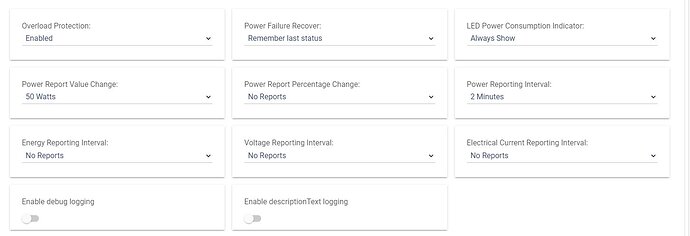I' ve gone through the topics and seems most are old and the product is no longer made. Ive had two Zooz. The first dead on arrival and present shows values but doesnt change values on load. It's been connected to my washer to tell my wife when the load was finished. At first she hated Alexa telling her the load was done ( using better laundry monitor) but now can't live without it lolo. I'm looking for a fairly inexpensive power monitoring plug that can handle the load of a washer or any other suggestions. Much appreciated!
Plenty of us use Kasa plugs:
You may also want to look at the results of the popular plugs from 2021
I have a Whirlpool HE washer monitored by a Samsung SmartThings outlet for ~4 years. Hasn't failed yet. There have been a few iterations of this plug - this is the one I have for my washer and for the dryer.
Sengled makes some good power reporting plugs
Thank you so much! I was ready to purchase when i thought, let me remove then reinstall the zooz plug and its working. The issue i'm having now is getting a warning "excessive events" I have watts to 5w in the zooz device settings and when i go higher then Better laundry monitor doesnt work correctly. Any suggestions to cut down events and still have the app report correctly the washer has stopped. Many thanks!
Turn down reporting times
The report threshold will report any time the power changes by that amount. 5 watts is not a good number to use for a washing machinge. Just normal load will cause it to fluctuate by allot more then that and blow up your radio. You need to set a more reasonable number that will detect when the states you are looking for.
Preferably you want the highest value that will show you the state you are looking for. As example I monitor a TV and have it set to 75 watts. Occasionally it will change between 75 and 150 watts but most of the time the tv runs between 110 and 130. Since i am monitoring for it to be powered on hubitat gets that as soon As it climbs to it normal powered on state.
Washers a bit harder as their powe draw changes allot through there cycle. Mine ranges from around 7 watts up to 1kw. But when It goes to 0 it reports as well.
I have now used a smartthings outlet, zen04, zen15, and a zen25. You really need to dial in the power reporting parms to keep them from constantly reporting. Just remember they don't override the other and power reporting threshold and power reporting interval are two different things that if you can disable one it probably doesn't disable the other.
To echo the two above, I was having the same issues when first setting up the ZEN15 for my washer. I ended up setting the reporting threshold to 300W and everything else turned off. I've found that it will always report a change to 0W, which is what my washer drops to when done. That setup and I get ~100 events per cycle. I set the threshold really low when I first set it up and was getting ~2000 events per cycle.
Thanks to all for their input.
I've changed the power reporting value from 5 Watts to 300 watts
Power reporting interval to 1 minute
Energy reporting interval to 5 minutes
Electricsl current interval to 5 minutes
And the rest to no reporting
If anyone feels these should be changed further, i'd appreciate your input.
Again thank you all for your suggestions. I'll be testing these settings with our next wash this evening.
Tony
You probably don't even want that many reports.
I find it sufficient to just set two intervals, Value Change and Interval as shown below. Too many reports can kill the mesh and overwhelm the hub. See here: Dos and Don'ts of Z-Wave Power Reporting (repost)
I did as you suggested and used just two intervals plus took the advice of others with the watts of 300 and those crazy hits on the hub has reduced significantly and the warning have stopped.
Thanks to all once again. This is such a fantastic community!