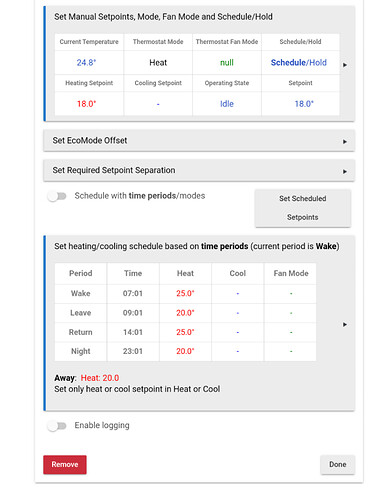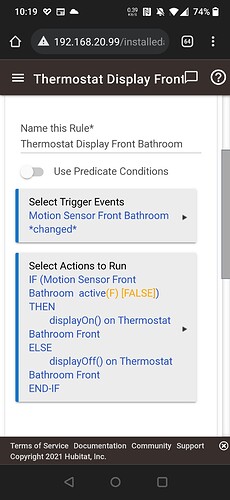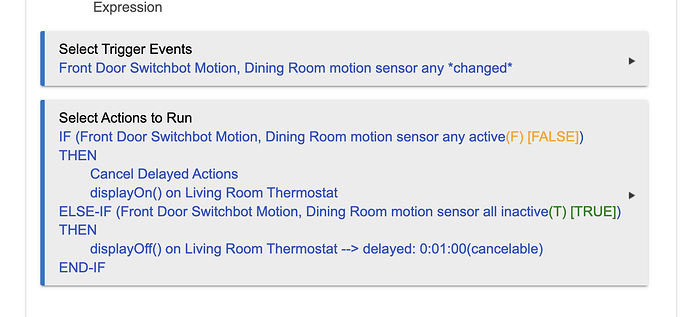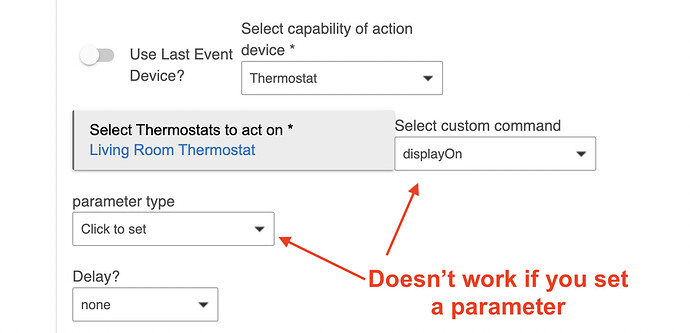You will only hear a one time click for ON. It's very quiet for off.
What kind of automatons are people running for this device?
I just pulled the trigger and ordered one this morning, and am excited!
I use thermostat scheduler for daily program. Added in mode for heating/reduce heating when home or away.
Couple of RM for heat when washroom door closed and lights on.
So I finally got mine running, this thing is great.
@Navat604 - I did the same thing with using Thermostat Scheduler for daily programing, but now I'd also like to introduce modes so that it's not running when 'away' or on vacation.
I'm not seeing how to do that. Did you achieve that in the same app?
Hi all. I realize I'm late to this thread but just successfully installed a TH1300ZB in our bathroom to control the in floor heat and was able to get it working well with the Thermostat Scheduler app. One thing I can't seem to get working though is the display backlight. The driver has a setting for 'on demand' which should turn off the display and bring it on when you hit a button but so far it just stays lit at all times. Has anyone gotten this to work?
Nope, but would be great to have the capacity. I already asked to Sinope some features for the driver but nothing has been released for the moment.
hi, i have a th1300zb and a th1500zb, i've try TH112xZB Sinope Thermostat EnergyMeter V3 driver and it's barely perfect... the only thing, i can't reed the energy consumption... do you have the same issue?
Thanks!
Yes same for me.
I have a Sinope TH1300ZB as well. Love it. Works great for our master bathroom floor.
Curious if anyone has had a particular problem with the driver. When we use the SetThermostatMode command (whether through the device details page or via RM) to set the mode to OFF or to HEAT, nothing changes at the device level. If OTOH we use Off or Heat commands directly, everything works fine.
Anyone know what's going on? Maybe it's not a problem since there's a workaround.
Set Mode doesn't work for me also. I'm using a 3rd party driver with built in energy meter. The device never selects the right driver when pairing. And I'm guessing not all buttons on device page are functional for some reason.
name: "TH1300ZB Sinope Floor Thermostat with EnergyMerter", namespace: "sacua", author: "Samuel Cuerrier Auclair"
Thanks I'll check it out.
EDIT: Couldn't get it to work. After saving and hitting configure, the device wouldn't respond to changes in Mode with this driver either. Hmm. No big deal. I have the workaround, so I'm not going to worry about it. But I do appreciate the idea just the same!
Mine took some time to settle down and start acting normal, like almost a day
I'm using the same driver as @Rxich for my TH1300ZB. Also have a TH1124ZB and three TH1123ZB thermostats. Both drivers work great, but I'm not using the setThermostatMode commands. What I did find when setting up a rule for the display sleep, is that if I defined a parameter type for the custom command, it didn't work. So don't set anything. See if that works for you.
I have a workaround that functions perfectly. I use the On or Heat commands (which work fine), but NOT the SetThermostatMode-to-Heat or -to-Off. The latter never works. Not sure why. I think it's an official Hubitat driver so maybe somebody on staff would appreciate knowing this problem exists?
Ever since I switched to your driver, my display is showing the word “Limit” and my floor is not heating even though the temp is below the set point. Do you know what this is?
Check the driver setting. Is it set to Floor, or Ambient?
If you don't successfully solve your problem, you can contact me in private, but will not be able to help you today. As @SmartHomePrimer said, check if you are either controlling the heating from the floor temperature or the air temperature. Also check the limits in the preference. It should work also in Fahrenheit
Error in the driver is possible since I don't have that thermostat so it was not possible to test it myself, but I tested it before with some other nice people.