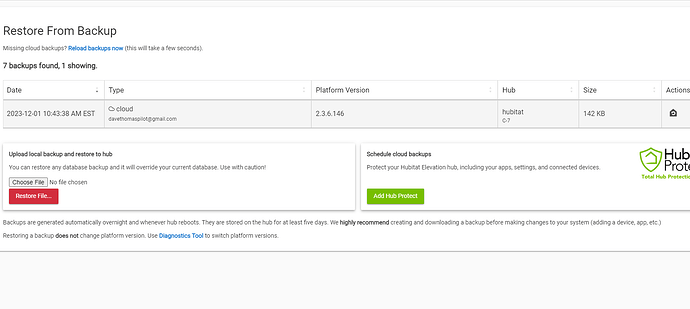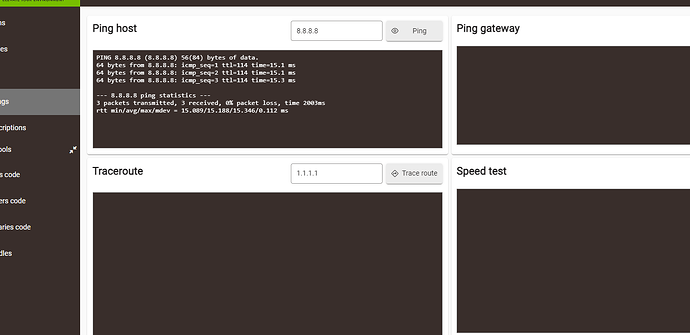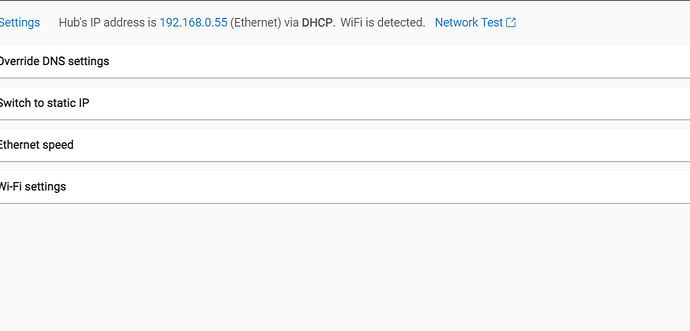Why do you think the C8 is running 2.2.6? So you know I didn't confuse my C8 versus the C7, here are the hub details from the C7 (showing it's running 2.3.6)
Not C-8. The C7 last reported running 2.2.6. Maybe you've updated recently and the server didn't update. Will check again in a few hours.
On the registered hubs page, if you click the hub details button there is a last checkin date which is the last time to hub talked to the cloud server. That might give you a clue.
I would try doing a network reset on the C-8, hold down the button hidden in the bottom mesh for 7 seconds, LED will flash and hub reboots. Also, if you have been messing with it a bunch doing a soft re0set from diagnostics might not be a bad idea to try before having another go at resotring the backup.
Are you connecting the C8 via ether or Wifi? I would suggest ethernet if possible, at least for the restore.
Quick update. Both hubs are online and both reporting the correct platform version. The last C-7 backup was successful and it went to the correct account, so it should be available to the C-8. You may need to reload the C-8 backups (or reboot the hub), but everything looks good from our end.
UPDATE 2: both were online. It appears that C-8 isn't anymore. If you were in the middle of rebooting that hub that could be the reason I didn't see it online.
C8 seems online from this end, haven't rebooted today.
I can ping from it (and have never had an issue getting to the internet from it).
I've always been connected via ethernet.
The C7 cloud migration back-up is not visible from "migrate hub" on the C8.
I do see C8 back-ups in local files. I decided to try one of those. The green circle has been spinning for about five minutes now.
I did a soft reset on the C8 a couple days ago. If restoring from a C8 back up to a local file is the right thing to try, I can try again after power cycling.
But, based on the description on "migrate hub" page, it seems like this was what I wanted. And nothing is seen there.
Still spinning. Going to try doing the "network reset" now.
Yes, that's what I meant to say. I updated the C7 to the latest firmware when I first tried to do the migration several days ago. Not sure why it would take "the server" that long to see that.
Ok, did the network reset, then a soft reset from the diagnostics page. On reboot, I get what looks like the first time start-up stuff.
Now the migration back-up is shown!!
Started the restore from the migration back-up
But, again I get internal error when I try to do the restore from it:
Please wait, restoring backup...
Do not refresh this page.
Hub failed to restore.
Internal error occurred while restoring backup.
Here's what the "restore from backup" page looked like:
You didn't have to do the reset, but it didn't hurt that you did it, either. If you have network connectivity issues, that could be the reason the restore failed and that C7 wasn't reporting the correct platform. Your C-8 is still not showing to be connected to the cloud, so I couldn't retrieve its engineering logs to see if the restore failed for some other reason. Do you have a special, more advanced network set up, can you share more details about your network and network firewall?
The C8 was not showing a few minutes ago because I had not rebooted after the failed attempt to restore.
Try again now--I can ping out from it:
I've done that successfully each time someone suggested a network connectivity issue.
What do you want to know about the network? The C8 is ethernet plugged into a 16 port switch. It, the C7, and a dozen other ethernet wired devices plugged into the same dumb switch have no issue reaching the internet.
There are no special firewall rules for the C8.
It is better to try to ping a domain like cloud.hubitat.com
This will test DNS resolution and connectivity at once. Without DNS a lot of things wont work right.
That works too--my hands seem to automatically type 8.8.8.8 after ping ![]()
I did that when you first requested it and concluded there were no DNS issues. Subsequently, I didn't bother to scroll up in the posts to find the specific site you requested I ping. But, I will do that one from now on.
I will let @bobbyD take it from here so we are not giving conflicting instructions. He did ask for some info about your home network, so that could be provided. Also would be good to know if C-8 is on Ethernet or Wifi.
I provided what I thought was relevant about the home network in the above post.
BobbyD, let me know what else you need.
Thanks!
Yeah... I see that now, I missed that part after the ping stuff. I swear I looked up and down the post twice before asking for it (again),
I pretty confident the issue is not related to poor network connectivity. I think BobbyD got on the track because my C8 was "dead" after failing the restore. And, apparently whatever he was looking at for C7 firmware was stale.
We use the C7 (ethernet plugged into the same switch) hourly through Alexa with no issues. Along with streaming, etc, etc, through the same switch.
The last time I tried the restore, I forgot to shut down the C7 first.
I'd try it again, but I worry bobbyD may be trying to access the C8. So, I'll hold off until I'm advised to try again.
That wouldn't be a factor to cause the restore to fail. Hopefully you can bring the C8 online so we can retrieve the logs and see if they tell us more about what failed. One thing I would check before attempting another restore is that the C8 radios are enabled. That could cause the backup to fail. Other than that, your C7 backup looked good to go.
Please do, just see above post.